Orb Composer S 1.5.1
-
- KVRer
- 2 posts since 2 Feb, 2019
Just meant to add my $0.2.
If anyone here is looking for an interesting and user-friendly way to make music, don't buy Orb.
I bought version 1.5 in October with the Black Friday deal and it's (like many people have said before) the worst piece of music software I've ever bought. 'll try and make a list of all the bigs I've found and let you know in this forum soo..
The potential is huge but the usability is awful.
The worst part of it is they won't listen to anything you say. If you tell them about a problem, they'll answer you're doing it wrong or you don't understand the software. Never any encouragement or any acknowledgement.
Oh yeah, and don't bother if you don't have at least 64GB of RAM for your sample libraries, otherwise it sounds like sh*t.
If anyone here is looking for an interesting and user-friendly way to make music, don't buy Orb.
I bought version 1.5 in October with the Black Friday deal and it's (like many people have said before) the worst piece of music software I've ever bought. 'll try and make a list of all the bigs I've found and let you know in this forum soo..
The potential is huge but the usability is awful.
The worst part of it is they won't listen to anything you say. If you tell them about a problem, they'll answer you're doing it wrong or you don't understand the software. Never any encouragement or any acknowledgement.
Oh yeah, and don't bother if you don't have at least 64GB of RAM for your sample libraries, otherwise it sounds like sh*t.
- KVRAF
- 4590 posts since 7 Jun, 2012 from Warsaw
This so much.The worst part of it is they won't listen to anything you say. If you tell them about a problem, they'll answer you're doing it wrong or you don't understand the software.
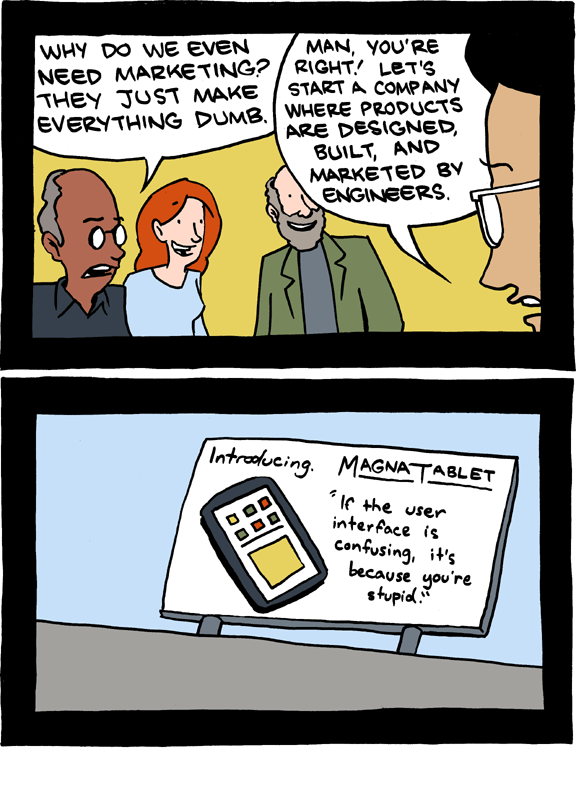
Blog ------------- YouTube channel
Tricky-Loops wrote: (...)someone like Armin van Buuren who claims to make a track in half an hour and all his songs sound somewhat boring(...)
Tricky-Loops wrote: (...)someone like Armin van Buuren who claims to make a track in half an hour and all his songs sound somewhat boring(...)
- KVRAF
- 4590 posts since 7 Jun, 2012 from Warsaw
They rolled out a new suite of smaller smart plugins to generate specific chords, melodies and basses.
https://www.orb-composer.com/orb-producer-suite-2/
Didn't try them out yet, but this looks like an escape forward.
https://www.orb-composer.com/orb-producer-suite-2/
Didn't try them out yet, but this looks like an escape forward.
Blog ------------- YouTube channel
Tricky-Loops wrote: (...)someone like Armin van Buuren who claims to make a track in half an hour and all his songs sound somewhat boring(...)
Tricky-Loops wrote: (...)someone like Armin van Buuren who claims to make a track in half an hour and all his songs sound somewhat boring(...)
- KVRAF
- Topic Starter
- 1626 posts since 21 Sep, 2007 from USA
Thank you for sharing. So it looks like for 99 euro (79 euro for the first 15 days with a special coupon code), we can become beta testers for Hexachords's new product line.DJ Warmonger wrote: ↑Wed Mar 18, 2020 12:22 pm They rolled out a new suite of smaller smart plugins to generate specific chords, melodies and basses.
https://www.orb-composer.com/orb-producer-suite-2/
Didn't try them out yet, but this looks like an escape forward.
Orb Composer is still currently at version 1.5.1. I wonder when it will receive another update.
[Core i7 8700 | 32GB DDR4 | Win11 x64 | Studio One 6 Pro | FL Studio ASIO/WASAPI ]
-
- KVRer
- 22 posts since 18 Mar, 2020 from France
I will not buy anything else from them, till I get a my configuration working.
Having a lot of integration problems with Logic Pro X.
is it possible to get Orb Composer working with Logic Pro X ?
Does someone as manage to make a working DAW template for Logic Pro X ?
(Hexachords doesn't provides a working one and any tutorial for it).
Any comments would be helpful.
Thank you in advance.
Having a lot of integration problems with Logic Pro X.
is it possible to get Orb Composer working with Logic Pro X ?
Does someone as manage to make a working DAW template for Logic Pro X ?
(Hexachords doesn't provides a working one and any tutorial for it).
Any comments would be helpful.
Thank you in advance.
Protools 9, Logic Pro X, Studio One 4.5, Orb Composer, Kontakt 6.2.2, Mac Pro, OSX 10.12, 64Gb RAM.
- KVRAF
- Topic Starter
- 1626 posts since 21 Sep, 2007 from USA
I'm sorry that I cannot help you; I do not have Logic Pro X.
Being that you are a Logic Pro X user, perhaps you can help out a different software company (Harvest Plugins) by being a beta tester for their new AU plugin: https://harvestplugin.com/mini-au-beta/
Last edited by tonedef71 on Thu Mar 19, 2020 3:42 am, edited 1 time in total.
[Core i7 8700 | 32GB DDR4 | Win11 x64 | Studio One 6 Pro | FL Studio ASIO/WASAPI ]
- KVRAF
- Topic Starter
- 1626 posts since 21 Sep, 2007 from USA
I believe you are right, although Artist 1.4 users may still upgrade to Artist 1.5. I always thought the Artist version was an ill-conceived offering. The new Orb Producer Suite of tools is better suited for producers while Orb Composers is better suited for composers of scores and such. For folks who like the Captain Plugins but do not want their laptops connected to the internet in order to use them will appreciate the fully off-line usage of Orb Producer Suite.
For Artist users, you can still upgrade to Orb Composer Pro with one of these options:bharris22 wrote:and there is no crossgrade option for Artist users - is that right?

and then I suppose you become a beta tester for Orb Producer Suite for just another 99 euro.
[Core i7 8700 | 32GB DDR4 | Win11 x64 | Studio One 6 Pro | FL Studio ASIO/WASAPI ]
-
- KVRer
- 22 posts since 18 Mar, 2020 from France
Thank you for your answertonedef71 wrote: ↑Wed Mar 18, 2020 10:06 pmI'm sorry that I cannot help you; I do not have Logic Pro X.
Being that you are a Logic Pro X user, perhaps you can "ww.kvraudio.com/news/harvest-plugins-calls-for-product-testers-au-announcement" help out a different software company (Harvest Plugins) by being a beta tester for their new AU plugin: hhttps://harvest plugin.com/ mini-au-beta/
But, My goal is to make/understand how Orb Composer should work with Logic Pro X, which is my environment production.
I am not a musician or sound engineer, I am using Logic Pro X because it use to be quick and easy to use for making audio soundtrack for films and videos.
The Orb Composer support just don't help on Logic Pro X. They leave you with: "the template DAW for Logic is tinkered to work" And "We don't understand how to work with Logic Pro".... OK .... But they sale the software to work with it.
They provide a Logic Template which is not working for recording each midi tracks.
No tutorial... No support... Nothing.
I try to get a support or a clear solution from them until september.
The support told me: "We doesn't want to provide any support for Logic users" and they just told me to use Studio One to be helped by them....
Incredible for a 300 Euros software (saled to work with Logic).
A lot of bugs.
No user guide.
No support.
No tutorial.
No user community.
Disappointed!
So, if someone as a solution with Logic Pro X,
I will appreciate an answer.
Thank you in advance.
Protools 9, Logic Pro X, Studio One 4.5, Orb Composer, Kontakt 6.2.2, Mac Pro, OSX 10.12, 64Gb RAM.
- KVRian
- 821 posts since 11 Aug, 2018 from UE
@botox1 :
Have you try to connect the virtual midi port into the Logic environment ? It should works if I remember correctly ( I didn't use logic since logic 9 )
Have you try to connect the virtual midi port into the Logic environment ? It should works if I remember correctly ( I didn't use logic since logic 9 )
Best
YY
YY
-
- KVRer
- 22 posts since 18 Mar, 2020 from France
Thank you @Whywhy:
Which virtual midi port connection?
Do you mean, new devices and connections in the midi environment window?
I have add
1 monitor,
1 sequencer imput
and try with 2 transformers (for the try of two instruments in the template)
but I can't understand where and how to connect everything to these. Each instruments? each sum? each sub? each instrument articulation? each channel split?
So many possibilities...
There are a lot of elements in the Hexachords template, which renders the moves, modifications, and access difficult in the midi environment.
I should put a capture of the environment... It is the mess
Last edited by Botox1 on Thu Mar 19, 2020 6:56 pm, edited 2 times in total.
Protools 9, Logic Pro X, Studio One 4.5, Orb Composer, Kontakt 6.2.2, Mac Pro, OSX 10.12, 64Gb RAM.
-
- KVRian
- 526 posts since 14 Sep, 2016
I installed the Orb Producer Suite demo and initially liked the results I got. The problem is that each of the 4 plugins has an option to sync to your DAW (only tried it in Cakewalk) which is how I was trying to use it but only rarely did I manage to get all 4 plugins to play simultaneously. For example, clicking on "DAW" for one plugin it would result in DAW being de-selected on one of the others! Very frustrating.DJ Warmonger wrote: ↑Wed Mar 18, 2020 12:22 pm They rolled out a new suite of smaller smart plugins to generate specific chords, melodies and basses.
https://www.orb-composer.com/orb-producer-suite-2/
Didn't try them out yet, but this looks like an escape forward.
I quite like the UI and the randomisation/Orb options seemed to produce musical results quite easily.
I also got a crash when I tried to delete the last "Theme" in one of the plugins. I assume that there always has to be at least one "Theme" but the error handling should really detect and prevent attempts to remove the last one rather than crash.
I will see if it works any better in some of my other DAWs.
UPDATE: I just tried it in Studio One Pro 4, Cubase Pro 10 and Reaper and the DAW sync remained reliably selected on all 4 plugins.
Anyone else tried it?
-
- Skunk Mod
- 21249 posts since 10 Jun, 2004 from Pony Pasture
On the fingers of one hand I can count the music software I've bought, then regretted. I could lose two or three fingers and still make that claim.
Ohhhh well. Win some, lose some.
Ohhhh well. Win some, lose some.



