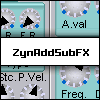.xiz's invisible in directory
- KVRist
- Topic Starter
- 236 posts since 5 Oct, 2017 from Närförort söder
Hi,
about a year ago, I discovered that I could not see some instruments (.xiz) in the windows folder where I had saved them. But when I tried to just load those instruments from inside of Zyn, this was still possible and I could hear them.
When I tried to investigate this, it became clear that you can write a path either with the sign / or \ . My guess was that this is a part of the explanation, but now I don't understand at all. I needed to check what exact date and time a xiz file was created, but since I cannot see them in their windows folder, I cannot right click and choose properties. I have several copies of the same pad (almost identical), and I can still load them, but I no longer know which one of them I considered the final one when I created them two years ago. Has / or \ got anything to do with this problem?
about a year ago, I discovered that I could not see some instruments (.xiz) in the windows folder where I had saved them. But when I tried to just load those instruments from inside of Zyn, this was still possible and I could hear them.
When I tried to investigate this, it became clear that you can write a path either with the sign / or \ . My guess was that this is a part of the explanation, but now I don't understand at all. I needed to check what exact date and time a xiz file was created, but since I cannot see them in their windows folder, I cannot right click and choose properties. I have several copies of the same pad (almost identical), and I can still load them, but I no longer know which one of them I considered the final one when I created them two years ago. Has / or \ got anything to do with this problem?
To be is to do — Socrates.
To do is to be — Jean-Paul Sartre.
Do be do be do — Frank Sinatra.
To do is to be — Jean-Paul Sartre.
Do be do be do — Frank Sinatra.
- KVRian
- 1045 posts since 3 Jul, 2006
In the classic VSTi, I could save an instrument both with \ and /.
I noticed however that in the current directory if you put a "\" it defaults to some other directory: can be either the dir where the VST dll is, or the dir of the host.
I never actually tested this, because I always save instruments via the bank browser (with the Write button on).
I noticed however that in the current directory if you put a "\" it defaults to some other directory: can be either the dir where the VST dll is, or the dir of the host.
I never actually tested this, because I always save instruments via the bank browser (with the Write button on).
- KVRist
- Topic Starter
- 236 posts since 5 Oct, 2017 from Närförort söder
Hi, jackoo
This is how it looks, when I load an instrument from this folder (Pers_egna) inside the bank folder. It' very hard to believe that the files are stored somewhere else than in: C:\Program Files (x86)\Common Files\VST2_x86\ZynAddSubFx etcetera. If you look in the “header” at the top (I have forgotten the correct English term), the address is there.
I have checked the host's folder and where the VST:s are, but the instrument's files are not there.
You do not have the required permissions to view the files attached to this post.
To be is to do — Socrates.
To do is to be — Jean-Paul Sartre.
Do be do be do — Frank Sinatra.
To do is to be — Jean-Paul Sartre.
Do be do be do — Frank Sinatra.
- KVRian
- 1045 posts since 3 Jul, 2006
and none of these files are visible in your folder via windows explorer?
Very strange indeed...
The Pers_egna folder is it visible itself? or only the files inside are invisible?
Very strange indeed...
The Pers_egna folder is it visible itself? or only the files inside are invisible?
- KVRist
- Topic Starter
- 236 posts since 5 Oct, 2017 from Närförort söder
The 'Pers_egna' folder is visible in Windows Explorer. And xiz-files created before 2020-09-20 (all of them/some of them?) are visible inside that folder in Windows Explorer. Whether the approximately 50 percent of the files, in the image above this post, I cannot see were created after 2020-09-20, or not, I do not know.
To be is to do — Socrates.
To do is to be — Jean-Paul Sartre.
Do be do be do — Frank Sinatra.
To do is to be — Jean-Paul Sartre.
Do be do be do — Frank Sinatra.
- KVRist
- Topic Starter
- 236 posts since 5 Oct, 2017 from Närförort söder
Here's the directory
You do not have the required permissions to view the files attached to this post.
To be is to do — Socrates.
To do is to be — Jean-Paul Sartre.
Do be do be do — Frank Sinatra.
To do is to be — Jean-Paul Sartre.
Do be do be do — Frank Sinatra.
- KVRian
- 1045 posts since 3 Jul, 2006
this is the strangest thing I've seen.
I honestly have no idea what's going on.
I'll keep thinking...
Umm... could you go one folder up, right-click the 'Pers_egna' folder and click properties...
How big is the directory (in kB)? How many files are listed to be there?
I honestly have no idea what's going on.
I'll keep thinking...
Umm... could you go one folder up, right-click the 'Pers_egna' folder and click properties...
How big is the directory (in kB)? How many files are listed to be there?
- KVRist
- Topic Starter
- 236 posts since 5 Oct, 2017 from Närförort söder
72 kB, 18 files is listed to be there, and that's the number of files you can see in the directory. Isn't it amazing you can load/open files/instruments which don't exist, and actually play and listen to them?
I think that I used Agent Ransack to search for one of the visible (and playable) files in screenshot one, but I'm not positive that I really performed this search. I will try to do it again, but since I will have to search the entire hard drive, it's gonna take an hour, at least. And I'm no Agent Ransack expert (but my experience is that that program is much better than the built in search function).
I think that I used Agent Ransack to search for one of the visible (and playable) files in screenshot one, but I'm not positive that I really performed this search. I will try to do it again, but since I will have to search the entire hard drive, it's gonna take an hour, at least. And I'm no Agent Ransack expert (but my experience is that that program is much better than the built in search function).
To be is to do — Socrates.
To do is to be — Jean-Paul Sartre.
Do be do be do — Frank Sinatra.
To do is to be — Jean-Paul Sartre.
Do be do be do — Frank Sinatra.
- KVRian
- 1045 posts since 3 Jul, 2006
yes, please let me know...
No idea at all what's going on...
No idea at all what's going on...
- KVRist
- Topic Starter
- 236 posts since 5 Oct, 2017 from Närförort söder
Well, I searched for all .xiz files on the hard drive, created during May and June 2020, using Agent Ransack. I know that I tried to create a pad back then, and that there should be several (different) copies of this pad somewhere on the disc. But A.R. found only one, and that one isn't a pad.
Then I made an interesting experiment: I saved a new program/instrument first in a folder on the desktop and then in: c/program86/common files/vst2/zyn/banks/pers_egna.
The .xiz file in the folder on the desktop is visible. But the one in the banks folder is not visible. It's possible to load both, though, from inside the Zyn.
I have got the impression, reading instructions, that the banks folder should be in the same directory as the vst?
I know that Windows has an option to hide certain files, but this has hardly (?) got anything to do with this, and besides I checked the box for "show hidden files" a long time ago.
To be is to do — Socrates.
To do is to be — Jean-Paul Sartre.
Do be do be do — Frank Sinatra.
To do is to be — Jean-Paul Sartre.
Do be do be do — Frank Sinatra.
- KVRist
- Topic Starter
- 236 posts since 5 Oct, 2017 from Närförort söder
Maybe you should repeat this simple maneuver, if you have access to the W10, and see if the same thing happens?
To be is to do — Socrates.
To do is to be — Jean-Paul Sartre.
Do be do be do — Frank Sinatra.
To do is to be — Jean-Paul Sartre.
Do be do be do — Frank Sinatra.
- KVRian
- 1045 posts since 3 Jul, 2006
I don't seem to be able to replicate it.
What if you temporary move your folder to another location? Is Zyn still able to play the invisible patches?
Just trying to see if they might be actually stored somewhere else...
What if you temporary move your folder to another location? Is Zyn still able to play the invisible patches?
Just trying to see if they might be actually stored somewhere else...
- KVRist
- Topic Starter
- 236 posts since 5 Oct, 2017 from Närförort söder
Yes, zyn can play the invisible ones, and you can load/open them since they are visible in the 320 piece "folder" which is only accessible when you click instrument, on zyn UI, and then open (where you cannot see what date and time they were created).
I guess they must be stored somewhere, but the search tool can't find them either.
Yes, obviously I could store them on the desktop, instead, if I want to be able to see them, but in that case they won't be in the same directory as the VSTs (which is recommended I believe?).
I guess they must be stored somewhere, but the search tool can't find them either.
Yes, obviously I could store them on the desktop, instead, if I want to be able to see them, but in that case they won't be in the same directory as the VSTs (which is recommended I believe?).
To be is to do — Socrates.
To do is to be — Jean-Paul Sartre.
Do be do be do — Frank Sinatra.
To do is to be — Jean-Paul Sartre.
Do be do be do — Frank Sinatra.
- KVRist
- Topic Starter
- 236 posts since 5 Oct, 2017 from Närförort söder
And when I saved, I did not use the write funtion. I clicked instruments and 'save', where you then have to manually chose the folder you want to save in.
To be is to do — Socrates.
To do is to be — Jean-Paul Sartre.
Do be do be do — Frank Sinatra.
To do is to be — Jean-Paul Sartre.
Do be do be do — Frank Sinatra.
- KVRian
- 1045 posts since 3 Jul, 2006