Hi, thanks for your reply. I've tried it as an MFX as well as a Midi-controlled Effect. Unfortunately, the result is the same: I can play Live from Logic using my midi keyboard, but it ignores recorded midi data.Blue Cat Audio wrote: ↑Mon Jan 31, 2022 7:42 am Are you using the MFX version of Connector in Logic? The only way to play with MIDI & plug-ins in Logic is to place an instance of the MFX version in a MIDI FX slot (or use the Audio plug-in version, but inserted as a "MIDI Controlled effect" in a virtual instrument slot.
Please Welcome Our Brand New Plug-In: Blue Cat's Connector!
-
- KVRer
- 16 posts since 31 Oct, 2008
-
Blue Cat Audio Blue Cat Audio https://www.kvraudio.com/forum/memberlist.php?mode=viewprofile&u=39981
- KVRAF
- Topic Starter
- 5821 posts since 8 Sep, 2004 from Paris (France)
That's really odd. Are you sure that the keyboard notes are not sent directly from the keyboard to Live, and not thru the plug-in? I don't see why there would be any difference.
-
Blue Cat Audio Blue Cat Audio https://www.kvraudio.com/forum/memberlist.php?mode=viewprofile&u=39981
- KVRAF
- Topic Starter
- 5821 posts since 8 Sep, 2004 from Paris (France)
You can save the session as a template, but I am afraid these cannot be "saved together".TomTom79 wrote: ↑Fri Feb 04, 2022 11:39 am Hi Mr Blue Cat,
seems to be a great Plugin!
Question:
I have a Pro Tools Session e.g. 50 Stereo Channels on PC1 and on PC2 I want to have Plugins on each Channel. Then I need 50 Bluecats Connectors on PC2. Right?
Is it possible to save these 50 Bluecats Plugins all Together? So that I have for every Pro Tools Session on PC1 a Bluecats Connector "Ensemble" on PC2?
Cheers
Tom
-
Blue Cat Audio Blue Cat Audio https://www.kvraudio.com/forum/memberlist.php?mode=viewprofile&u=39981
- KVRAF
- Topic Starter
- 5821 posts since 8 Sep, 2004 from Paris (France)
The ASIO driver preview will not help you for this: it is actually a slave driver (so the app using it is controlled by the app with connector sending audio to it). We do not have plans to write something that will let you pickup system wide sound. I think there are already plenty of solutions with virtual drivers to do that, with more or less issues (but it's unfortunately inherent to the Windows audio system).
-
Blue Cat Audio Blue Cat Audio https://www.kvraudio.com/forum/memberlist.php?mode=viewprofile&u=39981
- KVRAF
- Topic Starter
- 5821 posts since 8 Sep, 2004 from Paris (France)
Here is the Connector slave ASIO driver we are talking about, straight from the Blue Cat Audio lab:
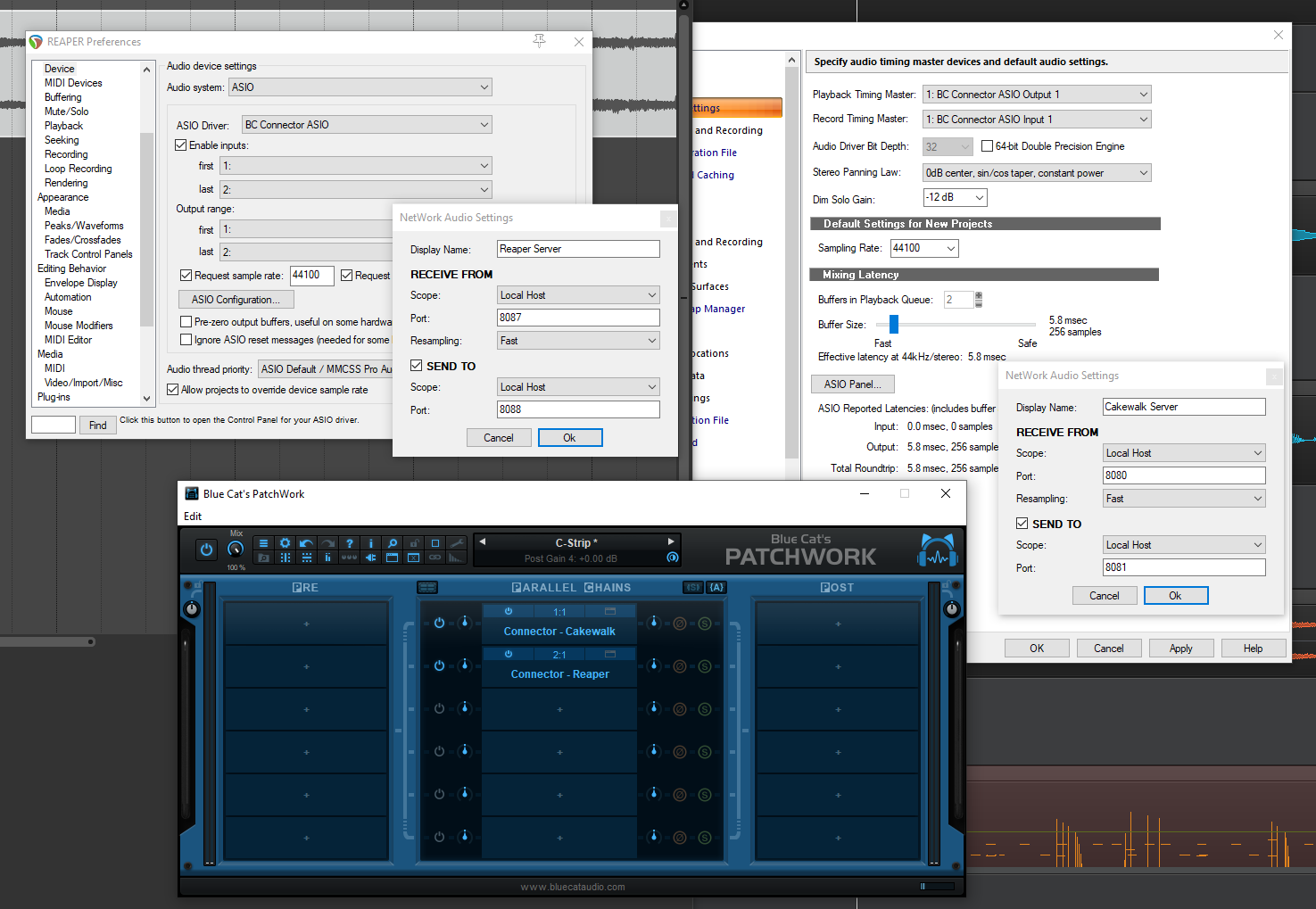
There is a preview available if you already own Connector!
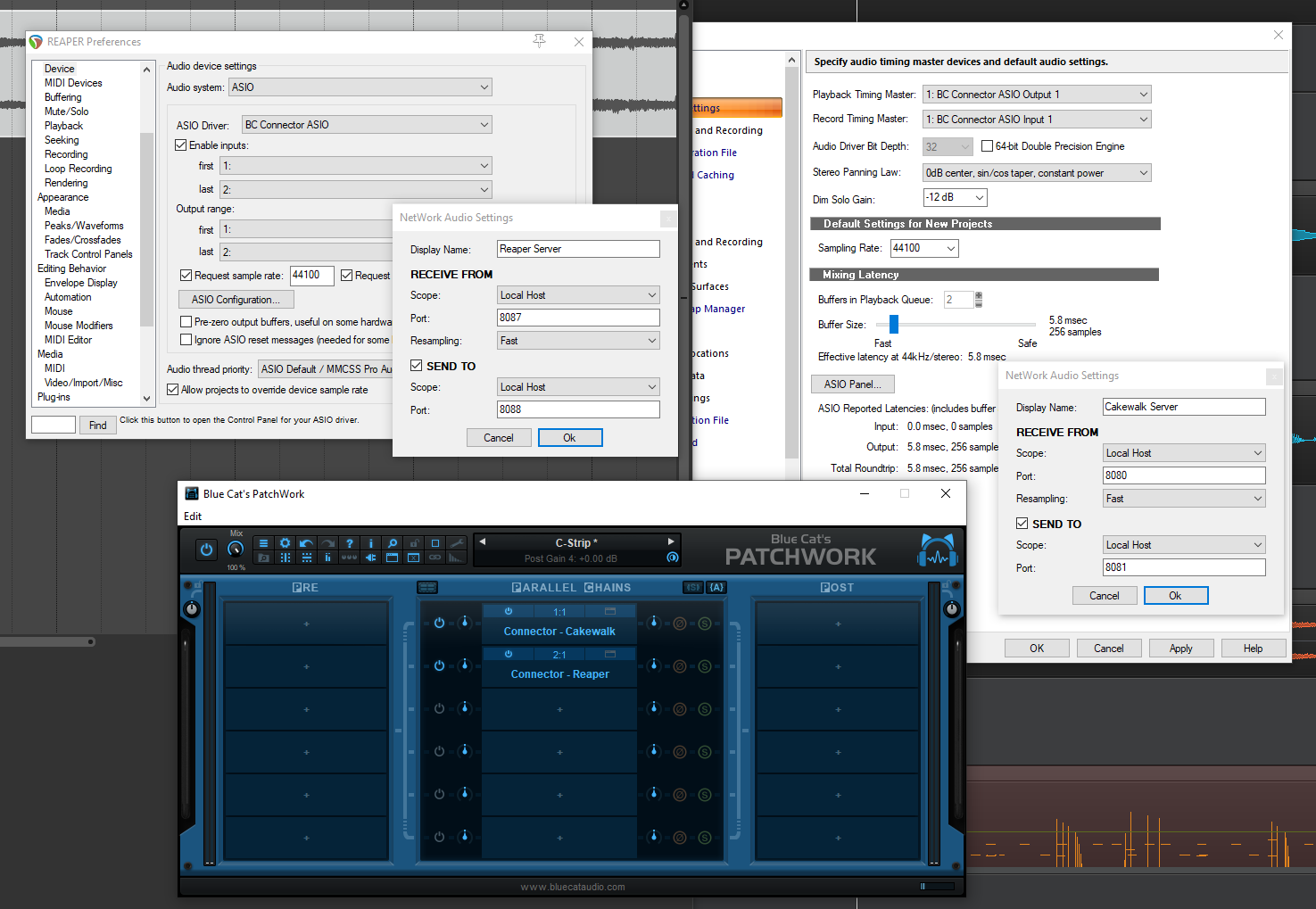
There is a preview available if you already own Connector!
-
- Banned
- 2525 posts since 4 Jul, 2019
Is this driver going to be an alternative to the loopbe one? So I can send audio from an app that does not have vst, to Reaper? Same computer, not networked
-
Blue Cat Audio Blue Cat Audio https://www.kvraudio.com/forum/memberlist.php?mode=viewprofile&u=39981
- KVRAF
- Topic Starter
- 5821 posts since 8 Sep, 2004 from Paris (France)
If this apps supports ASIO, then yes, it can become a slave of Reaper (you need an instance of Connector sending audio/MIDI to the app to be able to receive from it).fairlyclose wrote: ↑Mon Feb 07, 2022 9:29 am Is this driver going to be an alternative to the loopbe one? So I can send audio from an app that does not have vst, to Reaper? Same computer, not networked
-
- Banned
- 2525 posts since 4 Jul, 2019
But the app will just see the BC ASIO driver as its output and Connector is on a track in Reaper? Is that right?Blue Cat Audio wrote: ↑Mon Feb 07, 2022 9:36 amIf this apps supports ASIO, then yes, it can become a slave of Reaper (you need an instance of Connector sending audio/MIDI to the app to be able to receive from it).fairlyclose wrote: ↑Mon Feb 07, 2022 9:29 am Is this driver going to be an alternative to the loopbe one? So I can send audio from an app that does not have vst, to Reaper? Same computer, not networked
Also, is this just stereo but to get say 8 channels from an app I could have 4 connector instances?
-
Blue Cat Audio Blue Cat Audio https://www.kvraudio.com/forum/memberlist.php?mode=viewprofile&u=39981
- KVRAF
- Topic Starter
- 5821 posts since 8 Sep, 2004 from Paris (France)
Right now it's only stereo, like Connector. The app will actually both receive and send audio thru this driver. It can only sync with a single instance of Connector.
-
- KVRer
- 2 posts since 5 Feb, 2022
Ok, I tried to use Voicemeter Banana with BC ASIO as output and Patchwork standalone with Connector and BC ASIO as input. No success. Should that workflow work ?Blue Cat Audio wrote: ↑Mon Feb 07, 2022 9:15 amThe ASIO driver preview will not help you for this: it is actually a slave driver (so the app using it is controlled by the app with connector sending audio to it). We do not have plans to write something that will let you pickup system wide sound. I think there are already plenty of solutions with virtual drivers to do that, with more or less issues (but it's unfortunately inherent to the Windows audio system).
-
- KVRer
- 1 posts since 7 Feb, 2022
My PC connector does not hear what my Mac (M1 Macbook Air) BC Connector plays. But my PC can hear what the Mac plays on the same network!?!
What's wrong? Is there something I didn't do right? I have every firewall rule that was needed already set up. Is there some support team to fix the issue?
What's wrong? Is there something I didn't do right? I have every firewall rule that was needed already set up. Is there some support team to fix the issue?
-
- Banned
- 2525 posts since 4 Jul, 2019
Cannot get bcaudio to work at all. Hopefully a tute comes out for Reaper because I only bought Connector for this functionality and could not demo it
-
- KVRer
- 3 posts since 27 Jun, 2014
I'm trying to get this to play - I just bought the non-demo so I could try syncing with the BC ASIO driver. If I understand correctly, if I want to send audio from an app (in this case gig performer 4) to a DAW (in this case Reaper), I should be able to put connector in a track in the DAW and set the app to use the ASIO driver,. What I don't see from the posts are whether you can have the target app (DAW) outputting to another ASIO device (Interface) so you can hear some audio. That means connector and the ASIO driver must have to sync/sample rate convert to get the ASIO driver to be in sync with the Interface (which is the clock available to connector and at least the clock driving the output buffers of connector). However, when I try to do this, I get the same sort of noise I get when I don't use the ASIO driver (which I completely understand). Should what I am trying to do actually work?
If I send audio from connector in the app to connector in the DAW, I get audio, with dropouts and distortion, which is identical to what I get without the BC ASIO driver and just using the computer's soundcard as my output (can't share the interface in ASIO). But, if I send audio to the BC ASIO output ports, I get nothing at the connector in the DAW (and nothing really to connect to - server doesn't show).
The ASIO driver also seems to always want to reset to 44100, so I just set that across everything for now. That could be gig performer, but I would expect the ASIO to persist just like an interface, so the app should default to whatever the last BC ASIO driver sample rate was set to, which it will do with hardware.
I tried some other synth apps just using the ASIO driver outs, fiddled with the ports, etc., but the only thing that seems to connect at all is connector to connector, which, of course, isn't useable in a synth standalone app.
?
If I send audio from connector in the app to connector in the DAW, I get audio, with dropouts and distortion, which is identical to what I get without the BC ASIO driver and just using the computer's soundcard as my output (can't share the interface in ASIO). But, if I send audio to the BC ASIO output ports, I get nothing at the connector in the DAW (and nothing really to connect to - server doesn't show).
The ASIO driver also seems to always want to reset to 44100, so I just set that across everything for now. That could be gig performer, but I would expect the ASIO to persist just like an interface, so the app should default to whatever the last BC ASIO driver sample rate was set to, which it will do with hardware.
I tried some other synth apps just using the ASIO driver outs, fiddled with the ports, etc., but the only thing that seems to connect at all is connector to connector, which, of course, isn't useable in a synth standalone app.
?
-
- Banned
- 2525 posts since 4 Jul, 2019
Similar frustrating experience. Hope they can get this working so we can input from a standalone app into our DAW and hear that input and any other tracks that are already in the DAW ie play along with existing material. Otherwise this is of little use to me at all.monadity wrote: ↑Tue Feb 08, 2022 2:19 am I'm trying to get this to play - I just bought the non-demo so I could try syncing with the BC ASIO driver. If I understand correctly, if I want to send audio from an app (in this case gig performer 4) to a DAW (in this case Reaper), I should be able to put connector in a track in the DAW and set the app to use the ASIO driver,. What I don't see from the posts are whether you can have the target app (DAW) outputting to another ASIO device (Interface) so you can hear some audio. That means connector and the ASIO driver must have to sync/sample rate convert to get the ASIO driver to be in sync with the Interface (which is the clock available to connector and at least the clock driving the output buffers of connector). However, when I try to do this, I get the same sort of noise I get when I don't use the ASIO driver (which I completely understand). Should what I am trying to do actually work?
If I send audio from connector in the app to connector in the DAW, I get audio, with dropouts and distortion, which is identical to what I get without the BC ASIO driver and just using the computer's soundcard as my output (can't share the interface in ASIO). But, if I send audio to the BC ASIO output ports, I get nothing at the connector in the DAW (and nothing really to connect to - server doesn't show).
The ASIO driver also seems to always want to reset to 44100, so I just set that across everything for now. That could be gig performer, but I would expect the ASIO to persist just like an interface, so the app should default to whatever the last BC ASIO driver sample rate was set to, which it will do with hardware.
I tried some other synth apps just using the ASIO driver outs, fiddled with the ports, etc., but the only thing that seems to connect at all is connector to connector, which, of course, isn't useable in a synth standalone app.
?
-
- KVRer
- 3 posts since 27 Jun, 2014
So, an update. Gig performer and the external synth actually played well together, which doesn't solve a use case of patching audio into a DAW. (Now, I've tried Reaper, Cakewalk and Ableton, which all have the same issues and appear to be disconnection/reconnection, rather than just dropouts - increased buffering just delays the eventual drop.) But, an external synth (Korg's ARP Odyssey) patched flawlessly into gig performer, with gig performer driving an interface, but the ARP patched into the bc ASIO driver. Not that that does much except to let someone using GP patch in a standalone that doesn't have a VST.









