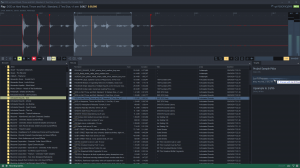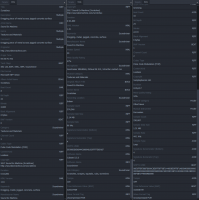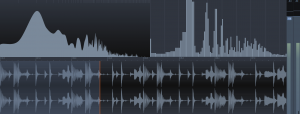Liqube Audio updates Resonic Player and Pro Audio Player and Sample Manager to v0.9.2b for Windows
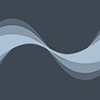
Liqube Audio has updated Resonic, an audio player and sample manager for Windows, to v0.9.2b. This release is an accumulation of fixes, features, and performance improvements in both Resonic Pro and Player.
Features include reworked file list usability, an improved double-click mode, sticky selections, fast file list scrolling, browser folder history, per-device ASIO channel offsets (Pro), mono mix (Pro), and custom pause after tracks (Pro).
Improvements have been made around overall usability, high DPI support, playback buffering, and batch targets (Pro).
The Pro version is upgraded with the long-awaited 'bullet mode' for browsing very large amounts of audio files with the lowest possible application overhead, much improved metadata support (e.g., Soundminer), and a new meta panel which presents a lot of the information from the Resonic Meta Core.
Playback and Monitoring:
- Pro: The 'Mono Mix' button completes the basic monitoring section (Dim, Mono, Mute). When 'Mono Mix' is active all audio channels are downmixed (summed) to mono, and the 'Stereo Crossfeed' (headphones button) becomes inactive.
- Pro: Trim volume control (gain) next to vertical zoom (peak scale) lets you amplify or attenuate the playing audio file in the range -48..+24 dBFS. The waveform display is adjust accordingly, vertical zoom is disabled. (09207).
- Pro: The A-B button now works as 'Select all' (like CTRL-ALT-A) when playback is stopped and nothing is selected.
- Resonic now plays back audio from some 3GPP mobile phone files (.3gp, .3g2, .3gpp, .3gp2) through Windows Media Foundation on Windows 7+.
- Resonic now plays back audio from AMR/AMR-WB (Advanced Multi-Rate/Wideband) (.amr) audio files through Windows Media Foundation on Windows 10+.
- Pro: The setting 'Pause after each track' lets you set a fixed amount of time to wait after each track or file before auto-advancing to the next one. See 'Menu | Playback'. (09213).
- Pro: The setting 'Ensure minimum track length' lets you set the minimum duration for each track/file before auto-advancing to the next one. When the track is shorter than the minimum Resonic will stop playback, wait, then continue. When the track is longer than the minimum Resonic will just continue, and optionally use the 'Pause after each track' setting to insert an additional delay. With these settings you can adjust Resonic to your own working speed. See 'Menu | Playback'. (09214).
- Bigger playback buffers at a little extra RAM cost for smoother playback (ASIO/WASAPI).
Performance:
- Pro: The new 'Bullet Mode' puts Resonic into an operating state that optimizes many parts of the program including the UI for very fast browsing through very large amounts of files (several hundreds of thousands and more.) In bullet mode only the most basic information is displayed, metadata scans and info bar are both disabled, and thus most file list columns will remain empty. This mode can be toggled using a textual button on the right-hand side of the the status bar. When enabled the button reads 'BULLET', otherwise 'DETAIL' for full detail mode. (09201).
- Greatly improved file listing performance.
- Improved UI drawing performance.
Stability:
- Fixed several reported crash bugs.
Usability:
- Dynamic fast-scrolling for file list and browser. Hold down CTRL and use WHEEL to jump across the file list in coarse but even steps, regardless of whether there are 500 files in the list, or 50000. This allows you to quickly jump to a certain spot in the list without having to immediately go for the scrollbar thumb.
- Pro: CTRL-ALT-SPACE will now shuffle the current list ('Shuffle list'). (09209) It is now also possible to set up a global shortcut for this feature. Reminder: ALT-SPACE plays a random item from the current list.
- Browser and file list popup menus dynamically hide commands that make no sense for the clicked item instead of being greyed out, e.g., if a folder cannot be bookmarked then "Bookmark" won't be shown.
- Stop mode button ('Stop after current') is no longer disabled while looping.
- Updated shortcuts for mute/dim: Press the PAUSE/BREAK key (next to SCROLL LOCK) to toggle mute. Hold down the PAUSE/BREAK key to temporarily reduce volume (dim), release to restore volume. Press ALT-PAUSE/BREAK to toggle permanent volume reduction (dim.).
- Pro: It is now easier to access filter method/options in the filter menu popup. (09215).
- A text file 'antivirus-readme.txt' is now included with every build of Resonic. It's in your own interest to have a look at it.
- CTRL-F now always shows/focuses the file filter, unless it's already focused, in which case it's closed.
- Pro: After recording you can click the status message to go to and play the new file.
- Pro: Trying new unstable test builds is now much easier when you already have Resonic Pro installed on your system. Simply download a new portable test build .zip, unpack it to a writeable location (e.g., Desktop) and run 'Resonic.exe' from there. You will not have to enter your license every time.
Integration:
- Fixed --browse command line parameter.
User Interface:
- Minor preparations for DPI-aware UI rendering and multi-monitor improvements.
- Fixed window position restore when using multiple monitors.
- All list font size/spacing presets now also in Player.
- Pro: Launch modes added to play/pause right click menu for quick toggling ('Play immediately' and 'Prepare and pause'). (09202) Note that these features are combinable with the 'Double-click mode' (DCM) option. (09208).
- Updated splash screens for both versions of Resonic.
- The 'Resonic now running in background' notification that is shown once per session when Resonic is minimized to tray (ALT-M, or automatically via option) has become unbearably annoying on Windows 10, so we zapped it.
- Font size presets are generally a step bigger now (small was too small).
- New taskbar quick control button for volume dimming (Windows 10.) (09211).
- Pro: Error messages when trying to record/pitch while using a DirectSound output device, which both requires a WASAPI or ASIO device.
- Resonic will now offer to open the whatsnew.txt once after updates.
- Pro: The hotkeys dialog has been adjusted to fit the theme. (09203).
Browser:
- Added basic browser folder history functionality. ALT-LEFT browses backwards, ALT-RIGHT browses forward in the folder history. There is a folder button in the top left corner as well that keeps track of the folders you have visited in the current session. It is cleared when Resonic is closed. (09206).
- To go one level up, to the parent folder, you can now press BACKSPACE (or ALT-UP).
- Explorer-like Drag & Drop, i.e. copy for different drives, move for same drive. Move and copy operations can be forced by holding down CTRL and SHIFT.
- Fixed highlighted partially expanded folders not being shown in italic.
File List:
- Reworked selections and usability, and made things more compatible with Windows Explorer.
- Introducing a focused item (green rectangle), in addition to the selected items (blue) and the active (playing) item (green.) In single-click mode, which is the default behavior (i.e., a click plays a file) this new focused item is usually synchronized with the active item (i.e., playing file.) In double-click mode (i.e., a click selects a file, a double-click plays a file) the new focused item can be used independently from the active (playing) item which greatly expands usability in some cases. (09204).
- You can now quickly switch between single-click mode (SCM) and double-click mode (DCM) with a new status bar button in the bottom right.
- Improved double-click mode (i.e., click selects a file, double-click plays a file). A toggle option was added to the file list menu.
- Introducing the "sticky selections" feature which allows you to play, select, and navigate the file list independently. Selections become sticky, i.e., they are kept until you press ESC to clear them, or change the playlist (e.g., switch another folder), which allows you to select items multiple times using keyboard or mouse without losing the previous selections. In single-click mode focus and active (playing) item are synchronized. In double-click mode focus and active (playing) item are untied, which means you can navigate the list independently from the active item, and select independently as well. (09204).
- New shortcut: INS (INSERT) lets you toggle an item's selection state. This classic Norton Commander behavior is well known amongst users of FAR Manager, Total Commander, Windows Commander, WinNc, and similar software. When you use the INS key to select items the file list will automatically go into sticky selections and you won't lose any of your selections until you switch folders or playlists. To clear the selections manually press ESC.
- The file list will no longer auto-scroll to the playing item on automatic track advance when you have one or more items selected.
- Fixed a possible deadlock when the filter was active .
- Improved file list responsiveness, especially while metadata is being scanned.
- Fixed occasional custom column order weirdness.
- Pro: Fixed some shortcuts starting playback in 'Prepare and pause' (cue ready) mode that should not start playback, which includes UP/DOWN, CTRL-UP/DOWN, ALT-SPACE. On click this mode loads a track ahead and pauses, but does not start playback.
- Fixed 'Shuffle list' not resetting the order after folder changes. (09209).
- The 'Shuffle list' feature will now always try to keep the active item centered. (09209).
- Fixed a bug where the main column could suddenly jump from 'File Name' to 'Content Kind' after using 'Restore defaults'.
- Fixed MENU/APPS key not opening the context menu for the focused file.
Audio I/O:
- Pro: A "Channel offset" can now be set for each individual ASIO output device. This is particularly useful when your ASIO device has 8+ output channels (e.g., MADI) and you need to make sure that Resonic starts at a specific channel. (09205).
- Pro: Audio extraction from MOD/MIDI files (i.e., music files rendered by Resonic) now takes into account the soundcard's output sampling frequency, This fixes issues where decoded music files were having the wrong pitch.
- Pro: Recordings now use temporary files (.$$$) which only show up in Resonic once the recording has finished properly. In case your 'Recorded Audio' folder (see bottom of browser) does not show the newly recorded files fast enough use F5 to refresh the file list.
Conversion:
- Pro: Removed several interpolation quality settings only leaving 'Low', 'Medium', and 'High', with 'High' being the maximum and also the default. (09211).
- Pro: Updated batch targets popup menu, settings, and logic: You now explicitly set each batch target to either "copy", "move", "decode", or "process" any files dropped onto it. (09216) Use "copy" or "move" to only copy/move files to the target folder. Use "decode" to only decode input files to the selected output file format. If you want to use sample conversion you have to set it to "process". Copy/move can be inverted using CTRL/SHIFT during drag, just like anywhere else.
- Pro: Support for headerless RAW output (.raw), in addition to RIFF WAVE (.wav). (09216).
Metadata:
- Fixed displayed duration for Sony DSF high-resolution audio files (.dsf). Affected files are automatically rescanned.
- Additional information in info bar for MIDI files: track count, PPQN, and the sample rate the MIDI file was rendered at.
- Pro: Resonic now also tries to read BWF metadata from Broadcast Wave chunks with invalid versions (some software seems to write versionless, thus broken, BWF chunks), but will be reporting it as metadata integrity issue in a future update.
- Pro: Metadata support and new file list columns: 'Category' (Soundminer, generic) 'Sub Category' (Soundminer, generic) 'Original Filename' for name of original/preferred filename (iXML, Soundminer, generic) 'Library Title' for name of sound library a file is part of (Soundminer, generic) 'Microphone' for microphone make or model used to create the recording (Soundminer, generic) 'Recording Medium' for recording medium, recording device, or recorder make or model used to create the recording with (Soundminer, generic) 'Recording Type' (field recording, midside, etc.) (Soundminer, and generic) 'Location' for location or place the recording was created at (RIFF, AIFF, Soundminer, generic).
- Pro: Improved overall support for Soundminer metadata.
- Resonic now lists files that begin with file extensions (e.g. "XM.some tune".) One of the rare cases where you might encounter such files is in the demoscene: module music files, found individually or in packs and collections, might originate from other systems (e.g. Amiga) that use different naming schemes. (09210).
Web:
- The official discussion forums are now GDPR-compliant, use a dark styled responsive design that works on mobile devices, and were relocated to forums.liqube.com
New Features:
- Explorer file type icon for bookmarkable MP4 audio files (.m4b).
Improvements:
- Opus decoder updated to libOpus 1.3.
Links:
- Official Website
- More about Resonic Pro
- Official Liqube Audio Forums
- Official KVR Audio Forum - here on KVR.
- Download
- What's New - a full list of changes.