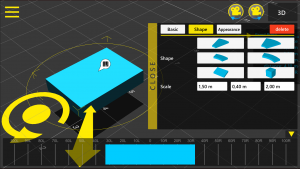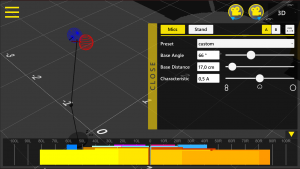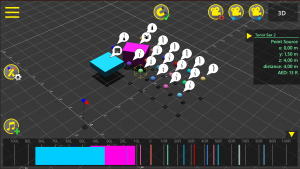www.kvraudio.com/news/animetra-releases-animetra-recording-assistant-for-ios-and-android-51262
Animetra releases Animetra Recording Assistant for iOS and Android
17th March 2021
Animetra has released its first mobile app, for iOS and Android, called Animetra Recording Assistant.
Drafting and checking recording setups in real-time
The new app is a planning software to draft and check recording setups with a stereo main microphone and several sound sources. It calculates the resulting auditory event directions (i.e. the panorama values of the sound sources) and displays them in a visual easy-to-understand sound image in real-time. That way the parameters of the intended setup can be checked while still having the finger on the slider.
Sound sources are divided into point sound sources and body sound sources. For the latter, six different body shapes are available, e.g. ring segments to represent orchestra sections or beveled cuboids for a choir on a podium. Sound sources can be moved, rotated and scaled, named, color-coded and marked with an icon. Numerous instrumental presets help with building up ensembles quickly, as well as a snapping and a duplicate function. For the microphone pair, there are also presets from common standards such as ORTF or Blumlein as well as well-known microphone and mobile recorder models. In addition, an A/B comparison is available to quickly switch back and forth between two parameter setups.
New stereo recording area function and additional features
The so-called "Stereo Recording Area Map", or SRA-Map for short, is particularly helpful for finding suitable setups. It colors the recording environment according to the panorama values that result in a certain area - meaning, if you move a sound source into a red area, it will sound on the right and in a blue area it will sound on the left. A purple shading also warns of areas with phase problems.
This WYSIWYG approach allows recording beginners to find suitable parameters by simple trial and error without having deeper recording expierence, but can also be a good support for advanced users and trainees on their way to internalizing recording theory.
Professionals will also be interested in the desktop-inspired saving system, including New, Open, Save, Save As and Add from. With the Share function projects can be converted into a formatted text with all relevant parameters and sent to the team together with an overview image or saved in a text file via clipboard.
Accurate calculation model for auditory event directions
Furthermore, in the development of the underlying algorithm, a number of mathematical simplifications that are otherwise used in comparable calculation models were deliberately omitted. Thus, the sound propagation is reproduced geometrically correctly (within the framework of a frequency-independent propagation in the free field with a fixed sound velocity of 343.2 m/s). This enables more authentic values, especially for unusual recording conditions, e.g. for ensembles with large height differences or sound sources that are located in the direct vicinity or behind the microphones. Especially in combination with the SRA-Map, the app can also be interesting from a technical-theoretical point of view, since the behavior of different microphone setups can now be accurately viewed and compared to each other.
Features:
- Representation of the auditory event directions of sound sources depending on their positions and the microphone setup in a clear visual sound image.
- Intuitive 3D control and modern user interface.
- SRA-Map with color marking of the sound source environment according to the resulting auditory event directions incl. marking of phase problematic areas.
- Desktop application inspired file management system with save, save as..., open and add function.
- Share function for sharing recording parameters in formatted text and an overview image.
- Sound source customization options: 7 sound body shapes, 19 symbols and coloration.
- 34 sound source presets and 23 microphone setup presets.
- With First Steps, Beginner Information and Expert Information.
- in English and German.
KVR Audio, Inc.
www.kvraudio.com