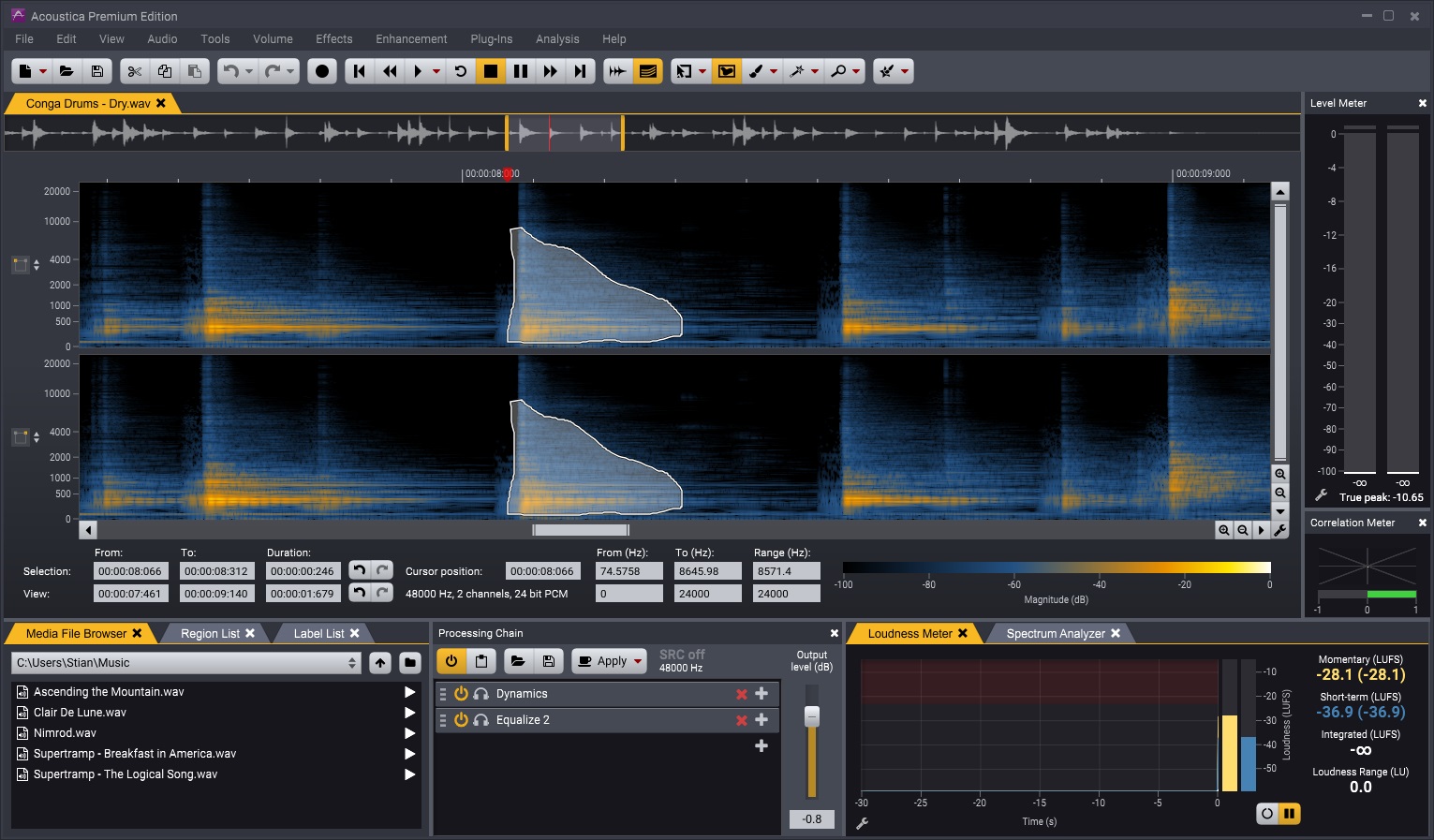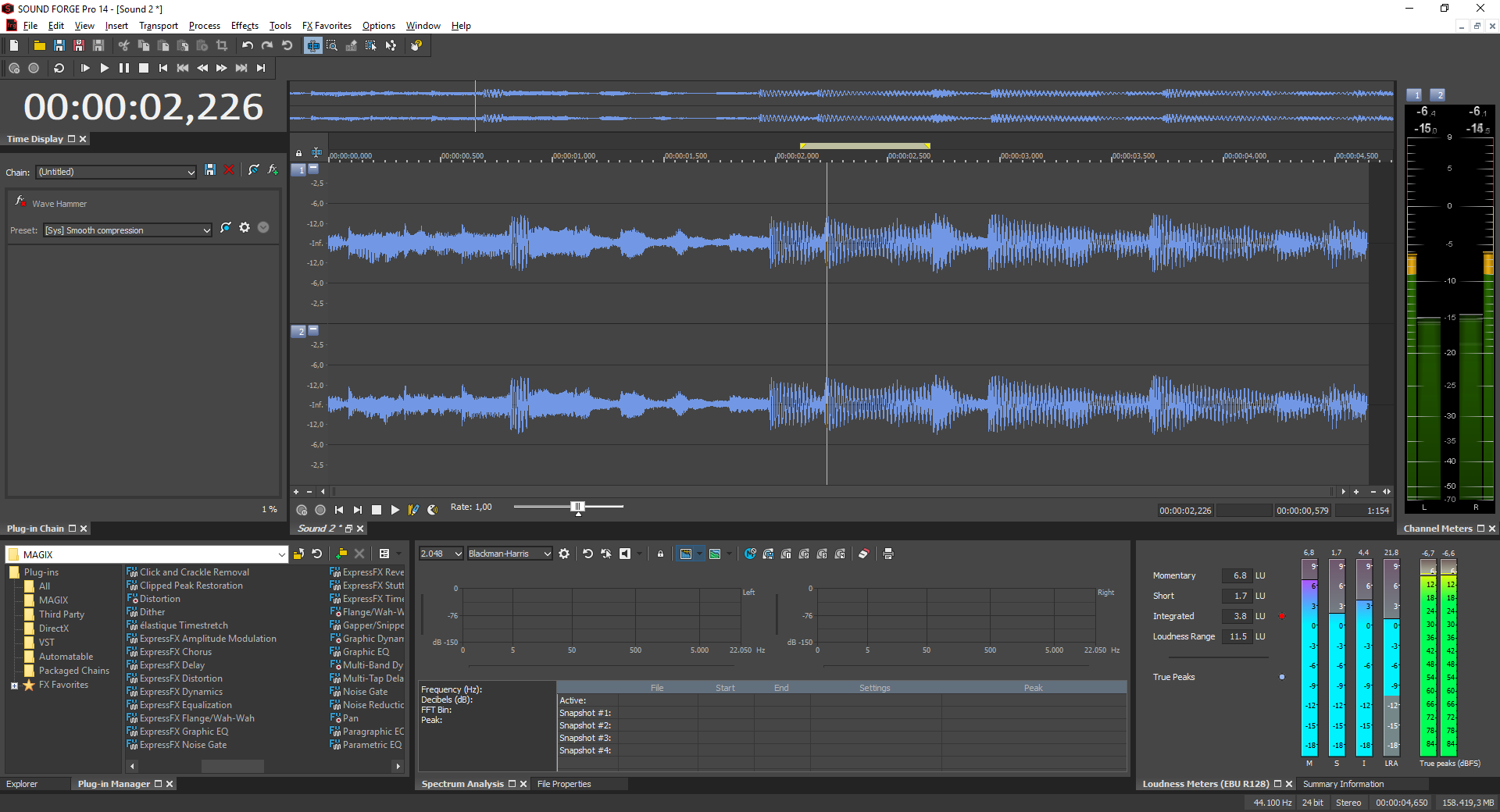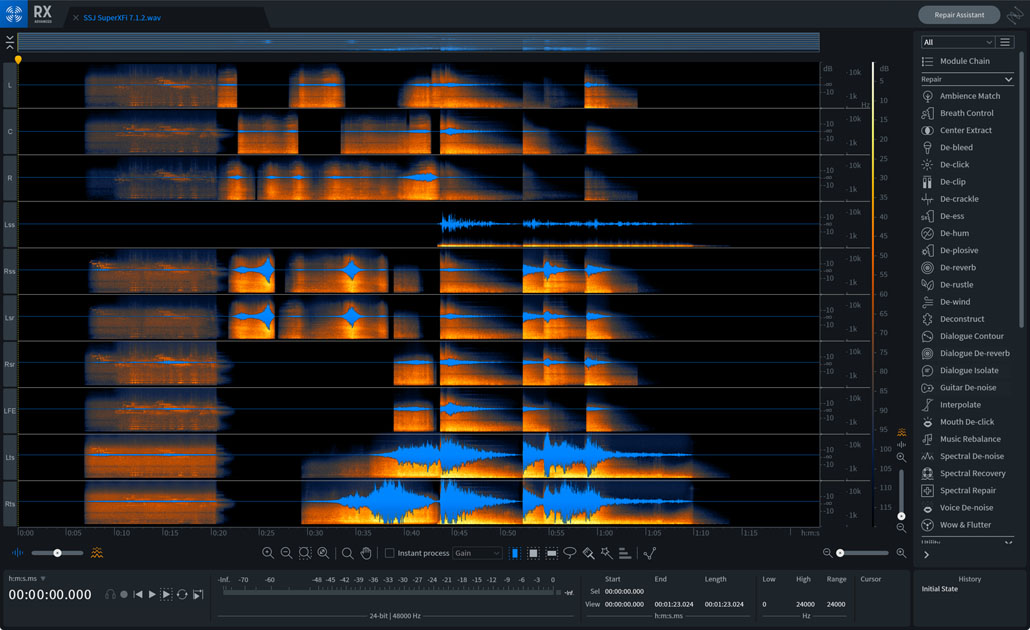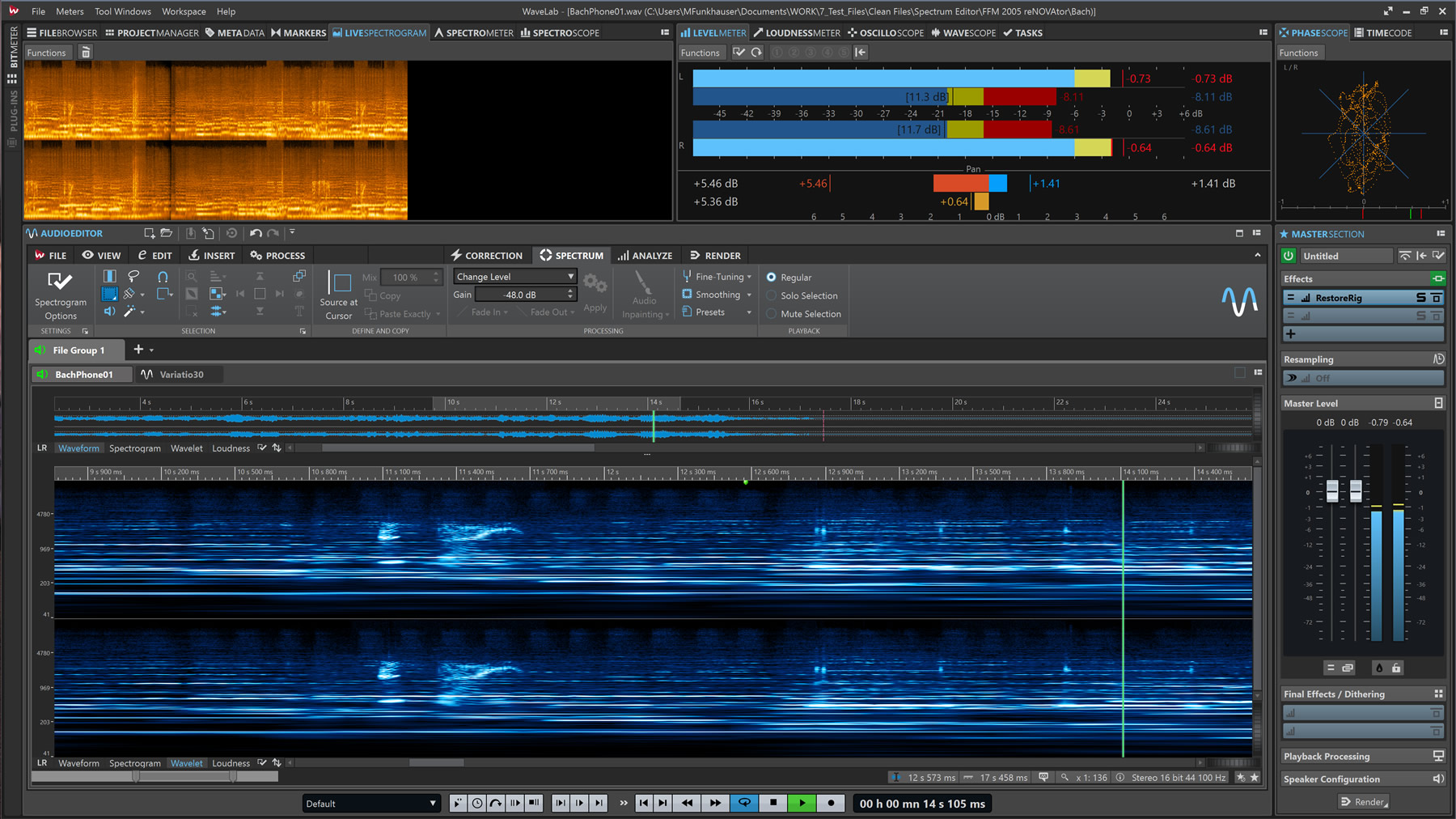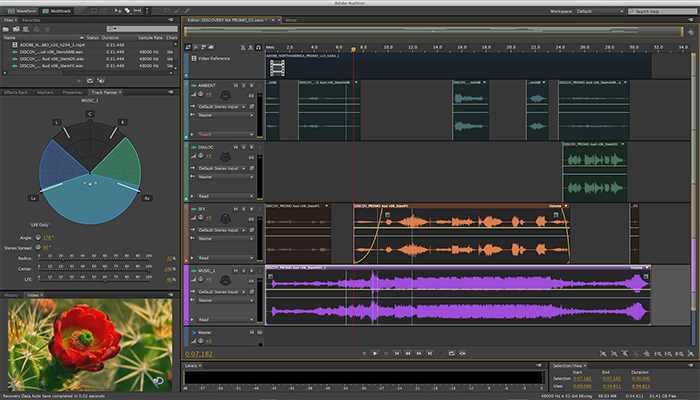KVR Readers' Choice Awards 2021: Top 5 nomination's for 'Favorite Audio Editor'
By KVR Audio on
The nominations for the 2021 KVR Readers' Choice Awards are in, as voted for by the KVR community. Voting is now open so make yourself heard here.
We present to you the top 5 nominations for 'Favorite Audio Editor'.
During this phase KVR members can choose their preference from the shortlist in each category (or stick with their previous selection, or choose another if they prefer, who are we to judge?) Spread the word, tell your friends, tell your enemies, tell your mum, #kvrrcas. All categories are optional. Please note that Freeware and Donationware products should not be voted for in any categories except Favorite Free Virtual Instrument and Favorite Free Virtual Effect Processor. Everyone can change their nominations / votes at any time until the voting closes.
NOTE: If the product you wish to vote for isn't in the KVR Product Database yet please contact the developer and ask them to add it.
Who won last time? Find out at kvraudio.com/2020-kvr-rca-winners
Acoustica 7 is the perfect solution for audio editing, podcast creation, mastering and audio restoration on both Mac and PC. The application is available in a Premium Edition and a lower cost Standard Edition. Both include a powerful and sample accurate clip editor that lets you navigate and edit single track audio with pristine quality. You can also create multitrack sessions where you can import or record audio clips to separate tracks that you can mix and process.
The Premium Edition adds advanced features such as spectral editing with powerful retouch algorithms and multi-channel support up to 7.1 surround. A large collection of plug-ins are included and seamlessly integrated into the application. With the Premium Edition, you can also use these in other host applications supporting VST, VST3, AAX or Audio Units (Mac only):
- Mastering Suite consisting of Equalize 2, Dynamics, Multiband Dynamics, Limit and Dither.
- Verberate 2, our renowned natural sounding reverb plug-in.
- Restoration Suite 2 with four plug-ins for audio restoration: DeNoise 2, DeHum 2, DeClick 2 and DeClip 2.
- Extract:Dialogue automatically reduces background noise in dialogue recordings.
- DeWind:Dialogue automatically reduces wind noise from dialogue.
- DeRustle:Dialogue automatically reduces clothing rustle and microphone bump noise from lavalier recordings.
- DeBuzz:Dialogue automatically reduces buzz and hum noises such as neon light buzz, AC power hum, RF transmission interference from dialogue recordings.
- Transfer, an AAX plug-in that makes audio transfers between Pro Tools and Acoustica a breeze.
Sound Forge Pro has been the creative audio editing tool of choice for over 30 years. Its extensive range of professional features make it the go-to for many producers and sound engineers worldwide:
- Recording:
- Multichannel sound recording.
- Professional recording on up to 32 channels and resolutions up to 64-bit/768 kHz.
- Audio Editing:
- Audio Editing Industry-defining efficiency and precision.
- Sound Forge Pro is one of the most powerful audio editors ever developed.
- Mastering:
- Excellent sound results.
- Advanced DSP algorithms for state-of-the-art sound quality.
Upgrade Licenses
from any RX ADV or RX PPS
from RX 9 ADV or RX PPS6
from RX 1-10 Standard
from RX Elements/Plug-in Pack
Crossgrade Licenses
from any paid iZotope product
from any advanced product
THE COMPLETE Audio REPAIR TOOLKIT.
RX has long been the go-to audio repair and polishing suite for film, television, music, podcasts, video games, sample libraries, and more. With RX 8, we've created new tools and improved beloved modules to help you accomplish more in less time than ever.
What's new in RX 8?
With version 8 iZotope have added new features across the product lineup to speed up workflows and address new repair problems that plague today's dialogue and music tracks. The Post Production Suite has also been updated to include even more tools and value, making it the definitive choice for post production.
Features
- Surgical noise removal
- Versatile modules for any situation
- Spectral Recovery [New]
- Guitar De-noise [New]
- Music Rebalance [Improved]
- Loudness Control [Improved]
- Wow & Flutter [New]
- Horizontal Scrolling [New]
- Module Chain
- Batch Processing [Improved]
- De-hum [Improved]
With significant new features for stem mastering, multitrack editing, plug-in parameter automation and podcast production, WaveLab 11 has the concept of "multi" running throughout it. With improved multi-channel file handling, multiple track sub-lanes and analysis meters, multi-core processing and more, WaveLab further enhances its status as the true art of mastering.
WaveLab 11 introduces extended support for multi-channel interleaved files and, for the first time, multi-channel interleaved editing in the Audio Editor. Supporting up to 22.2 surround layouts of WAV files (including Ambisonics files for pre-authoring purposes), a multi-channel file can be opened, edited and saved like any other set of mono/stereo files. Featuring comprehensive controls to make precise editing easier, it's also possible for external editors to work on selected channels only. The detailed new selection options include highly flexible frequency-domain selection in the Spectrum Editor. In the Audio Montage, automatic splitting of multi-channel audio files into mono or stereo clusters makes it fast to import a large multi-channel file. This also allows plug-ins to process channel clusters independently of one another.
Recording, mixing, editing, and mastering - Adobe Audition is the all-in-one toolset for professional audio production.
Features:
- Complete audio studio - Handle all of your digital audio tasks within a single application. Work with a multitrack mixing view, a mono and stereo waveform editing view, and audio effects; create music with loops; and burn audio CDs.
- Enhanced support for video - Edit video soundtracks more easily with the ability to view video frames in the Timeline and import a wide range of file formats, including AVI, native DV, MPEG, and WMV.
- Powerful audio effects and DSP tools - Work with more than 50 digital signal processing (DSP) tools and effects, mastering and analysis tools, audio restoration features, and third-party DirectX and VST plug-ins.
- Powerful multitrack mixing - Use the Multitrack View for recording, mixing, and editing up to 128 stereo tracks. Record up to 32 inputs, use real-time effects and EQ on every track, play back video and MIDI files, and more.
- Wave editing view - Record and edit individual audio files with fast, accurate tools that are tightly integrated with the Multitrack View for an improved workflow.
- ReWire support - Stream full-resolution audio data in real time between Adobe Audition and other audio software such as Propellerhead Reason and Ableton Live.
- Loop-based soundtrack creation - Use flexible looping tools to quickly construct high-quality music for songs or movie soundtracks. Loops automatically match global session tempo and key to produce dynamic compositions.
- Mastering tools - Add final touches to a mix with the Graphic and Parametric EQs, expand the stereo field with the Pan/Expander, and pump up your audio with the Dynamics Processor and Hard Limiter.
- Edit Original support - Import audio (WAV) files into Adobe Premiere Pro or After Effects projects, and then use the Edit Original command to open either the WAV or session file (requires After Effects 6.0 or later) in Adobe Audition.
- Flexible file format support - Work with files from a wide array of sources, and deliver files in the audio format you need with more than 20 file formats and variations, including Windows PCM (WAV), AIFF, MP3, and WMA.
- MIDI playback - Insert MIDI files into Adobe Audition multitrack sessions to play them in sync with your audio and video projects.
- CD extraction - Digitally extract tracks from audio CDs to your hard drive for use in projects.
- Highest quality audio - Record, edit, and mix high-resolution 32-bit files using any sample rate up to 10MHz, including standard rates such as 44.1kHz (CD quality), 88.2kHz, 96kHz (DVD quality), and 192kHz.
- More than 5,000 royalty-free music loops - Create your own music using more than 5,000 performance-based, royalty-free music loops. Styles include Rock, Techno, Classical, Reggae, and more.
- Audio restoration - Restore old vinyl, remove hisses and hums, fix clipped audio, and recover previously unusable recordings with classic or automatic Click/Pop Eliminators, Noise Reduction, Hiss Reduction, and Clip Restoration effects.
- Frequency space editing - Visually isolate and select sounds in frequency and time using a marquee selection tool in the spectral editing view, and then clean up, modify, or apply effects to the selected sound.
- Pitch correction - Correct off-pitch performances and create pitch-based effects using the new pitch correction effects. Use the automatic mode for quick results or the manual mode for precise control.
Read More KVR Readers Choice Awards

Discussion
Please log in to join the discussion