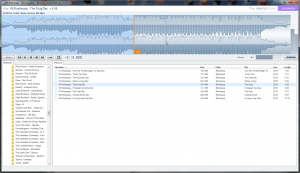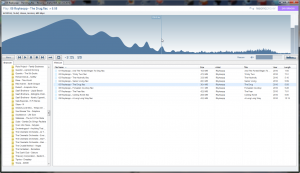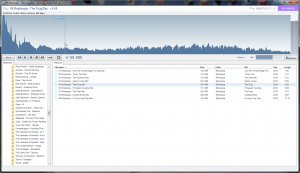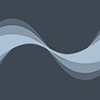
Liqube has updated Resonic, an audio player and browser for Windows, to Alpha 620.
New features:
- Analyzer graphics now fully anti-aliased.
- Analyzer behavior and vertical scaling much more accurate.
- Experimental native support for the ShuttleXpress by Contour Design. For more information see www.resonic.at/devices/shuttlexpress
- Natural sorting for files and folders: numbers in file and directory names are taken into account, and are now sorted exactly the same way like in Windows Explorer (suggested: Billain).
- New peak level meter (PPM) with completely reworked code. Peak range is -90 dB to 0 dB, fall-off response is dynamically adjusted.
- Multiple files can now be selected without auto-starting playback: To do so simply click files while holding down CTRL or SHIFT, like you would normally do in Windows Explorer.
- Splash screen can now be configured via Menu | Interface.
- By default now only one Resonic instance is allowed at once. Running instances are reused (suggested: Billain), all command line parameters and options are passed over. You can now also (safely) run multiple instances of Resonic, see Menu | Application.
- Selection rectangles can now be drawn, and while you are holding down CTRL the selected files will never auto-play.
- New shortcut: ALT+L toggles level meter.
- New shortcut: F5 refreshes current file list.
- New shortcut: CTRL+F5 refreshes both browser and file list.
- New shortcut: CTRL+ENTER selects current file in Windows Explorer.
- New shortcut: SHIFT+CTRL+ENTER selects current file's folder in Windows Explorer.
- New shortcut: CTRL+A selects all files in current file list.
- New shortcut: CTRL+C copies selected files / the highlighted file to clipboard.
- New shortcut: CTRL+X cuts selected files / the highlighted file to clipboard.
- New shortcut: PAUSE (BREAK) key toggles mute.
- New shortcut: F4 toggles left panel, including browser.
- Added file list context menu (right click).
- Drag and drop folders or files from Windows Explorer / other applications onto the folder browser to change folders in Resonic.
- Drag and drop folders or files from Windows Explorer / other applications onto the file list to change folders in Resonic and start playing.
Improvements:
- Analyzer resolution doubled for better overall accuracy and smoother animations.
- Improved frequency display in analyzer (thx Martin).
- Linear analyzer now visualizes frequencies up to 16 kHz.
- Logarithmic analyzer now visualizes the full spectrum.
- Improved low volume resolution in waveform, ie. you can now better distinguish between low volume peaks and digital silence in audio material.
- Optimized file listing for folders with several thousand files in them.
- Playback starts faster now for most audio files.
- Bigger visualization button (right below the level meter).
- For your convenience SPACE now also restarts the current file, if stopped.
- CTRL+DEL now also recycles multiple selected files in one go, or the highlighted file.
- New shortcuts are available when the folder browser is focused: The UP and DOWN keys select a folder, the RIGHT and LEFT keys expand or collapse a folder, and the ENTER key plays the first file in the folder.
- Interface color theme and graphics updates.
Corrections:
- Fixed level meter never reaching full 0 dB (reported: B. Hudák).
- Fixed level meter not going all the way up to 0 dB.
- Fixed files not always being sorted correctly when changing folders.
- Fixed some non-critical graphics memory leaks.
- Fixed waveform being cut off at very low peak values, which was mostly visible with samples and speech recordings.
- Numerous bug fixes in database code, adding extra stability.
- Fixed startup error (Abnormal program termination) when trying to run three or more instances of Resonic
- Advanced options for prescans and peak cache are now saved and restored properly.
Remarks:
- To select multiple, individual files hold CTRL and click.
- To select a range of files hold SHIFT and click.
- A note on Menu | Advanced | Use accurate pre-scans: Accurate pre-scans scan audio files more accurately, which impacts how fast files start playing. In almost all cases there is a noticeable delay with this option enabled. Depending on the length of the audio file in question this can take up quite a bit, e.g. with single-file mixes that last an hour or more. If you like it the proper Resonic way, meaning your audio files start playing almost instantly, make sure that this option is disabled, which is the default. However, if you're having problems with certain compressed variable-bitrate (VBR) files showing waveform peaks that either seem misplaced, or completely off, enabling accurate pre-scans will most likely fix the problem.
Known issues:
- Known issue: File list does not auto-update after cutting files. You have to manually refresh it by pressing F5.
Resonic can be downloaded at http://resonic.at/download
An updated list of shortcuts is available at http://resonic.at/docs/shortcuts
A full list of changes is available at http://resonic.at/history