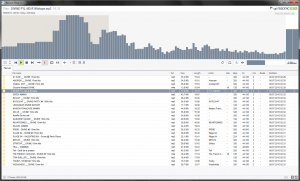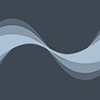
Liqube Audio have updated Resonic, an audio player and sample browser for Windows, to 0.6.3b.
The product has officially entered the Beta phase. The release adds much improved drag & drop functionality, a rename bookmark feature, and fixes several bugs and issues.
New features:
- Much improved drag & drop support for both browser and file list.
- Supports play, copy, and move operations. The copy operation is the default, but copy/move can be toggled by holding down the CTRL or SHIFT key while dragging.
- You can now drag & drop copy one or more files from Resonic's file list onto folders in Resonic's browser. Hold down SHIFT while dragging to move the files.
- You can now drag & drop copy one or more files from Windows Explorer onto folders in Resonic's browser. Hold down SHIFT while dragging to move the files.
- Bookmarks can now be renamed. Right-click any bookmark in browser and select Rename bookmark. To restore its default name enter an empty name.
- A user can create new folders in Resonic's browser. Right-click on a parent folder, select New folder. or use the CTRL+SHIFT+N shortcut. which is the same as in Windows Explorer.
- Resonic now comes with custom tiles for Windows 8/8.1/10 users.
- Files can now be dragged and dropped directly into applications that previously didn't accept the drop, e.g. Skype, Miranda IM, etc. This works for both the file list and the header file name. This includes explicit support for Skype.
- Window can now be moved by dragging the header bar.
- Turn off monitor option for sleep timer. Click the zZz button in the lower right of the application window, then go to the sleep type menu and select Turn off monitor. This option works for all sleep types that don't turn off the computer, for example Exit (and turn off monitor).
- A-B loops are now taken over to the next file when the Maintain position feature is enabled.
- This is useful for listening to/comparing the same region in different files or to quickly listen through a whole album.
- Experimental support for Audio CD files (.cda), although without waveform.
- Please report any weird behavior or findings.
Improvements:
- Optimized visualizations (waveform, level meter, etc.) for slightly less CPU use.
- Improved file drag and drop, (e.g. a file type icon is shown now where available).
- Updated all Explorer icons.
Corrections:
- Volume bar sometimes did not repaint properly.
- Splash screen sometimes caused crashes when clicked rapidly.
- Browser did not behave as expected during incremental search, (i.e. during quick-search via letters).
- ENTER starts folder playback as intended.
- Browser did not behave as expected when the header file name is clicked, (i.e. it did not scroll to the active file's folder).
- Both browser and file list are now synced to the active file.
- Folders that use custom icons no longer appear hidden (transparent icons).
- Wave files with garbage fact chunks could not be played back correctly.
- Files tab occasionally not showing up on first start.
- Mouse wheel not working in preferences dialog (hotkeys).
- Volume bar didn't repaint properly when compact mode is toggled.
Links:
- Official website
- Official Resonic discussion forums
- Official Liqube Audio forum - here on KVR.
- Download
- What's new - a full list of changes.