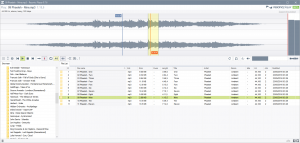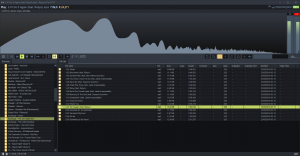Liqube Audio updates Resonic Player and Pro - Audio player and sample manager to v0.7.6b for Windows
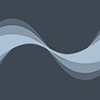
Liqube Audio have updated Resonic (Player and Pro), an audio player and sample manager for Windows, to 0.7.6b.
This release accumulates all the Player and Pro changes and fixes since the last official 0.7b Player release in December. It also introduces experimental WASAPI support.
Remarks:
- Recent updates of 'Windows Defender' and 'Microsoft Security Essentials' cause Resonic to start up very slowly, introducing lag and sluggish application performance (e.g. when switching files) prior to engine version 1.1.12805.0. If you are affected please open your AV scanner's settings and add a folder exclusion (exception) for the folder that you installed Resonic in (usually C:\Program Files (x86)\Liqube). Adding an exclusion will in any case improve overall performance in Resonic. Read more here: https://resonic.at/faq#slowstartup
New features:
- Experimental WASAPI support. Currently limited to shared mode (i.e. multiple applications can use the same soundcard, like with DirectSound) and stereo output. More features and options are planned. Please report any bugs you may find.
- New shortcut: ALT-MENU (or ALT-APPS key) opens the main menu.
- Bit depth column now shows a prefix for floating-point audio files (e.g. '32f').
- A new type of icon (four lines) is displayed in the file list now for lossless and lossy Native Instruments STEMS music files. Read more about file list icons here: https://resonic.at/docs/file-list
- Files copied (CTRL-C) or cut (CTRL-X) in Resonic can now be pasted in Windows Explorer on MTP USB devices like mobile phones, portable players (iPod), etc.
- Now showing user's 'Downloads' folder as direct-access item in Resonic browser.
- Resonic's built-in BS2B-based headphone crossfeed (headphones button) for the reduction of super-stereo listening fatigue is now available as a VST2 plugin for use in your favorite DAW or audio editor: https://resonic.at/tools/bs2br
- Pro: High quality version of the built-in sound bank for .mid rendering/playback which grows the overall download size by about five megabytes.
- Pro: New global hotkeys for pitch shifting up/down one semitone/cent, and reset pitch.
- Pro: Pitched duration label in header can now be clicked to reset pitch.
Improvements:
- Changed internal and external folder structure to be more straight-forward.
- New folder structure for the setup version: All user data is stored in a folder called 'Resonic', located in your personal documents folder. Each flavor of Resonic uses its own dedicated folder (i.e., 'Player', 'Player Beta', 'Pro', 'Pro Beta'), so you can safely try Beta versions without messing up existing configurations. If you know what you're doing you can copy your old database files (.db) to the 'Database' folder of the new storage location.
- New folder structure for portable version: All user data in stored in a folder called 'portable', located in the application folder. Storage behavior is controlled by the 'ResonicBoot.ini' file.
- Improved startup user interface behavior in both fullscreen and windowed modes.
- Faster startup speed.
- Improved startup handling, especially when launching files from Explorer.
- Improved file list icons to be more visible.
- Improved status bar and behavior (click to hide messages).
- Improved header and info bar performance.
- MacOS X resource fork files are now hidden from the file list.
- File format detection improved.
- Ogg files with different encodings are now properly detected, e.g. Opus or Speex content with an .ogg extension, as created by some apps.
- Improved custom message boxes (keyboard and shortcut handling, button selection).
- More consistent copy/move behavior based on Windows Explorer: holding CTRL during drag & drop will always copy, holding SHIFT during drag & drop will always move.
Corrections:
- Fixed and improved version of startup restore (restoring the last-played folder).
- Fixed browser not updating nodes correctly in certain cases when an external drive is connected.
- Fixed waveform display issues with clipped 32/64-bit audio files.
- Fixed mouse cursor not being shown on waveform after the A-B button is clicked once. Besides, you can set the selection end with a mouse click, and you can alternatively press and hold the A-B button to create a selection.
- Some UI elements were not properly updated after moving the mouse off them.
- Fixed switch colors in global hotkeys configuration.
- Shut up 'Auto-fit width not possible' message on startup (annoying when maximized).
- Fixed F5 refresh bug when folders have been scanned recursively via 'Scan subfolders'.
- Fixed a bug where certain settings were not remembered.
Links:
- Official website
- Official Resonic discussion forums
- Official Liqube Audio forum - here on KVR.
- Download
- What's new - a full list of changes.