GenieSoft releases Overture and Score Writer 4.1.5 for Mac Intel (incl. AU hosting)
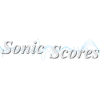
GenieSoft has announced that Overture and Score Writer for Mac OS X (Intel) have been updated to version 4.1.5 Patch 1 and now feature Audio Unit plug-in hosting.
Changes and Improvements in 4.1.5 - Patch 1:
- Finally an Intel only version with Audio Unit hosting.
- Fixed problem that caused playback to be hung and could not be stopped.
- Fixed Set Key Signature dialog bug that did not transpose correctly.
- Fixed print bug that sometimes did not print bracket on first system.
- Fixed Shift-Click on Dynamics handle to align dynamics and hair pins.
- Fixed crash when extracting parts, especially when Split and Divisi values were set.
- Fixed staccatissimo symbol display problems.
- Fixed problem with selecting note and sharp at the same time.
- Right click now allows Set Key Signature and Time Signature.
- Fixed problem that prevented stretching dotted/dashed lines on Expressions.
- Fixed problem with heavy beam thickness when printing.
- Fixed problem with moving cursor to next measure with arrow and then pasting. Paste went to the following measure.
- Fixed a few problems in Lyrics Window. Also Return key now enters a space instead of closing the window.
- Fixed Option/Cmd-Arrows keys to work on MacBook Pro as Home, End, Page Down, and Page Up.
- Fixed Step Input not entering notes after eighth notes.
- Improved tie placement of slurs and accidentals on clusters.
Known issues with this release:
- Does not read Overture 1 and 2 files. (You need a copy of Overture 3 for converting the old files).
- While moving mouse through Graphics palette the submenus do not work. They work when palette is floating.
- The AU/Audio Preferences has not been implemented.
- Editing score while zoomed in to large percentages may cause improper scrolling of window.
- When in the background the application may behave funny when resumed or may even crash.
- The dock is automatically hidden until we work out some issues with screen display.



