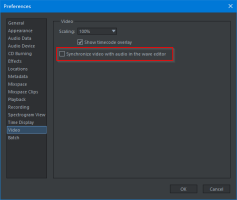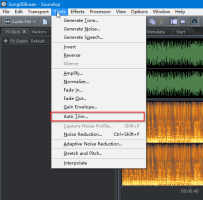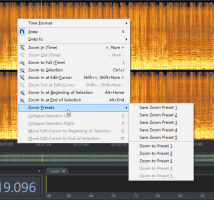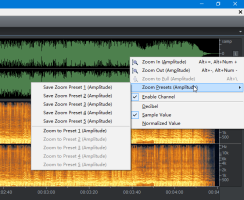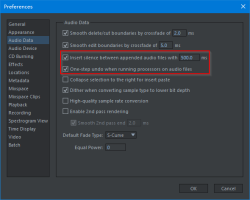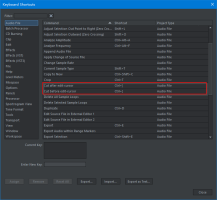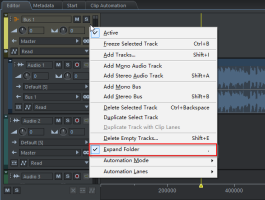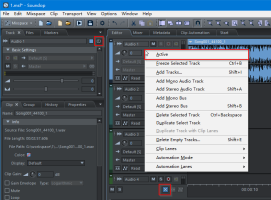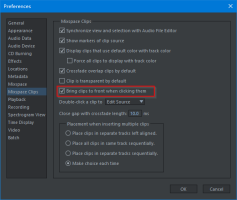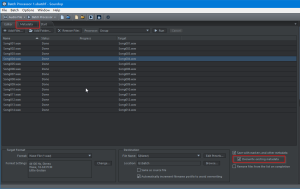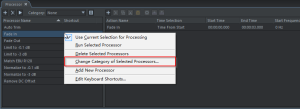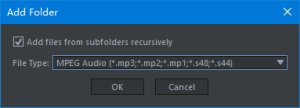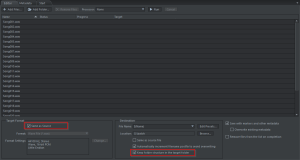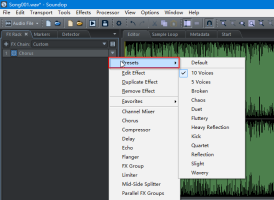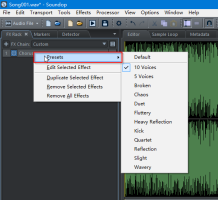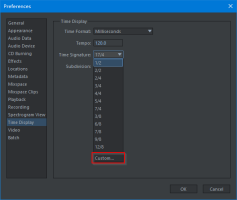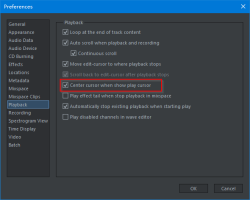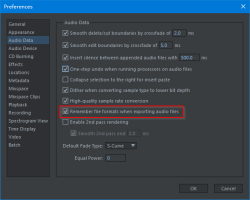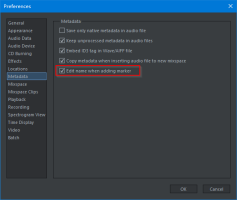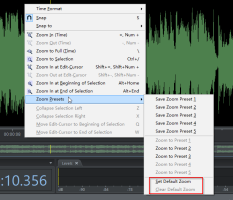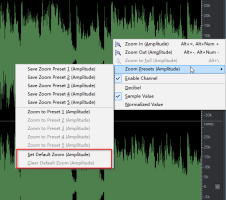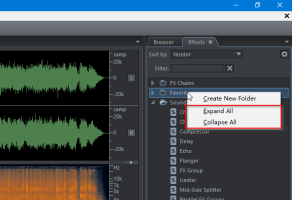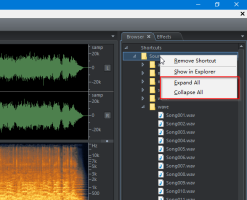Ivosight has updated Soundop Audio Editor, a Windows application for audio recording, editing, mixing and mastering, to version 1.9.0.0.
Changes:
- Add a new option to synchronize video when editing audio in the audio file editor.
- Support auto-trim and batch auto-trim.
- Support default zoom in the audio file editor.
- Add an option to insert silence between appended audio files.
- Add a command to cut before and after edit-cursor.
- Show the frequency selection range on the status bar.
- Improve zooming behavior when cropping audio files.
- Support organizing tracks with folders.
- Support deactivating tracks and hiding inactive tracks.
- Add an option to bring clips to the front when clicking them.
- Support overwriting existing metadata when batch processing.
- Support active state of actions in processor.
- Support processor category.
- Support adding files of selected type from folders recursively.
- Add an option to use source format when batch processing.
- Add an option to keep folder structure in the target folder when batch processing.
- Add an option for one-step undo of processor commands.
-
Support changing effect preset in the menu.
-
Support custom time signature.
-
Add an option to center the cursor when showing the play cursor.
-
Add an option of remembering file format when exporting audio files.
-
Add an option to edit the marker name when adding a marker.
-
Support dropping CSV files on the Marker panel to import markers.
-
Support amplitude zoom presets.
-
Add menu items for horizontal zoom presets.
-
Support opening drop-down lists with the keyboard.
-
Support opening drop-down menus with the keyboard.
-
Add menu items to expand and collapse tree items.
-
Improve compatibility with VST plugins.
-
Fix some bugs.