
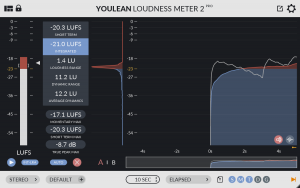 Youlean has updated Youlean Loudness Meter to version 2.4.0, which brings some requested features and bug-fixes.
Youlean has updated Youlean Loudness Meter to version 2.4.0, which brings some requested features and bug-fixes.
Changes in v2.4.0:
-
Fixed macOS Mojave or Catalina can't analyze audio from inputs.
-
Fixed crash with Vegas Pro when rendering.
-
Fixed crash with SADiE 6.
-
Fixed crash with OBS Studio.
-
Fixed drop down menus not scrolling in some cases.
-
Fixed reset button doesn't clear all values in some hosts.
-
Fixed switching from A to B state doesn't switch properly.
-
Fixed long non-ASCII filenames breaking GUI with file analysis.
-
Fixed standalone app not starting the audio engine after the first install on macOS.
-
Fixed standalone app crashes if digital inputs are selected.
-
Fixed plugin always starts in default size.
-
Fixed window resizing in Ozone 9.
-
Fixed dynamic range graph color do not update on preset change.
-
Fixed channel selection menu not showing correctly with histogram disabled.
-
Fixed short term alerts not set and reloaded properly in free version.
-
Fixed edited preset indication not working for streaming services.
-
Fixed tooltips showing wrong info if menus are open.
-
Fixed window resizing with OBS Studio.
-
Fixed crash when doing drag and drop on AudioSuite in Pro Tools.
-
Fixed drag and drop not switching to 5.1 channels automatically.
-
Added option to save and load projects with the standalone application.
-
Added option to export only loudness or dynamics graphs.
-
Added option to set points density for graph export.
-
Added option to the export-import graph memory file.
-
Added dialog gating option based on Dolby Dialog Intelligence.
-
Added option to see a voice detection inside the histogram based on Dolby Dialog Intelligence.
-
Added option to ignore system audio volume on Windows standalone app.
-
Added option to always keep the standalone app on top of other windows.
-
Added option to resize the window by its sides.
-
Added option to auto update export name based on the file name from drag and drop.
-
Added option to select integrated relative gate type.
-
Added option to select adaptive dialog gate method of calculation.
-
Added adaptive gate threshold setting.
-
Added configurable averaging window for the momentary loudness calculation.
-
Added integrated relative gate indication in the histogram.
-
Added option for showing an alternative look of the metering bars.
-
Added Netflix preset.
-
Added Deezer preset.
-
Updated YouTube preset.
-
Removed click to pause histogram tracking option.
-
Improved CPU usage when the UI is minimized.
-
Improved measurements naming in the graph export.
-
Changed indication for edited preset to a simple star symbol.
-
Output settings are removed on the standalone app because they are not needed.
-
The standalone app now remembers its position.
-
Integrated alerts are now set with presets automatically.
-
Successful export message box now shows the full path of the exported file.
-
Advanced optimizations are now on by default.
-
Improved project saving speed with large graphs.
-
Improved loading speed.
-
Changed LK indication to more correct LU indication.
-
The standalone app preferences will be reverted to default values.
-
Windows installer now remembers previous install paths.
-
Improved GUI performance on 5K iMacs and macOS running non-default display color profiles.
-
Other small UI, UX improvements.



 Other Related News
Other Related News








