Pianissimo is a Virtual Grand Piano that uses a combination of sample playback and advanced physical modeling to create its acoustic grand piano sound. Starting with 250 MB of high-quality samples of a Steinway Model D grand piano, Pianissimo uses complex signal processing and programming to recreate the warmth, response, and playability of a real grand piano. This warm, natural sound is then paired with a professional studio-quality reverb algorithm to add the depth and ambiance of a real acoustic space. Add to this, modeled sympathetic resonance, incidental mechanical hammer sounds, control over tone and velocity response, 256 voices of polyphony and low CPU usage.
The Stand-Alone version supports any MIDI device, and any Wave, ASIO, or WaveRT device. It allows for two-track recording, loading and saving of standard MIDI Type 1 files, and supports mixing down to WAV, MP3, WMA, and Ogg Vorbis files.
Features:
Reviewed By EatMe [all]
February 21st, 2021
Version reviewed: b12 on Windows
I have purchased Pianissimo over 10 years ago (for the price of $69, it is now listed for $19)
and used it in many projects, no problems whatsoever.
I use Pianissimo in combination with a M-Audio Keystation 88 ES and Renoise on the PC to produce music.
With options for sympathetic resonance modeling, reverbration, (key) hammer sounds, next to a built-in 3-bands equalizer.
Pianissimo has 256 voices of polyphony, enough for 88 keys, does not consume much CPU and is very stable.
Comes as stand-alone executable and VST2 (.dll) instrument.
Pianissimo is my favourite virtual grand piano. The sound has a very warm, rich character, which can be adjusted to suit your needs.
Read ReviewReviewed By loopytunes [all]
November 9th, 2019
Version reviewed: ALL on Windows
WELL OVER PRICED!
This VST looks good on the surface but it does have issues!
£70 is a lot for a piano VST plugin that has MAJOR PHASING ISSUES!
THIS SHOULD NOT BE USED DUE TO PHASING ISSUES
Read ReviewReviewed By lingyai [all]
May 7th, 2012
Version reviewed: 7 32 bit on Windows
N.B. This is a very slighlty revised version of a review I posted on Amazon
Pianissimo sounds superb. It is a tie with TruePianos' Atlantis module for the the best sounding piano for a PC I've played -- this includes a number from respected names like Yamaha, Roland (Edirol), Sampletank, Native Instruments and Soundiron. It sounds incredibly natural and responsive and is relatively light on the CPU. It has a few good preset models, a very good adjustable reverb, other nice settings (velocity control, simluated pedals, sympathetic resonance and piano lid position) and a simple, intuitive interface. The standalone version (included in the box, along with the plug-in version) launches quickly and plays and records MIDI without fuss. If you simply want to play virtual piano, it is a 10/10 product. Lovely, lovely.
I am only giving it a mark of 4, however, due to what I only discovered post-purchase is actually a known bug -- it needs 250 mb of RAM (which in and of itself is not a big problem) which must be contiguous. What this means is that if you use it in a multitrack project where you use enough other virtual instruments, you can run into a problem where Pianissimo, once inserted, can't access enough contiguous RAM, and so won't load properly the next time you open the project.
Here's an example. Recently I created a project where piano was pivotal; I loaded in Pianissimo, then a number of other virtual instruments, so in the end I had worked out an arrangemnent for about 10 virtual instruments in all. I saved and closed it, and all was ok. When I reopened it, however, Pianissmo would not load -- an error message said to either reinstall the program or contact tech supoort. I did the latter. I was told to be sure Pianissimo was the first instrument loaded in the project. Well, I'd already done that; but anyway, I started the project again, loading it first again. I then added the other instruments, recreated the project, saved and closed it -- and the same problem occurred the next time I re-opened.
Turns out tech support had failed to share with me an important piece of information (which was actually tucked away on the company's own website; shame on me for not scouring it closely enough; shame on them for not mentioning it to me, and not making it more conspicuous to begin with) -- namely, that in such cases, Pianissimo needs to be the first instrument loaded EVERY TIME the project opens. The only way to do this is to open the last saved version, remove all other instruments, load in Pianissimo, then reload the other instruments, and then reapply any FX and routing configuration you've used. Every time! Even though my total RAM usage was only around 75%.
This should not happen -- I've been able to use other instruments when RAM usage was close to 95%. (I am using a Windows 7, 32 but Dell Vostro laptop, 4 GB RAM, Intel i5 2.52 ghz CPU.) Effectively having to recontruct the instrument structure and configuration from scratch every time I reopen a moderately complex project is a huge hassle and time drain. It also reveals inexcusably buggy software design. I have around 40 virtual instruments, some of which predate Pianissimo by a few years, and Pianissimo is the only one with this flaw.
So, if you want a virtual piano for projects which will include other RAM-using virtual instruments, to be on the safe side, look elsewhere, unless you are certain in advance that their RAM demands will be quite small, or unless you like setting up your projects over and over again.
Read Review Pianoteq Studio Bundle
Pianoteq Studio Bundle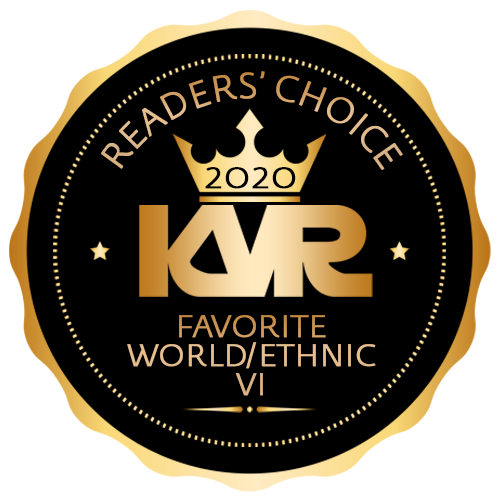 Chromaphone + Packs
Chromaphone + Packs Chromaphone
Chromaphone
I really like Pianissimo's sound and kool, simple interface too. It's not a FANTASTIC sample-set, but it certainly doesn't suck, sound-wise. Most nearly any PC or laptop 2009 or newer, "should" be able to handle it without too much trouble.
However, I'm in total agreement with you - this nonsense of having to always "load it first" and even at that, it crashing and being a general pain-in-the-noodle has caused me to stop using it entirely. I bought it when I bought Mixcraft 5 from Acoustica. For the the most part, Mixcraft 5 has worked well for me. It lacks a few of the nifty "big guns" features, but it is a tremendous performer for only $79!
Another serious issue with Pianissimo, is that Acoustica are not supporting it much anymore and have not improved it since back in 2009. They still sell it for the regular ol' price though. It should be well-noted that Pianissimo DOES NOT play nicely with many other industry-leading VSTi plugins; namely Kontakt and SampleTank. If I try to use Pianissimo in a project where I'm using Native Instruments or IK Multimedia products, it will crash my DAW harshly and I've even lost data and had corrupted DAW files as a result.
ACOUSTICA HAVE NOT PUT THIS INFORMATION PLAINLY & CLEARLY ON THE PRODUCT'S HOMEPAGE. BUYER, BEWARE!
Nice little instrument. sounds great for only $68. Works well as a stand-alone app. Unfortunately, it sucks - and I mean sucks - for anyone doing more serious recording using other (industry-standard) products, due to the incompatibilities.
I own this, as well as TruePianos and Modartt Pianoteq Play (and now Stage), and I can honestly say that Pianissimo is a great complement to these products. It has a warmer sound (to my ear), than either of the others...but sheesh, I had no idea that it could actually cause a larger project to destabilize like this regardless of the DAW in use (stability is everything). I hope they fix it but, in the mean time, I won't be using it for any more of my projects.
Pianissimo works very well for me (dec2013). I am working with Pianissimo in Renoise 2.8.1 and I have never had any corrupt project files because of using Pianissimo. Only on huge memory taking songs, in rare times it doesn't load, but it just gives an error that it could not load the samples and does not crash the DAW. Reloading Pianissimo in Renoise after clearing some memory or logging off or rebooting then still works fine. I have been using Pianissimo in Renoise in concurrency with Lennardigital Sylenth1, MauSynth by Pekka Kauppila, Synth1 by Ichiro Toda, Korg Wavestation, Korg M1, Korg Mono/Poly, HGFortune Avatar ST, Novation V-Station and many effect processing on the Pianissimo sound without problems. Tip: Pianissimo does not check for updates automatically when you unplug your network cable from your computers network card, which saves some loading time. The demo version allows for 14 days of full testing so I do not understand why you did not test the product.
This plugin is bundled free with Mixcraft Pro Studio. I find it to be a nice compromise between the "economy" pianos and the multi-gigabyte monsters. My needs are modest. At under $20 list now, this plugin is well worth it. Everybody has their own idea about what the "best" piano is, but this one is nice.
Please log in to join the discussion
Submit: News, Plugins, Hosts & Apps | Advertise @ KVR | Developer Account | About KVR / Contact Us | Privacy Statement
© KVR Audio, Inc. 2000-2024