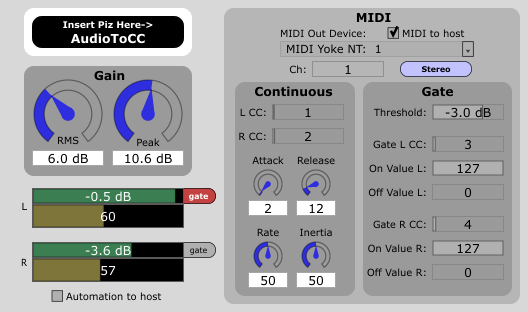
does two things:
- sends a continuous CC signal following the audio envelope using RMS averaging.
- sends a fixed CC when the audio level (peak value) passes a threshold.
http://thepiz.org/pizmidi/AudioToCC.zip
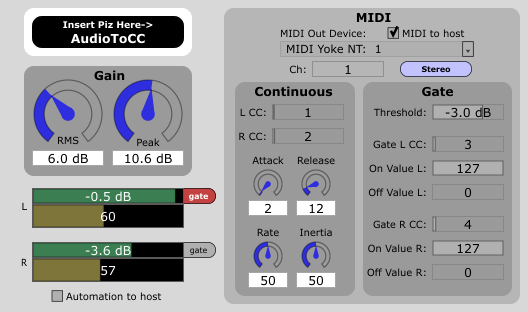
Its fun for experimenting on unique ideas and obtaining surprising or even thrilling results.vaisnava wrote:Can you explain just a few basic/common uses for a tool like this? I am out of the loop in this area.Thanks

mmh.. you could add velocity as an option..insertpizhere wrote:small update, continuous CCs on right channel were being sent twice to the direct output.
http://thepiz.org/pizmidi/AudioToCC.zip
i can add note output... don't know how well i can reliably determine the velocity without latency, but i'll try it.

 Vicious Antelope Emotions - Repro 5 Presets
Vicious Antelope Emotions - Repro 5 Presets ZenDAW Reveal
ZenDAW Reveal G-Sonique Trap Illuminator 8000X1
G-Sonique Trap Illuminator 8000X1 Zynaptiq UNMIX::DRUMS
Zynaptiq UNMIX::DRUMS Applied Acoustics Systems Multiphonics CV-2 +Packs
Applied Acoustics Systems Multiphonics CV-2 +Packs Eplex7 DSP Liquid Stellar Dreamachine
Eplex7 DSP Liquid Stellar Dreamachine Nomad Factory Magnetics Bundle V3
Nomad Factory Magnetics Bundle V3 Boz Digital Labs New York L 1991 Lite
Boz Digital Labs New York L 1991 Lite FabFilter Micro
FabFilter Micro© KVR Audio, Inc. 2000-2024
Submit: News, Plugins, Hosts & Apps | Advertise @ KVR | Developer Account | About KVR / Contact Us | Privacy Statement