Feature Request: Drag & Drop MIDI from RC to DAW
-
- KVRer
- Topic Starter
- 10 posts since 3 Feb, 2014
Hi
I've read this request in the feature request thread many many times, yet I have not seen the feature in the roadmap. I think it deserves its own thread as I think it's a big deal.
I like RC for its many possibilities and composition power. It allows many ways to work, but I think it's unfortunate that it forces you to develop your composition from start to finish in RC. It sort of locks you in. Yes you can export and import MIDI, but in my opinion it's not an efficient workflow.
I'm not a music pro but I like the composition power and generator features of RC. I'd like to use them up to a certain extent, and then move to the DAW. When something doesn't play out, I'd like to continue developing the idea in RC and again, quickly move over parts of my composition to my DAW for further development.
I think many people would like to use RC as idea generator, and develop their ideas to a certain extent, but then move to a DAW like Ableton or Logic or Cubase. So I'd like to request again the "Drag & Drop" of MIDI for a rapid turnaround. This is how it could work:
Develop music ideas, then drag and drop the MIDI parts into your DAW. Develop further. If something doesn't play out, return to RC, develop further or make some variations of your theme or chord progression, quickly drag and drop it back to the DAW. I'd like this roundtrip workflow. Currently it only works with time-consuming export and import of MIDI, which kills the flow and productivity for this workflow.
There's a basic rapid melody generator called Sundog Scale Studio (http://feelyoursound.com/sundog/) it does exactly that. It NEVER comes anywhere near RC's capabilities, but it features exactly this kind of roundtrip workflow if you want to give it a look how it could work.
Thanks for the great software.
I've read this request in the feature request thread many many times, yet I have not seen the feature in the roadmap. I think it deserves its own thread as I think it's a big deal.
I like RC for its many possibilities and composition power. It allows many ways to work, but I think it's unfortunate that it forces you to develop your composition from start to finish in RC. It sort of locks you in. Yes you can export and import MIDI, but in my opinion it's not an efficient workflow.
I'm not a music pro but I like the composition power and generator features of RC. I'd like to use them up to a certain extent, and then move to the DAW. When something doesn't play out, I'd like to continue developing the idea in RC and again, quickly move over parts of my composition to my DAW for further development.
I think many people would like to use RC as idea generator, and develop their ideas to a certain extent, but then move to a DAW like Ableton or Logic or Cubase. So I'd like to request again the "Drag & Drop" of MIDI for a rapid turnaround. This is how it could work:
Develop music ideas, then drag and drop the MIDI parts into your DAW. Develop further. If something doesn't play out, return to RC, develop further or make some variations of your theme or chord progression, quickly drag and drop it back to the DAW. I'd like this roundtrip workflow. Currently it only works with time-consuming export and import of MIDI, which kills the flow and productivity for this workflow.
There's a basic rapid melody generator called Sundog Scale Studio (http://feelyoursound.com/sundog/) it does exactly that. It NEVER comes anywhere near RC's capabilities, but it features exactly this kind of roundtrip workflow if you want to give it a look how it could work.
Thanks for the great software.
- KVRAF
- 1782 posts since 10 Mar, 2004
Hi,
did you tried Ctrl+Drag (PC) to daw?
Ctrl+Drag "Main Menu icon" for whole arrangement to DAW (Parts / Lines or full song ...what you see in the time line )
Ctrl+Drag "Track Name" for separate tracks to DAW

plus you can also drag midi from windows (OS) browser to RC tracks.

did you tried Ctrl+Drag (PC) to daw?
Ctrl+Drag "Main Menu icon" for whole arrangement to DAW (Parts / Lines or full song ...what you see in the time line )
Ctrl+Drag "Track Name" for separate tracks to DAW

plus you can also drag midi from windows (OS) browser to RC tracks.

-
- KVRer
- Topic Starter
- 10 posts since 3 Feb, 2014
Thanks yellukhan! That was quick.
It seems this is quite a hidden feature. Control-Dragging a track name is not very intuitive, but once you know it, of course it's very easy. So thanks for that!
This software has so much to offer, but as a beginner I'm regularly overwhelmed. Hidden features, a very individual and unorthodox user interface that works quite differently than any other software, and by "differently" I don't mean "better". Once you learn it it's very powerful. I just find it hard to get into all the functions. And the manual is still for version 2.x and doesn't explain a lot of what's new in v3 I think, so it's even harder to explore everything.
I'm very glad for your help. This feature is great!
Chris
It seems this is quite a hidden feature. Control-Dragging a track name is not very intuitive, but once you know it, of course it's very easy. So thanks for that!
This software has so much to offer, but as a beginner I'm regularly overwhelmed. Hidden features, a very individual and unorthodox user interface that works quite differently than any other software, and by "differently" I don't mean "better". Once you learn it it's very powerful. I just find it hard to get into all the functions. And the manual is still for version 2.x and doesn't explain a lot of what's new in v3 I think, so it's even harder to explore everything.
I'm very glad for your help. This feature is great!
Chris
- KVRAF
- 1782 posts since 10 Mar, 2004
Hi Chris,
i glad!
after the reply to your question i was thinking create a " Quick Tips" video
(maybe a short video series)
such as how to drag drop to daw as in your question
and i started to collect the ideas and create a list for this..
so
please do not hesitate to ask "anything"
i can try to help ( i know also RC community will do )
this means also you will help to create my list, win win

edit:
we have Beta Feed which might be helpful to tracking new RC features and functions easily
http://www.musicdevelopments.com/beta.xml
@ community
i would love to hear if anyone has ideas about the quick tips list,
to help to speed up the learning curve and usage of RC.
i am trying to keep it simple & at basic-fundamental functions.
so far
1-Ctrl+Drag To DAW (Arrangement and Tracks)
2-Length phrases & Phrase Resize mods
3-render phrases & split at chord boundaries and alternate voicing
i glad!
after the reply to your question i was thinking create a " Quick Tips" video
(maybe a short video series)
such as how to drag drop to daw as in your question
and i started to collect the ideas and create a list for this..
so
please do not hesitate to ask "anything"
i can try to help ( i know also RC community will do )
this means also you will help to create my list, win win
edit:
we have Beta Feed which might be helpful to tracking new RC features and functions easily
http://www.musicdevelopments.com/beta.xml
@ community
i would love to hear if anyone has ideas about the quick tips list,
to help to speed up the learning curve and usage of RC.
i am trying to keep it simple & at basic-fundamental functions.
so far
1-Ctrl+Drag To DAW (Arrangement and Tracks)
2-Length phrases & Phrase Resize mods
3-render phrases & split at chord boundaries and alternate voicing
-
crossovercable crossovercable https://www.kvraudio.com/forum/memberlist.php?mode=viewprofile&u=329708
- KVRian
- 564 posts since 26 May, 2014
Thanks yellukhan!
-
- KVRAF
- 4503 posts since 3 Oct, 2013 from Budapest
hi, how do u display chord symbols inside Reaper on the MIDI items ? found v3.1b8 is available export chord as MIDI markers ... nice 
"Where we're workarounding, we don't NEED features." - powermat
- KVRAF
- 1782 posts since 10 Mar, 2004
Hi,
in the RC
enable the Settings/Miscellaneous/MIDI Export/ Export Chords AS MIDI Markers
in the Reaper
make sure this action is on
"View: Toggle show media cues in items"
in the RC
enable the Settings/Miscellaneous/MIDI Export/ Export Chords AS MIDI Markers
in the Reaper
make sure this action is on
"View: Toggle show media cues in items"
-
crossovercable crossovercable https://www.kvraudio.com/forum/memberlist.php?mode=viewprofile&u=329708
- KVRian
- 564 posts since 26 May, 2014
In Reaper v5 to change font color/size:
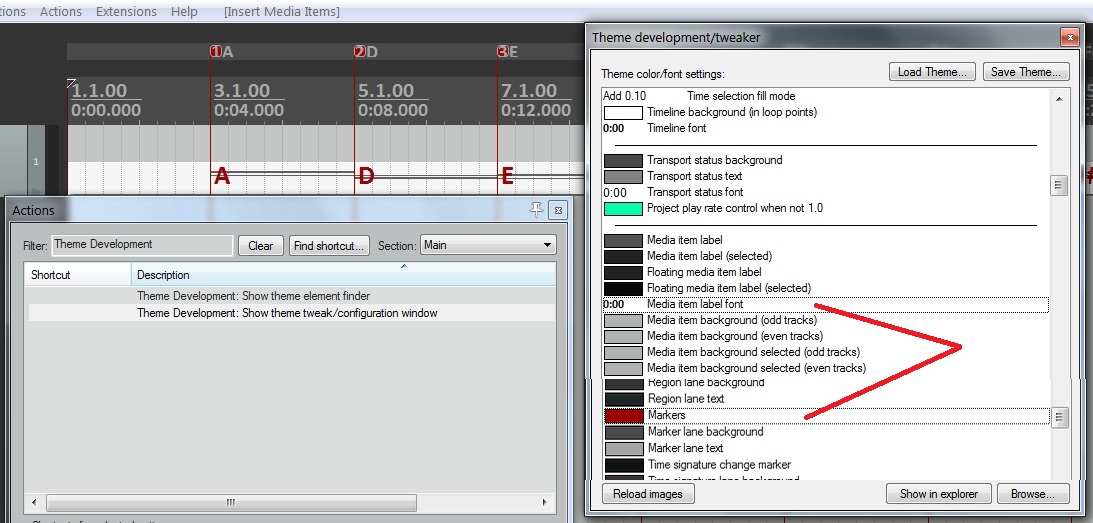
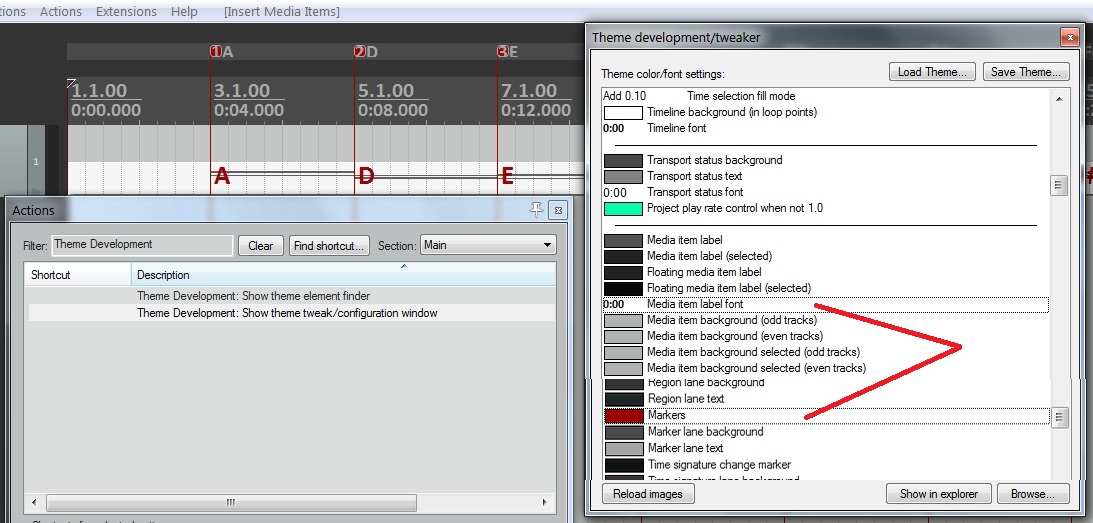
-
- KVRer
- Topic Starter
- 10 posts since 3 Feb, 2014
thanks yellukhan
I currently have no questions. Everything is new, so it's hard to formulate the correct question. I think the biggest issue I have is the unorthodox UI. Many softwares, Word, Premiere, Final Cut, Logic, Cubase, work in a specific way and I got used to that way. Left click, right click, plugin windows, option windows and dialogs. I think Rapid Composer does many things very differently than other software. With a workflow this might be innovative, but when you have icons and functions in places that are unorthodox, as a new user, you cannot find the function.
For example. I just now looked about 5 minutes for a save dialog. Normally, you have a toolbar with icons. A disk symbol to save your work. But on top, instead of a toolbar, there are tabs for different parts of the software. I looked everywhere. Only then I by accident clicked on the note icon and it revealed a long menu with loading and saving options.
That's what I mean. I'm all for experimentation in the workflow area, doing things nobody else did, get out the creative juices in people. But I don't think it's a good idea to re-invent the wheel, especially a wheel that works well (toolbars, menus, dialog windows). This is put time and effort into something every user has grown accustomed to over the years. It's not making things easier, it's making things harder to find and use. At least this is my impression as a total newbie user.
Rapid Composer is a great program, it has so many options, I'm still overwhelmed. It's really great. But I keep searching for basic functions all the time. I click in the wrong places all the time. I look for simple options that I cannot find anywhere until I by accident stumble across them while wildly clicking in the interface. That is the kind of struggle I currently have It's not using the program productively, my challenge is just "using the program"
It's not using the program productively, my challenge is just "using the program" 
I think this is kind of a feature request: I would like very much like for the user interface to be brought to a standard that I am used from other software. More standard menus, menu structure, window handling etc. Right now, as a beginner, I find it very hard to use.
I currently have no questions. Everything is new, so it's hard to formulate the correct question. I think the biggest issue I have is the unorthodox UI. Many softwares, Word, Premiere, Final Cut, Logic, Cubase, work in a specific way and I got used to that way. Left click, right click, plugin windows, option windows and dialogs. I think Rapid Composer does many things very differently than other software. With a workflow this might be innovative, but when you have icons and functions in places that are unorthodox, as a new user, you cannot find the function.
For example. I just now looked about 5 minutes for a save dialog. Normally, you have a toolbar with icons. A disk symbol to save your work. But on top, instead of a toolbar, there are tabs for different parts of the software. I looked everywhere. Only then I by accident clicked on the note icon and it revealed a long menu with loading and saving options.
That's what I mean. I'm all for experimentation in the workflow area, doing things nobody else did, get out the creative juices in people. But I don't think it's a good idea to re-invent the wheel, especially a wheel that works well (toolbars, menus, dialog windows). This is put time and effort into something every user has grown accustomed to over the years. It's not making things easier, it's making things harder to find and use. At least this is my impression as a total newbie user.
Rapid Composer is a great program, it has so many options, I'm still overwhelmed. It's really great. But I keep searching for basic functions all the time. I click in the wrong places all the time. I look for simple options that I cannot find anywhere until I by accident stumble across them while wildly clicking in the interface. That is the kind of struggle I currently have
I think this is kind of a feature request: I would like very much like for the user interface to be brought to a standard that I am used from other software. More standard menus, menu structure, window handling etc. Right now, as a beginner, I find it very hard to use.
- KVRAF
- 1782 posts since 10 Mar, 2004
I understand you because i was definitely there 3 years ago...
but honestly
watching themixtape's video tutorials
and
experimenting with test projects... in a one week or ten day max its become almost my semi-habit
after that i did't even think when i move mouse to the right places/menus...
this was enough to learn Menus & most important functions.
(i watched tutorials several times ...probably most watched one is Melody Generator ..
more than 25 times just for saying woha! again and again anyway... )
anyway... )
if you ask me, you are in the right way ..
-just do not forget to watch the themixtape's video tutorials
just in case here is the link (explanation of the Menus in the first video)
http://www.musicdevelopments.com/videos.html
-right click to "everywhere" ,
-read the Popup Helps
(must be ON by default but just in case... its bottom of the Settings/Miscellaneous/Help...
there is also delay time settings for Popup, using "Short" might be the good idea to saving time)
Enjoy!
but honestly
watching themixtape's video tutorials
and
experimenting with test projects... in a one week or ten day max its become almost my semi-habit
after that i did't even think when i move mouse to the right places/menus...
this was enough to learn Menus & most important functions.
(i watched tutorials several times ...probably most watched one is Melody Generator ..
more than 25 times just for saying woha! again and again
if you ask me, you are in the right way ..
-just do not forget to watch the themixtape's video tutorials
just in case here is the link (explanation of the Menus in the first video)
http://www.musicdevelopments.com/videos.html
-right click to "everywhere" ,
-read the Popup Helps
(must be ON by default but just in case... its bottom of the Settings/Miscellaneous/Help...
there is also delay time settings for Popup, using "Short" might be the good idea to saving time)
Enjoy!
-
- KVRer
- Topic Starter
- 10 posts since 3 Feb, 2014
I'll definitely look at the tutorials in the coming days. And it's great they are there, but you kind of said it. You were in the same situation and had to spend 10 days getting used to it. That's 10 days for every newcomer just spent on learning where to click.
I just feel it's different for the sake of being different. Why doesn't anybody invent mainstream cars with 5 wheels or 2 steering wheels? Probably because 4 wheels work really great and 2 steering wheels would be complicated. There's a reason all car manufacturers adhere to standards, so people don't have to learn how to drive every car model from scratch. For me, the interface is blocking and frustrating. I don't use it every day, so when I get back to it after a week or two, I have to re-learn half of it because it's so different compared to what I'm used to. After a week I go: "oh, where was that one menu again? Here? or here? no. sigh... maybe here..." up to a point where I ask myself if it's worth opening RC or try it the old way. It could be more including and friendly, that's what my feeling is. Now you said you're using it every day. This is not the case for everybody. And in my personal situation the interface is a hurdle I have to overcome every time I open the app. It's not helping me get work done.
Now, enough crying I'm going to look at tutorials now.
I'm going to look at tutorials now.
Chris
I just feel it's different for the sake of being different. Why doesn't anybody invent mainstream cars with 5 wheels or 2 steering wheels? Probably because 4 wheels work really great and 2 steering wheels would be complicated. There's a reason all car manufacturers adhere to standards, so people don't have to learn how to drive every car model from scratch. For me, the interface is blocking and frustrating. I don't use it every day, so when I get back to it after a week or two, I have to re-learn half of it because it's so different compared to what I'm used to. After a week I go: "oh, where was that one menu again? Here? or here? no. sigh... maybe here..." up to a point where I ask myself if it's worth opening RC or try it the old way. It could be more including and friendly, that's what my feeling is. Now you said you're using it every day. This is not the case for everybody. And in my personal situation the interface is a hurdle I have to overcome every time I open the app. It's not helping me get work done.
Now, enough crying
Chris
- KVRAF
- 1782 posts since 10 Mar, 2004
i can say i definitely understand what you mean.
just for the clarification
(probably just because of my English)
10 days wasn't just for the learning the Menus,
i meant especially learning all the functions that i need and start to auto-think with them while using RC.
Have fun with the tutorials!
Yıldırım.
just for the clarification
(probably just because of my English)
10 days wasn't just for the learning the Menus,
i meant especially learning all the functions that i need and start to auto-think with them while using RC.
Have fun with the tutorials!
Yıldırım.
-
- KVRer
- Topic Starter
- 10 posts since 3 Feb, 2014
Thanks for all your help yellukhan
-
- KVRer
- Topic Starter
- 10 posts since 3 Feb, 2014
Another possible beginner question for you yellukhan. As far as I understood, each track has an instrument or VST and sends audio to a channel. Is there a mixer somewhere? Because for some reason channel 4 and 5 are very quiet and I was looking for a mixer where I could mix the volume of the instruments. Or is that done with expression or do I need to add MIDI Volume parameters to all tracks and mix this way? How do you properly mix the volume of the audio coming from the tracks?
Thanks
Thanks
- KVRAF
- 1782 posts since 10 Mar, 2004
Hi ChrisPolus,
i read your Q a few days ago but i totally forgot to write answer, sorry!
...
honestly i have no experience using Vsti inside the RC
(probably i tried at the beginning 3 or 4 years ago but don't remember)
anyway i just tried and it seems you need to add "Volume" CC slider to Midi Controller tab of the Track Inspector.
adding midi CC Volume or Expression to control mix level depends of your instruments
(most of the time Vol CC works but sometimes might necessary to use Expression CC
sometimes you need both ...for example some of the Kontakt patches uses Volume also Expression CC s together )
i hope make sense.
i read your Q a few days ago but i totally forgot to write answer, sorry!
...
honestly i have no experience using Vsti inside the RC
(probably i tried at the beginning 3 or 4 years ago but don't remember)
anyway i just tried and it seems you need to add "Volume" CC slider to Midi Controller tab of the Track Inspector.
adding midi CC Volume or Expression to control mix level depends of your instruments
(most of the time Vol CC works but sometimes might necessary to use Expression CC
sometimes you need both ...for example some of the Kontakt patches uses Volume also Expression CC s together )
i hope make sense.




