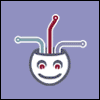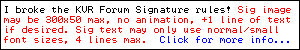NyquistEq released!
- KVRAF
- 35297 posts since 14 Sep, 2002 from In teh net
I like that it doesn't have labels etc - just keeps it direct and visual - you just move stuff till it sounds good. Labels will clutter up a flawless and elegant interface.
-
- KVRist
- 71 posts since 9 Dec, 2003 from france
I agree for the labels, i would really like to see a frequency label fo each band. Of course the GUI is really beautifull rigth now.
My point is that given to it's quality that eq is perfect to tonaly enhance any kind of sounds, also including sensitive stuff like for example a bassy drum. But this is rather dificult, even with a good FFT display, to see exactly what you do on such extreme frequencies (when the point is to enhance a tonal key frequency), it's rather at the end of the mix that the whole fits a little better. So at this point a quick display would be of a great help.
But may there never be labels in it, imo it's already a very nice EQ that fits some uses that no many other free EQ can match
My point is that given to it's quality that eq is perfect to tonaly enhance any kind of sounds, also including sensitive stuff like for example a bassy drum. But this is rather dificult, even with a good FFT display, to see exactly what you do on such extreme frequencies (when the point is to enhance a tonal key frequency), it's rather at the end of the mix that the whole fits a little better. So at this point a quick display would be of a great help.
But may there never be labels in it, imo it's already a very nice EQ that fits some uses that no many other free EQ can match
-
- KVRAF
- 1821 posts since 5 Oct, 2003
I think this is quite interesting, because it forces you to listen. Not a surgical EQ, but it sounds good and I can see using it for soundshaping. Thanks!
"Time makes fools of us all. Our only comfort is that greater shall come after us." Eric Temple Bell
http://thetomorrowfile.bandcamp.com/
http://thetomorrowfile.bandcamp.com/
-
- KVRAF
- 12235 posts since 18 Aug, 2003
I've been trying this out over the last few days. This is an excellent one, magnus.
Sounds great, easy to use, and for some reason I find the GUI very calming.
Expect a donation from me.
Cheers,
Steve
Sounds great, easy to use, and for some reason I find the GUI very calming.
Expect a donation from me.
Cheers,
Steve
-
- KVRian
- 1120 posts since 4 Jun, 2003 from Skanky Manc
Absolutely lovely!
This thing just begs to be automated, thanks to the zipper free noise. Mapping centre and Q to my Kaoss Pad is most enjoyable
Looking at the list of VST params I see a few things that don't seem to have a control on the main GUI. Namely master gain and compensation and type, for each EQ. Have I overlooked something?
This thing just begs to be automated, thanks to the zipper free noise. Mapping centre and Q to my Kaoss Pad is most enjoyable
Looking at the list of VST params I see a few things that don't seem to have a control on the main GUI. Namely master gain and compensation and type, for each EQ. Have I overlooked something?
-
- KVRist
- Topic Starter
- 74 posts since 19 Jan, 2003 from New York
No, you haven't overlooked anything. I think personally that master gain would be the most useful to add to the gui but I don't want to clutter the gui too much, I think it has a certain elegance in it's simplicity.
The frequency axis starts at 10 Hz and ends at 20 kHz.
The lines are as follows (all in Hz):
10 (the very left), 20, 30, 40, 50, 60, 70, 80, 90,
100, 200, 300, 400, 500, 600, 700, 800, 900,
1000, 2000, 3000, 4000, 5000, 6000, 7000, 8000, 9000,
10000, 20000 (the very right)
The gain axis goes from -12 dB to 12 dB, with each line corresponding to 6 dB.
The frequency axis starts at 10 Hz and ends at 20 kHz.
The lines are as follows (all in Hz):
10 (the very left), 20, 30, 40, 50, 60, 70, 80, 90,
100, 200, 300, 400, 500, 600, 700, 800, 900,
1000, 2000, 3000, 4000, 5000, 6000, 7000, 8000, 9000,
10000, 20000 (the very right)
The gain axis goes from -12 dB to 12 dB, with each line corresponding to 6 dB.
-
- KVRist
- Topic Starter
- 74 posts since 19 Jan, 2003 from New York
I am happy about how many people like it btw 
-
Alive In Chernobyl Alive In Chernobyl https://www.kvraudio.com/forum/memberlist.php?mode=viewprofile&u=29205
- KVRist
- 236 posts since 11 Jun, 2004 from Belarus <----> Florida
Do you see my suggestion for making button for a menu in other thread? This is good solution to not clutter UI.magnus@se wrote:I am happy about how many people like it btw
Thank you Magnus. Can I donate to you for this?

Soon to release my new album! Alive in Chernobyl - "Dead Inside"
-
- KVRian
- 529 posts since 1 Mar, 2004 from france
what a great EQ !
I'm falling in love.
these plugin is the most intuitive EQ I tried.
thanks a lot. I happy to make a donation for your work.

I'm falling in love.
these plugin is the most intuitive EQ I tried.
thanks a lot. I happy to make a donation for your work.
thanks It could be usefulThe frequency axis starts at 10 Hz and ends at 20 kHz.
The lines are as follows (all in Hz):
10 (the very left), 20, 30, 40, 50, 60, 70, 80, 90,
100, 200, 300, 400, 500, 600, 700, 800, 900,
1000, 2000, 3000, 4000, 5000, 6000, 7000, 8000, 9000,
10000, 20000 (the very right)
The gain axis goes from -12 dB to 12 dB, with each line corresponding to 6 dB.
-
- KVRist
- 254 posts since 23 Apr, 2004
This is just excellent. As far as I can see, overall control of output level isn't required as the eq compensates automatically, keeping level constant no matter how you yank the controls around.
If you have trouble identifying by ear what's happening, pull the outer two squares of any colour into a narrow band, pull up the centre one to the top, and move slowly from side to side - on most material, you should hear very clearly the emphasised frequency. Then adjust for a more subtle effect at the frequency you've identified.
If you have trouble identifying by ear what's happening, pull the outer two squares of any colour into a narrow band, pull up the centre one to the top, and move slowly from side to side - on most material, you should hear very clearly the emphasised frequency. Then adjust for a more subtle effect at the frequency you've identified.
- KVRian
- 1294 posts since 12 Nov, 2002 from Newcastle, UK
You can switch off the compensation if you have access to the plugins 'hidden' params - which you do in hosts like EnergyXT and Logic (I believe)Ozpeter wrote:This is just excellent. As far as I can see, overall control of output level isn't required as the eq compensates automatically, keeping level constant no matter how you yank the controls around.
It's really rather amazing isn't it - so elegant and sounds awesome
Shif.
-
- KVRAF
- 3231 posts since 18 May, 2003 from Sweden
But I'm not happy (yet)magnus@se wrote:I am happy about how many people like it btw
I use Ambience all the time, though.
When will you release Nyqvist for OS X?
-
- KVRer
- 5 posts since 8 Jul, 2004
bitcrusher wrote:argh, don't make me donate again!!
I love it, I wish the params could be VST params.
Also a bug - if I re-open a saved song (FL Studio) I see the params showing in the GUI, but I have to touch them to make the sound correct.
sounds great
Thank you very much for your all plug-in. It great !!
Bug Report
I use Cubase SX 2.2 with SB live kx driver.
I found Bug like Bitcrusher too!
when i re-open a saved song. I see EQ curve that i saved but a sound like "bypass" was pressed.
I have to click at EQ curve to make it work.
PS. I like that interface very much but i think it should have a gain level to compensate gain.