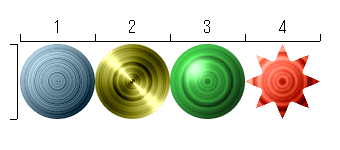Right now you can export vertical or horizontal strips. I'd like being able to export a grid like:
Code: Select all
1 2 3
4 5 6
7 8 9
Reason is having a very wide (or tall) image is non-ideal for loading into a GPU texture, since many GPUs insist on power-of-2 dimensions (so eg 5000 pixels would get rounded to 8192) and some have annoying maximum size limitations (like max 2048 or 4096 or something). With grid-layout a texture of 1024x1024 could fit 256 frames for a 64x64 knob (or use less frames and have plenty of extra space to put other graphics into the same texture).
I can obviously split a strip manually, or export individual frames, and use some random texture atlas-tool to combine them, but from work-flow point of view it'd be cool if knobman could do it automatically.