KnobMan/SkinMan Examples
- KVRAF
- 10535 posts since 20 Nov, 2003 from Lost and Spaced
Scuzzphut-Thanks for the great knobs!! Just what I've been looking for!!!
-
Leslie Sanford Leslie Sanford https://www.kvraudio.com/forum/memberlist.php?mode=viewprofile&u=131095
- KVRAF
- Topic Starter
- 1596 posts since 4 Dec, 2006
LED Lights
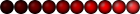
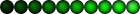
LED
Pretty simple. Use a black solid circle as the first layer. For the second layer use a sphere that is slightly smaller. Turn the diffuse all the way up on the sphere. Add a tiny bit of Specular as well. Then set the color of the sphere to whatever, e.g. red, yellow, and green are typical choices. Adjust the color so that it's pretty dark. Then set the Brightness so that it changes from zero to a fairly high value, e.g. 60.
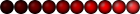
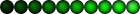
LED
Pretty simple. Use a black solid circle as the first layer. For the second layer use a sphere that is slightly smaller. Turn the diffuse all the way up on the sphere. Add a tiny bit of Specular as well. Then set the color of the sphere to whatever, e.g. red, yellow, and green are typical choices. Adjust the color so that it's pretty dark. Then set the Brightness so that it changes from zero to a fairly high value, e.g. 60.
-
Leslie Sanford Leslie Sanford https://www.kvraudio.com/forum/memberlist.php?mode=viewprofile&u=131095
- KVRAF
- Topic Starter
- 1596 posts since 4 Dec, 2006
Thank you!sinkmusic wrote:Hi, Leslie
You're doing good, congratulations !
-
Leslie Sanford Leslie Sanford https://www.kvraudio.com/forum/memberlist.php?mode=viewprofile&u=131095
- KVRAF
- Topic Starter
- 1596 posts since 4 Dec, 2006
Created with SkinMan and KnobMan. Kinda rough, but I think my GUI skills are slowly improving. I'm discovering that designing the layout of the controls takes as much talent as designing the controls themselves.

I wanted a stamped metal look for the labels and seperators.

I wanted a stamped metal look for the labels and seperators.
-
Leslie Sanford Leslie Sanford https://www.kvraudio.com/forum/memberlist.php?mode=viewprofile&u=131095
- KVRAF
- Topic Starter
- 1596 posts since 4 Dec, 2006
An experiment with 3D knob perspective.
[edit]image removed[/edit]
I'm not sure it looks quite right. Maybe slightly skewing the Aspect for the circles would make them look more realistic?
EDIT: Ok, I think I know what's throwing me off in the above picture. The perspective changes so much for knob to knob and they're so close together that it makes it appear as though the surface they're on is curved. Interesting.
Here's an example of using the knobs in SkinMan:
[edit]image removed[/edit]
I deliberately spaced the knobs far apart so that the perspective is hopefully correct.
EDIT: I was recently perusing this thread for old time's sake. Apparently, these old image shack links point to different images now. Very strange. At any rate, since they no longer show the original images, I've removed them.
[edit]image removed[/edit]
I'm not sure it looks quite right. Maybe slightly skewing the Aspect for the circles would make them look more realistic?
EDIT: Ok, I think I know what's throwing me off in the above picture. The perspective changes so much for knob to knob and they're so close together that it makes it appear as though the surface they're on is curved. Interesting.
Here's an example of using the knobs in SkinMan:
[edit]image removed[/edit]
I deliberately spaced the knobs far apart so that the perspective is hopefully correct.
EDIT: I was recently perusing this thread for old time's sake. Apparently, these old image shack links point to different images now. Very strange. At any rate, since they no longer show the original images, I've removed them.
Last edited by Leslie Sanford on Wed Dec 07, 2022 4:06 am, edited 3 times in total.
-
- KVRAF
- 2041 posts since 22 Nov, 2003 from Mars, Solar System
-
- KVRAF
- 6168 posts since 26 Sep, 2003 from right here, as you can see ...
leslie, it's another thing, too, that isn't correct:
the perpective of the knobs is changing, but the shadows direction shouldn't, as the light source doesn't move ...
but that silver knob is really nice, i love simple, but effective knobs ...
and one thing i have to ask:
how did you make the riffles on the side? i mean, i can do'em too, but how do you get the movement right? that's what prevented me from using 3d knobs with riffles so far ...
the perpective of the knobs is changing, but the shadows direction shouldn't, as the light source doesn't move ...
but that silver knob is really nice, i love simple, but effective knobs ...
and one thing i have to ask:
how did you make the riffles on the side? i mean, i can do'em too, but how do you get the movement right? that's what prevented me from using 3d knobs with riffles so far ...
regards,
brok landers
BIGTONEsounddesign
gear is as good as the innovation behind it-the man
brok landers
BIGTONEsounddesign
gear is as good as the innovation behind it-the man
-
Leslie Sanford Leslie Sanford https://www.kvraudio.com/forum/memberlist.php?mode=viewprofile&u=131095
- KVRAF
- Topic Starter
- 1596 posts since 4 Dec, 2006
Ah! Thanks for pointing that out.brok landers wrote:leslie, it's another thing, too, that isn't correct:
the perpective of the knobs is changing, but the shadows direction shouldn't, as the light source doesn't move ...
Thanks!but that silver knob is really nice, i love simple, but effective knobs ...
Well, I used the Stripe texture on the layer beneath the silver top. However, I think you've pointed out a problem. I didn't attempt to rotate that layer. So the stripes remain stationary when turning the knob...and one thing i have to ask:
how did you make the riffles on the side? i mean, i can do'em too, but how do you get the movement right? that's what prevented me from using 3d knobs with riffles so far ...
-
- KVRAF
- 6168 posts since 26 Sep, 2003 from right here, as you can see ...
ahhh ... what a shame, that won't look realistic then ... i was hoping you genious would maybe have found a way to emulate these riffels realisticly within a 3d knob in knobman ... that is one of the biggest let downs of knobman ...Leslie Sanford wrote:>snip< So the stripes remain stationary when turning the knob...and one thing i have to ask:
how did you make the riffles on the side? i mean, i can do'em too, but how do you get the movement right? that's what prevented me from using 3d knobs with riffles so far ...
i simply did not find a way to rotate those riffles ... if that would be possible, one could do entirely diffrent kind of knobs with a 3d approach ...
also, what i miss is a tied-to-object-shadowing, rather than a object-floating-shadow (the way it is now) ... the shadow as it is now makes the primitive floating above the shadow, while the shadow is completely isolated ...
with a real drop shadow, this wouldn't necessarily happen, as, if the "object" itself hits the floor, the shadow should stick to the layer, no matter how heavy it is offsetted ...
regards,
brok landers
BIGTONEsounddesign
gear is as good as the innovation behind it-the man
brok landers
BIGTONEsounddesign
gear is as good as the innovation behind it-the man
-
- KVRAF
- 6168 posts since 26 Sep, 2003 from right here, as you can see ...
ahhh ... what a shame, that won't look realistic then ... i was hoping you genious would maybe have found a way to emulate these riffels realisticly within a 3d knob in knobman ... that is one of the biggest let downs of knobman ...Leslie Sanford wrote:>snip< So the stripes remain stationary when turning the knob...and one thing i have to ask:
how did you make the riffles on the side? i mean, i can do'em too, but how do you get the movement right? that's what prevented me from using 3d knobs with riffles so far ...
i simply did not find a way to rotate those riffles ... if that would be possible, one could do entirely diffrent kind of knobs with a 3d approach ...
also, what i miss is a tied-to-object-shadowing, rather than a object-floating-shadow (the way it is now) ... the shadow as it is now makes the primitive floating above the shadow, while the shadow is completely isolated ...
with a real drop shadow, this wouldn't necessarily happen, as, if the "object" itself hits the floor, the shadow should stick to the layer, no matter how heavy it is offsetted ...
regards,
brok landers
BIGTONEsounddesign
gear is as good as the innovation behind it-the man
brok landers
BIGTONEsounddesign
gear is as good as the innovation behind it-the man
-
Leslie Sanford Leslie Sanford https://www.kvraudio.com/forum/memberlist.php?mode=viewprofile&u=131095
- KVRAF
- Topic Starter
- 1596 posts since 4 Dec, 2006
I've been playing around with this in KnobMan, and the closest I can get so far is using a layer set to H-Lines for the riffles. Then use the AnimMask set to Radius to mask out the lines into the shape of the circle. Next, set the Layout OffsetY to something like 40 and animate that to -40. Put a circle layer on top of that and offset it a little to the left or right.brok landers wrote: ahhh ... what a shame, that won't look realistic then ... i was hoping you genious would maybe have found a way to emulate these riffels realisticly within a 3d knob in knobman ... that is one of the biggest let downs of knobman ...
i simply did not find a way to rotate those riffles ... if that would be possible, one could do entirely diffrent kind of knobs with a 3d approach ...
But the trick is synchronizing the H-Line movement with the rest of the knob's rotation. I'm still not there yet, but maybe I can get something pretty close with some work.
-
- KVRist
- 150 posts since 25 Jan, 2008 from Oregon, USA
Actually the reason it looks curved is because you have the order of the knobs backwards. They are correct in your skinman example, however. Observe the difference in the way the knobs are "tilting" away from you in the top one vs. the way they tilt away on the bottom one. Do you see it?Leslie Sanford wrote:that it makes it appear as though the surface they're on is curved.
-
Leslie Sanford Leslie Sanford https://www.kvraudio.com/forum/memberlist.php?mode=viewprofile&u=131095
- KVRAF
- Topic Starter
- 1596 posts since 4 Dec, 2006
Yes! You're absolutely right.bvesco wrote:Actually the reason it looks curved is because you have the order of the knobs backwards. They are correct in your skinman example, however. Observe the difference in the way the knobs are "tilting" away from you in the top one vs. the way they tilt away on the bottom one. Do you see it?Leslie Sanford wrote:that it makes it appear as though the surface they're on is curved.
-
Leslie Sanford Leslie Sanford https://www.kvraudio.com/forum/memberlist.php?mode=viewprofile&u=131095
- KVRAF
- Topic Starter
- 1596 posts since 4 Dec, 2006
After studying a couple of the knobs by bootsie and brok landers I came up with this:

My goal was to imitate the look of reflected glass or plastic. It's a little tricky, but I think I'm getting the hang of it. The technique is to add a top solid circle layer that has a smokey look. It involves messing the circle's aspect and using the AnimMask to mask parts of it off. Hard to explain...
My website is down right now, and as soon as it comes back up, I'll post the knob file. I've been having website problems lately, and I'm about to get medieval on my web host's ass if they don't straighten things out soon.
EDIT: Website issues seem to have been resolved.
Pool, anyone?

Another light reflection experiment:

Glow Knob 01
Glow Knob 02
8 Ball

My goal was to imitate the look of reflected glass or plastic. It's a little tricky, but I think I'm getting the hang of it. The technique is to add a top solid circle layer that has a smokey look. It involves messing the circle's aspect and using the AnimMask to mask parts of it off. Hard to explain...
My website is down right now, and as soon as it comes back up, I'll post the knob file. I've been having website problems lately, and I'm about to get medieval on my web host's ass if they don't straighten things out soon.
EDIT: Website issues seem to have been resolved.
Pool, anyone?

Another light reflection experiment:

Glow Knob 01
Glow Knob 02
8 Ball




