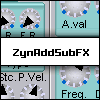How to avoid latency?
I am running the latest stand-alone EXE version of ZynAddSubFx.
I am running Windows 7 on my laptop
I am connecting my Casio Privia keyboard midi controller to my laptop.
There is a little latency.
How can I get rid of it or reduce it or etc?
Please advise.
Thanks.
-- Mark Kamoski
How to avoid latency?
- KVRist
- 229 posts since 30 Apr, 2013 from USA
Do you have the ASIO4ALL driver? If not, try installing it and set the audio device on ZynAddSubFx to ASIO4ALL, instead of using the internal soundcard. (Ex: Realtek High Definition Output)
You can get the driver from here: http://www.asio4all.com/
You can get the driver from here: http://www.asio4all.com/
Abiky Lifeman - Musician
- KVRAF
- 3076 posts since 10 Nov, 2013 from Germany
Hi,
another possibility is to set the PA_MIN_LATENCY_MSEC environment parameter.
I've set mine to 30.
If you are using the bat file to start Zyn you can edit this.
Or you can set it with the environment-button in my-computer.
another possibility is to set the PA_MIN_LATENCY_MSEC environment parameter.
I've set mine to 30.
If you are using the bat file to start Zyn you can edit this.
Or you can set it with the environment-button in my-computer.