Hi,
So far, so good with PatchWorks on Windows 7 64 bit PC. I am running PatchWorks StandAlone 32-bit version and using only 32-bit VSTs.
Very impressed. Low latency. Stable.
I'm confused on the Multiple Ins and Outs.
If I have (audio soundcard) 2 channels IN and 2 channels OUT, running through chains of VSTs (such as EQs): this can be used for a Stereo path. (such as CH 1 Left and CH 2 Right).
But if I have 4 In and 4 Out, how do I separate / assign the signal paths so that Soundcard channel 1 and 2 (In and Out) go through 1 chain of FX and Sound Card channels 3 and 4 (In and Out) go through a different chain of effects ?
I guess, in the above case, I'd need to setup 2 independent StandAlone PatchWorks: 1 PatchWork instance for Sound Card Channel 1 and 2, and a second instance of PatchWork for Sound Card Channel 3 and 4.
I also tried 2 instances of PatchWork StandAlone with Input Channels 1 and 2 going to both instances and that does 'work', but: when combined (to the same pair of Outputs) there is phasing and diminished volume, even though when I put one chain "out of phase" the 2 instances canceled perfectly (as they should). But when I turn off the phase button (back to normal) the sound is muffled. I think each instance is doing a different plugin latency compensation calculation.
When you get a chance, please let me know your thoughts on the above questions.
Thanks much Blue Cat !
Ira
San Jose, CA USA
Question: Multiple Ins and Outs in StandAlone
-
Blue Cat Audio Blue Cat Audio https://www.kvraudio.com/forum/memberlist.php?mode=viewprofile&u=39981
- KVRAF
- 5821 posts since 8 Sep, 2004 from Paris (France)
Hi Ira,
Thank you for your message! The PatchWork plug-in and application was mainly designed as a single source processor, and the 4 channels mode is for example mainly used to process quad sources, that's why it is not possible to select the channels to process.
There is however a way to do this, using the Plug'n Script utility plug-in:
- Enable two parallel chains (click on the power button in front of them)
- on the first one, add first the Plug'n Script plug-in, and choose the "channels swapper" preset. Adjust the plug-in so that its out1 and out2 correspond to ch1 and ch2, and out3 and out4 to none (this mutes ch3 and 4)
- on the second parallel chain, add first the Plug'n Script plug-in, and choose the "channels swapper" preset. Adjust the plug-in so that its out1 and out2 correspond to ch3 and ch4 (this selects ch3 and 4 as channel 1 and 2).
- You can then add the plug-ins to the each chain to process the signal.
- At the end of the second parallel chain, add another Plug'n Script plug-in to swap back channels 1 and 2 to 3 and 4.
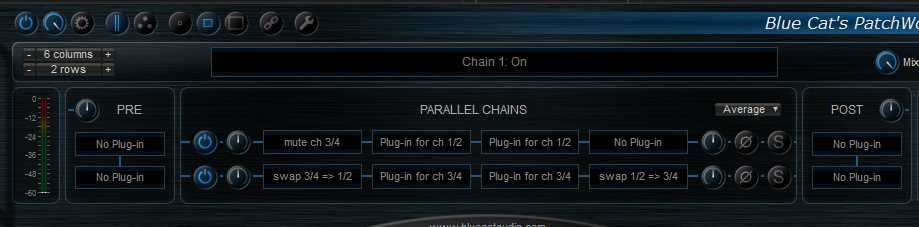
Hope this helps!
This can of course apply to more channels if you need.
Thank you for your message! The PatchWork plug-in and application was mainly designed as a single source processor, and the 4 channels mode is for example mainly used to process quad sources, that's why it is not possible to select the channels to process.
There is however a way to do this, using the Plug'n Script utility plug-in:
- Enable two parallel chains (click on the power button in front of them)
- on the first one, add first the Plug'n Script plug-in, and choose the "channels swapper" preset. Adjust the plug-in so that its out1 and out2 correspond to ch1 and ch2, and out3 and out4 to none (this mutes ch3 and 4)
- on the second parallel chain, add first the Plug'n Script plug-in, and choose the "channels swapper" preset. Adjust the plug-in so that its out1 and out2 correspond to ch3 and ch4 (this selects ch3 and 4 as channel 1 and 2).
- You can then add the plug-ins to the each chain to process the signal.
- At the end of the second parallel chain, add another Plug'n Script plug-in to swap back channels 1 and 2 to 3 and 4.
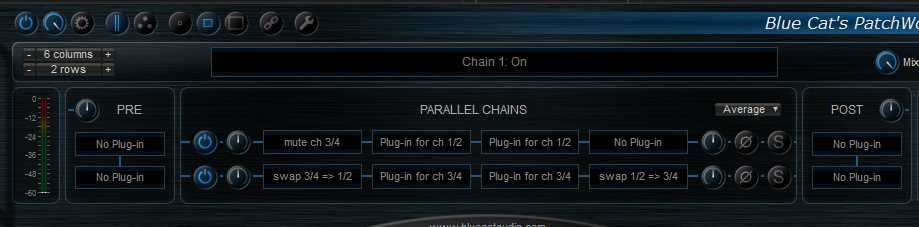
Hope this helps!
This can of course apply to more channels if you need.











