UVI Relayer: Precision Creative Delay
- KVRAF
- 3897 posts since 28 Jan, 2011 from MEXICO
I just discovered this one, seems to be everything I wished, will try it when I get home but man I hate to have missed the intro offer. Now I will have to wait for blackfriday.
By the way: does it still have huge CPU spikes?
By the way: does it still have huge CPU spikes?
dedication to flying
- KVRAF
- 2255 posts since 16 May, 2004 from Soviet Union
Well, not quite spikes, but still can be slightly hungry for cpu (mainly through use some IR`s, from Room section for example, and during work Redux FX algo), but generally the situation now much better than in first revisions.rod_zero wrote:By the way: does it still have huge CPU spikes?
-
- KVRAF
- 2087 posts since 24 Jun, 2006 from London, England
To the lovely developers: I saw you mentioned in Gearslutz that you had no plans to support user IRs due to file management but pweeeetttyyyy pleaaseeeSampleconstruct wrote:It's pretty
It uses impulse responses which can't be changed, but most of them are very useful, a lot of IRs from old classic reverbs.
I saw the reason for doing so was what to do if user-presets pointed to moved or missing media, but if that happens maybe just have a blank IR (so uncoloured audio) and rename the box to something like <missing media>. This is how Voxengo Pristine Space tackles it - If you've moved the file it doesn't rehunt it for you, it just passes the sound through without doing anything to the audio until you manually choose another IR for it to use for processing.
- KVRAF
- 6305 posts since 9 Dec, 2008 from Berlin
+1mcbpete wrote:To the lovely developers: I saw you mentioned in Gearslutz that you had no plans to support user IRs due to file management but pweeeetttyyyy pleaaseeeSampleconstruct wrote:It's pretty
It uses impulse responses which can't be changed, but most of them are very useful, a lot of IRs from old classic reverbs.
I saw the reason for doing so was what to do if user-presets pointed to moved or missing media, but if that happens maybe just have a blank IR (so uncoloured audio) and rename the box to something like <missing media>. This is how Voxengo Pristine Space tackles it - If you've moved the file it doesn't rehunt it for you, it just passes the sound through without doing anything to the audio until you manually choose another IR for it to use for processing.
A way to show the original filename/path would also help (maybe as a tooltip) to remind you what the original file has been - not always easy to remember after some months
I'd love to use custom IRs.
Cheers,
Tom
"Out beyond the ideas of wrongdoing and rightdoing, there is a field. I’ll meet you there." - Rumi
ScreenDream Instagram Mastodon
ScreenDream Instagram Mastodon
-
- KVRAF
- 2087 posts since 24 Jun, 2006 from London, England
Ooh actually that's exactly what PristineSpace does (haven't used it for a few months). This is what it shows when you delete or move an impulse file from where it's expecting it to be. Firstly the waveform view is just blank (1), but underneath it does show what that file was called and where it was if you want to manually find it again (2)


- KVRAF
- 6305 posts since 9 Dec, 2008 from Berlin
Ah, nice 
Cheers,
Tom
Cheers,
Tom
"Out beyond the ideas of wrongdoing and rightdoing, there is a field. I’ll meet you there." - Rumi
ScreenDream Instagram Mastodon
ScreenDream Instagram Mastodon
-
- KVRAF
- 2393 posts since 28 Mar, 2005
Hi guys,
We decided to avoid this as there is already lots of either bundled with DAW or free convolution plugin
which can be easily placed after Relayer when used in Full wet (this is exactly to what the convolution FX in Relayer do)
Still I'll see what we can do at some point to add this but honestly I can't promise you anything.
Thanks for your support.
We decided to avoid this as there is already lots of either bundled with DAW or free convolution plugin
which can be easily placed after Relayer when used in Full wet (this is exactly to what the convolution FX in Relayer do)
Still I'll see what we can do at some point to add this but honestly I can't promise you anything.
Thanks for your support.
- KVRAF
- 6305 posts since 9 Dec, 2008 from Berlin
Hm - not sure that argument convinces me - in that case, why have a convolution effect in there at all 
But I would definitely be even more happy with a good diffuse effect first
Cheers,
Tom
But I would definitely be even more happy with a good diffuse effect first
Cheers,
Tom
"Out beyond the ideas of wrongdoing and rightdoing, there is a field. I’ll meet you there." - Rumi
ScreenDream Instagram Mastodon
ScreenDream Instagram Mastodon
- KVRAF
- 3897 posts since 28 Jan, 2011 from MEXICO
Personally I would prefer more FX than the option to use IRs.
dedication to flying
-
- KVRAF
- 2393 posts since 28 Mar, 2005
Making good sounding preset out of the boxThomasHelzle wrote:Hm - not sure that argument convinces me - in that case, why have a convolution effect in there at all
-
- Banned
- 2238 posts since 19 Dec, 2014
otristan wrote:Making good sounding preset out of the boxThomasHelzle wrote:Hm - not sure that argument convinces me - in that case, why have a convolution effect in there at all
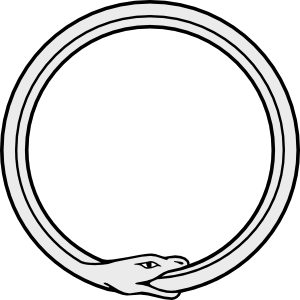
- KVRAF
- 2255 posts since 16 May, 2004 from Soviet Union
Need to note also his COMB mode, liked it very much, can say, addition built-in atonal texture synth.
https://www.youtube.com/watch?v=MH6LMmCdnrE
But just a pity that the "energy" disappears more quickly than would like (edit* Or rather, for some taps the energy continue endless, but for some disappears). In this sense, it would be cool to increase feedback (force) of COMB resonance, at least optional - Let it be a request to UVI. The result would be an awesome thing.
https://www.youtube.com/watch?v=MH6LMmCdnrE
But just a pity that the "energy" disappears more quickly than would like (edit* Or rather, for some taps the energy continue endless, but for some disappears). In this sense, it would be cool to increase feedback (force) of COMB resonance, at least optional - Let it be a request to UVI. The result would be an awesome thing.
Last edited by c_voltage on Sat Oct 03, 2015 3:54 am, edited 1 time in total.
-
Sampleconstruct Sampleconstruct https://www.kvraudio.com/forum/memberlist.php?mode=viewprofile&u=191286
- KVRAF
- 16155 posts since 12 Oct, 2008 from Here and there
Also note that one can type in the pitches into each comb tab, just type C3 and BAM you get C3. That way, creating melodies is a quick and easy procedure.
-
- KVRAF
- 7540 posts since 7 Aug, 2003 from San Francisco Bay Area
That's a good tip!Sampleconstruct wrote:Also note that one can type in the pitches into each comb tab, just type C3 and BAM you get C3. That way, creating melodies is a quick and easy procedure.
Incomplete list of my gear: 1/8" audio input jack.




