is that wishful thinking or a breach of NDA?Hermetech Mastering wrote:Fab update, looking forward to DC8C3!
Klanghelm SDRR 2 and IVGI 2 released
- KVRAF
- 4433 posts since 15 Nov, 2006 from Hell
I don't know what to write here that won't be censored, as I can only speak in profanity.
-
- KVRAF
- 14658 posts since 19 Oct, 2003 from Berlin, Germany
No conspiracy theory BS - Tony talked about this on Page 1
viewtopic.php?p=6808722#p6808722
I seem to remember discussions about this many, many months ago, that this might be related to issues with the JUCE Framework and the VST3.x SDK. In fact, just hit Google or the JUCE Forum directly and read the drama about VST3:
https://www.google.de/search?q=JUCE+VST ... T+3+issues
Ultimately only Tony can answer as to why - everything else is speculation.
viewtopic.php?p=6808722#p6808722
There haven't been VST3 versions for Klanghelm tools in quite a while.Sahul wrote:Just one question: Is a VST3 version of SDRR2 planned? I was using that one with 1.1, and it has been a surprise noticing that it is not available anymore with the new update.
I seem to remember discussions about this many, many months ago, that this might be related to issues with the JUCE Framework and the VST3.x SDK. In fact, just hit Google or the JUCE Forum directly and read the drama about VST3:
https://www.google.de/search?q=JUCE+VST ... T+3+issues
Ultimately only Tony can answer as to why - everything else is speculation.
-
- KVRAF
- 2630 posts since 10 Jan, 2005
Hello,
I would like to report that something weird with SDRR2 (and VUMT Deluxe which are the only Klanghelm plugins I have with scalable GUI).
In REAPER, reducing the GUI scale, or hiding sections in VUMTD, causes scrollbars appearing and even double clicking on empty plugin window region does not always fix things. Going on with attempts to fix brings to even stranger render artefacts.
I guess something is not right about how the plugin reports the change of size - or something is wrong in REAPER about it - or both
Tony, could you kindly give it a check? This is especially annoying with VUMTD because it also has dynamic sections beside GUI scale.
As a side note, I thought a good way to "reward" the free upgrade to SDRR2 and support Klanghelm was purchasing another Klanghelm plugin I was missing - VUMTD indeed
Thanks a lot,
Mario
I would like to report that something weird with SDRR2 (and VUMT Deluxe which are the only Klanghelm plugins I have with scalable GUI).
In REAPER, reducing the GUI scale, or hiding sections in VUMTD, causes scrollbars appearing and even double clicking on empty plugin window region does not always fix things. Going on with attempts to fix brings to even stranger render artefacts.
I guess something is not right about how the plugin reports the change of size - or something is wrong in REAPER about it - or both
Tony, could you kindly give it a check? This is especially annoying with VUMTD because it also has dynamic sections beside GUI scale.
As a side note, I thought a good way to "reward" the free upgrade to SDRR2 and support Klanghelm was purchasing another Klanghelm plugin I was missing - VUMTD indeed
Thanks a lot,
Mario
- KVRAF
- 23489 posts since 12 Jul, 2003 from West Caprazumia
To fix it, you only need to left-click the lower right corner and then ever so slightly drag it outwards...mabian wrote:In REAPER, reducing the GUI scale, or hiding sections in VUMTD, causes scrollbars appearing and even double clicking on empty plugin window region does not always fix things. Going on with attempts to fix brings to even stranger render artefacts.
"Preamps have literally one job: when you turn up the gain, it gets louder." Jamcat, talking about presmp-emulation plugins.
-
- KVRAF
- 2630 posts since 10 Jan, 2005
Hi Jens,jens wrote:To fix it, you only need to left-click the lower right corner and then ever so slightly drag it outwards...mabian wrote:In REAPER, reducing the GUI scale, or hiding sections in VUMTD, causes scrollbars appearing and even double clicking on empty plugin window region does not always fix things. Going on with attempts to fix brings to even stranger render artefacts.
thank you for that. Yes I confirm that it dragging the lower right corner of REAPER plugin (chain also) window helps, but I guess you can agree that this is not how it should work...
- Mario
-
- KVRist
- Topic Starter
- 225 posts since 14 Dec, 2008
This happens only in Reaper only on Windows and only when the GUI size gets reduced. You can either use the workaround Jens provided or close and reopen the GUI or click the UI button in Reaper plugin window twice. I initially thought, I just need to redraw the GUI after the resizing in Reaper to workaround this, but unfortunately that doesn't help, and it seems as there is nothing I can do about it from the plugin side of things. Reaper receives the correct size of the GUI. If this wouldn't be the case, the GUI just would appear clipped without the additional scroll bars. So it's more likely that Reaper uses a slightly too small window to hold the plugin GUI, and that is something I can't control from within the plugin.jens wrote:To fix it, you only need to left-click the lower right corner and then ever so slightly drag it outwards...mabian wrote:In REAPER, reducing the GUI scale, or hiding sections in VUMTD, causes scrollbars appearing and even double clicking on empty plugin window region does not always fix things. Going on with attempts to fix brings to even stranger render artefacts.
Tony
Last edited by tonhelm on Sun Jun 18, 2017 4:02 pm, edited 1 time in total.
-
- KVRAF
- 2630 posts since 10 Jan, 2005
Thanks Tony, reported in Cockos forum, linking to your post:
http://forum.cockos.com/showthread.php?t=193099
- Mario
http://forum.cockos.com/showthread.php?t=193099
- Mario
-
- KVRAF
- 10310 posts since 2 Sep, 2003 from Surrey, UK
-
- KVRist
- Topic Starter
- 225 posts since 14 Dec, 2008
Hi all,
I've just uploaded SDRR 2.0.1, which fixes the broken latency reporting in the AAX version, when switching HQ modes.
You can obtain the update from your account at the Klanghelm user area.
Tony
I've just uploaded SDRR 2.0.1, which fixes the broken latency reporting in the AAX version, when switching HQ modes.
You can obtain the update from your account at the Klanghelm user area.
Tony
-
- KVRAF
- 1894 posts since 12 Mar, 2004
Just an FYI, the CPU usage is a fair bit higher in v2 vs v1, even when HQ is off.
Not sure what issue people are having with Reaper though ?

Are you sure you have automatically resize plugins windows up n down ticked in prefs ?
Not sure what issue people are having with Reaper though ?

Are you sure you have automatically resize plugins windows up n down ticked in prefs ?
Last edited by bungle on Tue Jun 20, 2017 3:56 pm, edited 1 time in total.
Duh
-
- KVRAF
- 2630 posts since 10 Jan, 2005
Yes, but maybe it's only a Windows issue, as Tony already mentioned IIRC; from the screenshot it seems you are on Mac...bungle wrote:Just an FYI, the CPU usage is a fair bit higher in v2 vs v1, even when HQ is off.
Not sure what issue people are having with Reaper though ?
Are you sure you have automatically resize plugins windows up n down ticked in prefs ?
- Mario
-
- KVRist
- Topic Starter
- 225 posts since 14 Dec, 2008
Yes, the resizing issue is only present on Windows and only when making the GUI smaller.bungle wrote:Just an FYI, the CPU usage is a fair bit higher in v2 vs v1, even when HQ is off.
Not sure what issue people are having with Reaper though ?
Are you sure you have automatically resize plugins windows up n down ticked in prefs ?
Re. CPU usage:
comparing each mode with similar settings and HQ on in SDRR 2 (which represents the old SDRR1)
the new version doesn't really use much more CPU here.
a few figures from Reaper on macOS on my MBP:
TUBE:
SDRR 1: 0.44%
SDRR 2: 0.39%
DIGI:
SDRR 1: 0.32%
SDRR 2: 0.35%
FUZZ:
SDRR 1: 0.51%
SDRR 2: 0.44%
DESK:
SDRR 1: 0.27%
SDRR 2: 0.31%
Tony




