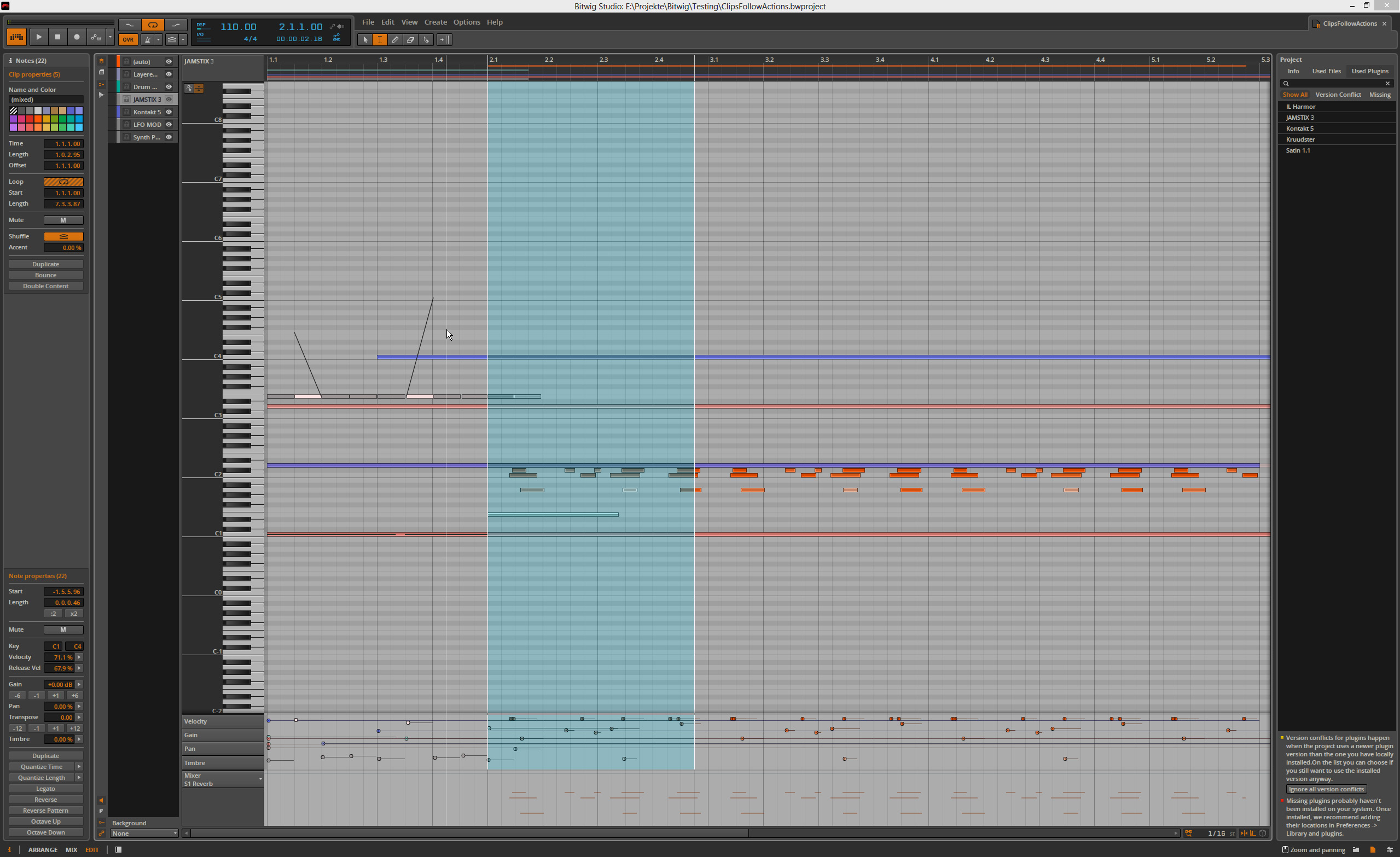For those of us who won't be able to make Namm, PLEASE if possible show us some cool stuff with your Nektar Panorama + Bitwig
The All In One Source Bitwig Information & Speculation Thread
-
- KVRAF
- 1703 posts since 2 Jul, 2007
@ justin3am,
For those of us who won't be able to make Namm, PLEASE if possible show us some cool stuff with your Nektar Panorama + Bitwig and have a blast
and have a blast 
For those of us who won't be able to make Namm, PLEASE if possible show us some cool stuff with your Nektar Panorama + Bitwig
INTERFACE: RME ADI-2/4 Pro/Antelope Orion Studio Synergy Core/BAE 1073 MPF Dual/Heritage Audio Successor+SYMPH EQ
SYNTHS: Korg Kronos X 88/Yamaha Montage M8x/Sequential Trigon 6/
Behringer DM12D/Pro-800
SYNTHS: Korg Kronos X 88/Yamaha Montage M8x/Sequential Trigon 6/
Behringer DM12D/Pro-800
- KVRian
- 728 posts since 29 Aug, 2013
Now it's time for Bitwig to have a home in the "Official Company Forums" here at KVR...
Oh yeah...

Oh yeah...

• I don't speak English "by default", so... 
• Small Feature Requests for Bitwig.
• Do you want a Step Sequencer device for Bitwig? Click here.
• Small Feature Requests for Bitwig.
• Do you want a Step Sequencer device for Bitwig? Click here.
- KVRAF
- 4633 posts since 21 Jan, 2008 from oO
I think its a pretty good marketing option for them now. Hard to create such a catnection for themselves..
and why not, we want to keep this thing interesting, because we see smth in this product...and if there is no info to talk about, we make it interesting with cats..fair enough
and why not, we want to keep this thing interesting, because we see smth in this product...and if there is no info to talk about, we make it interesting with cats..fair enough
-
- Banned
- 22457 posts since 5 Sep, 2001
Regnas wrote:Now it's time for Bitwig to have a home in the "Official Company Forums" here at KVR...
Oh yeah...
So all jokes aside is this an official pic? they have finally caved in to the cats and thought "what the hell let's go with it"? good for them, why not!
- KVRian
- 728 posts since 29 Aug, 2013
Unfortunately no, I've put some photoshop skills in it...TheoM wrote:Regnas wrote:Now it's time for Bitwig to have a home in the "Official Company Forums" here at KVR...
Oh yeah...
So all jokes aside is this an official pic?
Original photo below:

• I don't speak English "by default", so... 
• Small Feature Requests for Bitwig.
• Do you want a Step Sequencer device for Bitwig? Click here.
• Small Feature Requests for Bitwig.
• Do you want a Step Sequencer device for Bitwig? Click here.
-
- Banned
- 22457 posts since 5 Sep, 2001
Good skills 
Thanks for clearing that up though
Thanks for clearing that up though
- KVRAF
- 4633 posts since 21 Jan, 2008 from oO
- KVRAF
- Topic Starter
- 5175 posts since 29 Apr, 2006
- KVRAF
- Topic Starter
- 5175 posts since 29 Apr, 2006
anyone have a screenshot of the Piano Roll maximized?
- KVRAF
- 2562 posts since 1 Oct, 2013
Looking at that again I'm wondering if you can add tracks to the project while you are in that view by dragging to the track list on the side? I don't know if that's a list of all the editable tracks in the project or just the ones you selected or what (I think you might have already told me Thomas  ). It would be cool if you could so you could compose something solely in the editor from the start.
). It would be cool if you could so you could compose something solely in the editor from the start.
This is something I've always wanted in Reaper but they make it awkward with having to use screen sets and changing mouse modifiers and whatnot. Maybe it's possible but I never got around to setting it up.
This is something I've always wanted in Reaper but they make it awkward with having to use screen sets and changing mouse modifiers and whatnot. Maybe it's possible but I never got around to setting it up.
- KVRAF
- 6305 posts since 9 Dec, 2008 from Berlin
Not sure what you mean with "dragging to the track list", but otherwise I don't see why you couldn't:Ogopogo wrote:Looking at that again I'm wondering if you can add tracks to the project while you are in that view by dragging to the track list on the side? I don't know if that's a list of all the editable tracks in the project or just the ones you selected or what (I think you might have already told me Thomas). It would be cool if you could so you could compose something solely in the editor from the start.
CTRL + T = Create new Instrument Track.
CTRL + Shift + T = Create new Audio Track.
CTRL + ALT + T = Create new Effect Track.
If you are in Layered Editing Mode, each track you add this way is instantly visible in the list on the left. With the eye icon you decide if you want to see it in the editor and with the lock icon you can make it editable or not.
And if you have the device chain visible at the bottom, you can drag instruments in from the browser without ever leaving the Edit View.
Is that what you mean?
Cheers,
Tom
"Out beyond the ideas of wrongdoing and rightdoing, there is a field. I’ll meet you there." - Rumi
ScreenDream Instagram Mastodon
ScreenDream Instagram Mastodon