Sundog Scale Studio 2.2 coming soon: Undo/redo BETA available
-
- KVRAF
- 5691 posts since 24 May, 2004 from []1
We'll find the answer eventually. It doesn't seem to be a show-stopper.
S1 doesn't seem to like to share ASIO card with other apps. I have free asioserver app which is supposed to allow more than one app to share asio, but so far I haven't gotten it to work either.
S1 doesn't seem to like to share ASIO card with other apps. I have free asioserver app which is supposed to allow more than one app to share asio, but so far I haven't gotten it to work either.
-
- KVRist
- Topic Starter
- 296 posts since 16 Jul, 2013 from Dresden, Germany
Alright, I had a chance to test a S1 v3.2 setup now. I followed dsan's instructions and could get a working master/slave sync between S1 (master) and Sundog (slave). The timing is solid, and the tempo is displayed exactly as it should.
One theory: Maybe there is some kind of setup possible where the clock signal is duplicated somehow? MIDI clock works more or less like this:
* The master tells the slaves that the sync starts.
* The master is sending clock ticks.
* The slave is counting the ticks.
There are no additional infos like BPM count or so. This means that the slave has to count the ticks itself and then calculate the BPM from that.
My theory: Maybe there is some small error in your setup where the clock signal is sent twice. Or maybe one device is repeating the clock signal somehow. Sundog might get confused then, because there is no chance for Sundog to find out that the resulting amount of ticks is not valid.
Just an idea
All the best,
Hauke
One theory: Maybe there is some kind of setup possible where the clock signal is duplicated somehow? MIDI clock works more or less like this:
* The master tells the slaves that the sync starts.
* The master is sending clock ticks.
* The slave is counting the ticks.
There are no additional infos like BPM count or so. This means that the slave has to count the ticks itself and then calculate the BPM from that.
My theory: Maybe there is some small error in your setup where the clock signal is sent twice. Or maybe one device is repeating the clock signal somehow. Sundog might get confused then, because there is no chance for Sundog to find out that the resulting amount of ticks is not valid.
Just an idea
All the best,
Hauke
Songwriting software: Sundog Song Studio (standalone) | MelodicFlow (plug-in) | ChordPotion (plug-in) | XotoPad (Windows touch app)
-
- KVRist
- Topic Starter
- 296 posts since 16 Jul, 2013 from Dresden, Germany
Wait, I did two things differently:
In the S1 settings:
The clock sending instrument has "Receive from" set to "None".
In the Sundog settings:
"Send MIDI Clock Sync" MUST be set to "Off".
Cheers,
Hauke
In the S1 settings:
The clock sending instrument has "Receive from" set to "None".
In the Sundog settings:
"Send MIDI Clock Sync" MUST be set to "Off".
Cheers,
Hauke
Songwriting software: Sundog Song Studio (standalone) | MelodicFlow (plug-in) | ChordPotion (plug-in) | XotoPad (Windows touch app)
-
- KVRAF
- 5691 posts since 24 May, 2004 from []1
thanks Hauke
I tested with your settings and Sundog is still about double in tempo of S1.
My song is 100 and Sundog goes from 199 to 202 and in-between seconds after playback starts.
If S1 keeps stable time, I think I don't need to worry too much about what Sundog is reflecting.
Interesting observation: I gave my Sundog clock track the focus and it started playing one note transmitting from my FM8 track even though it doesn't appear to be connected to it. Maybe it's because they're both on S1 channel 1.
Interesting observation #2: When I stop S1 transport, Sundog stops as expected, but Sundog clock transmission doesn't stop sending signal to FM8 and FM8 sync note is still audible with both transports stopped. Muting FM8 track stops transmission.
I've been letting S1/Sundog run for quite awhile and Sundog sounds to be maintaining steady tempo with S1 metronome. Close enough for rock 'n roll.
I tested with your settings and Sundog is still about double in tempo of S1.
My song is 100 and Sundog goes from 199 to 202 and in-between seconds after playback starts.
If S1 keeps stable time, I think I don't need to worry too much about what Sundog is reflecting.
Interesting observation: I gave my Sundog clock track the focus and it started playing one note transmitting from my FM8 track even though it doesn't appear to be connected to it. Maybe it's because they're both on S1 channel 1.
Interesting observation #2: When I stop S1 transport, Sundog stops as expected, but Sundog clock transmission doesn't stop sending signal to FM8 and FM8 sync note is still audible with both transports stopped. Muting FM8 track stops transmission.
I've been letting S1/Sundog run for quite awhile and Sundog sounds to be maintaining steady tempo with S1 metronome. Close enough for rock 'n roll.
-
- KVRAF
- 3071 posts since 29 Sep, 2005
Hauke,
Thank you for taking the time to look into this and for clarifying some things
I have a question about,
If the clock sending instrument does receive, then Sundog can be set up to send the MIDI data back over that same port. It seems to work, but....
The questions is, do you feel if the clock sending device also receives, that this could create conflicts and/or possible short circuit the device?
I assume it will be best to keep the clock sending device on its own port (vMIDI1) and any receiving devices on a different port (vMIDI 2-32).
Cheers!
Thank you for taking the time to look into this and for clarifying some things
I have a question about,
If this device is not allowed to receive, and so a new receiving device is created, using the same port (let's say vMIDI1), then S1 complains the port is already in use, but does seem to allow it to be set up.hauke wrote:In the S1 settings:
The clock sending instrument has "Receive from" set to "None".
If the clock sending instrument does receive, then Sundog can be set up to send the MIDI data back over that same port. It seems to work, but....
The questions is, do you feel if the clock sending device also receives, that this could create conflicts and/or possible short circuit the device?
I assume it will be best to keep the clock sending device on its own port (vMIDI1) and any receiving devices on a different port (vMIDI 2-32).
Cheers!
My DAW System:
W7, i5, x64, 8Gb Ram, Edirol FA-101
W7, i5, x64, 8Gb Ram, Edirol FA-101
-
- KVRist
- Topic Starter
- 296 posts since 16 Jul, 2013 from Dresden, Germany
Hmmm.. what is the "Sundog clock track"? I didn't create a specific clock track in S1, I just used one instrument channel and started the transport. There are no audible false notes here so far.Musical Gym wrote: Interesting observation: I gave my Sundog clock track the focus and it started playing one note transmitting from my FM8 track even though it doesn't appear to be connected to it. Maybe it's because they're both on S1 channel 1.
Interesting observation #2: When I stop S1 transport, Sundog stops as expected, but Sundog clock transmission doesn't stop sending signal to FM8 and FM8 sync note is still audible with both transports stopped. Muting FM8 track stops transmission.
dsan: I use two different virtual MIDI cables. One for the clock, one for the notes. I agree with you that this is the best way to make sure that nothing bad can happen. loopMIDI and LoopBe seem to work fine. Personally I can also route everything through one cable by syncing Ableton Live and Sundog, but I don't know S1 good enough to really give this a try here.
Cheers,
Hauke
Songwriting software: Sundog Song Studio (standalone) | MelodicFlow (plug-in) | ChordPotion (plug-in) | XotoPad (Windows touch app)
-
- KVRAF
- 5691 posts since 24 May, 2004 from []1
I have a track in S1 that is the Sundog Instrument track for sending clock related data via loopBe30 internal midi 01 back to Sundog internal midi 01.hauke wrote:Hmmm.. what is the "Sundog clock track"? I didn't create a specific clock track in S1, I just used one instrument channel and started the transport. There are no audible false notes here so far.
I don't know how to do it without a track in S1 which defines this behavior.
-
- KVRist
- Topic Starter
- 296 posts since 16 Jul, 2013 from Dresden, Germany
I made a screenshot of my setup. "New Keyboard" is receiving the notes from Sundog, "New Instrument" is sending the clock from S1 to Sundog. As you can see, I don't need a separate clock channel here, everything seems to happen automatically. The "Hive" instrument track is just receiving notes.Musical Gym wrote:I have a track in S1 that is the Sundog Instrument track for sending clock related data via loopBe30 internal midi 01 back to Sundog internal midi 01.hauke wrote:Hmmm.. what is the "Sundog clock track"? I didn't create a specific clock track in S1, I just used one instrument channel and started the transport. There are no audible false notes here so far.
I don't know how to do it without a track in S1 which defines this behavior.
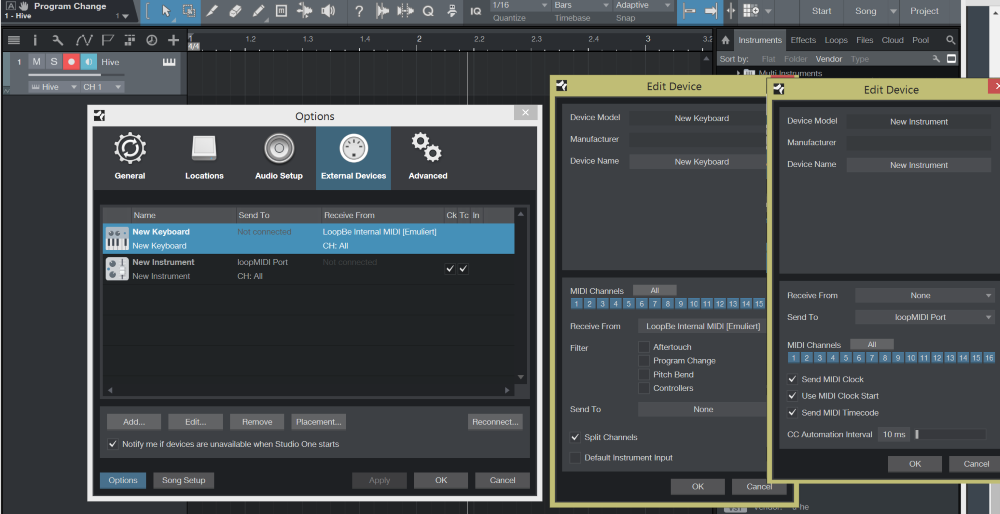
Songwriting software: Sundog Song Studio (standalone) | MelodicFlow (plug-in) | ChordPotion (plug-in) | XotoPad (Windows touch app)
-
- KVRAF
- 5691 posts since 24 May, 2004 from []1
Can you show a picture of your Sundog settings?
New Keyboard is not really a keyboard device?
New Instrument is any instrument you want to interact with Sundog?
I use loopBe30. Should I use any of the thirty midi ports as long as Send/Receive are the same?
New Keyboard is not really a keyboard device?
New Instrument is any instrument you want to interact with Sundog?
I use loopBe30. Should I use any of the thirty midi ports as long as Send/Receive are the same?
-
- KVRist
- Topic Starter
- 296 posts since 16 Jul, 2013 from Dresden, Germany
"Keyboard" and "Instrument" are two different S1 concepts. "Keyboard" simply receives notes etc (via the virtual MIDI cable), "Instrument" triggers external instruments - and can also send MIDI clock ticks. You will need both.
The most important Sundog settings:
MIDI Out Device: LoopBe Internal MIDI
MIDI In Device: None
Receive MIDI Clock Sync from Device: loopMIDI Port
Send MIDI Clock Sync: Off
loopBe30: Use one of the 30 ports for the clock signal ("Instrument"), and a different one for the "Keyboard".
All the best,
Hauke
The most important Sundog settings:
MIDI Out Device: LoopBe Internal MIDI
MIDI In Device: None
Receive MIDI Clock Sync from Device: loopMIDI Port
Send MIDI Clock Sync: Off
loopBe30: Use one of the 30 ports for the clock signal ("Instrument"), and a different one for the "Keyboard".
All the best,
Hauke
Songwriting software: Sundog Song Studio (standalone) | MelodicFlow (plug-in) | ChordPotion (plug-in) | XotoPad (Windows touch app)
-
- KVRAF
- 5691 posts since 24 May, 2004 from []1
thanks, yes I know about instrument versus keyboard in S1.
Do you have an actual keyboard assigned to your New Keyboard?
In your Sundog settings, is LoopBe Internal MIDI different from loopMIDI Port?
Do you have an actual keyboard assigned to your New Keyboard?
In your Sundog settings, is LoopBe Internal MIDI different from loopMIDI Port?
-
- KVRist
- Topic Starter
- 296 posts since 16 Jul, 2013 from Dresden, Germany
Nope, this is just a virtual MIDI cable, not a real keyboard. Please take a look at the S1 screenshot, all the important settings are visible there.Musical Gym wrote:thanks, yes I know about instrument versus keyboard in S1.
Do you have an actual keyboard assigned to your New Keyboard?
Yes, these are two different virtual MIDI cables. In your own setup you would use two different loopBe30 ports instead.Musical Gym wrote:In your Sundog settings, is LoopBe Internal MIDI different from loopMIDI Port?
Songwriting software: Sundog Song Studio (standalone) | MelodicFlow (plug-in) | ChordPotion (plug-in) | XotoPad (Windows touch app)
-
- KVRAF
- 5691 posts since 24 May, 2004 from []1
When you send 15 channels from Sundog to S1 using 15 different instruments in S1, do you need to do anything else?
-
- KVRist
- Topic Starter
- 296 posts since 16 Jul, 2013 from Dresden, Germany
Apart from the syncing topic, everything is covered here:Musical Gym wrote:When you send 15 channels from Sundog to S1 using 15 different instruments in S1, do you need to do anything else?
http://www.feelyoursound.com/sundog-with-studio-one/
(the S1v3 section is at the bottom)
Songwriting software: Sundog Song Studio (standalone) | MelodicFlow (plug-in) | ChordPotion (plug-in) | XotoPad (Windows touch app)
-
- KVRAF
- 5691 posts since 24 May, 2004 from []1
thanks much for working on this











