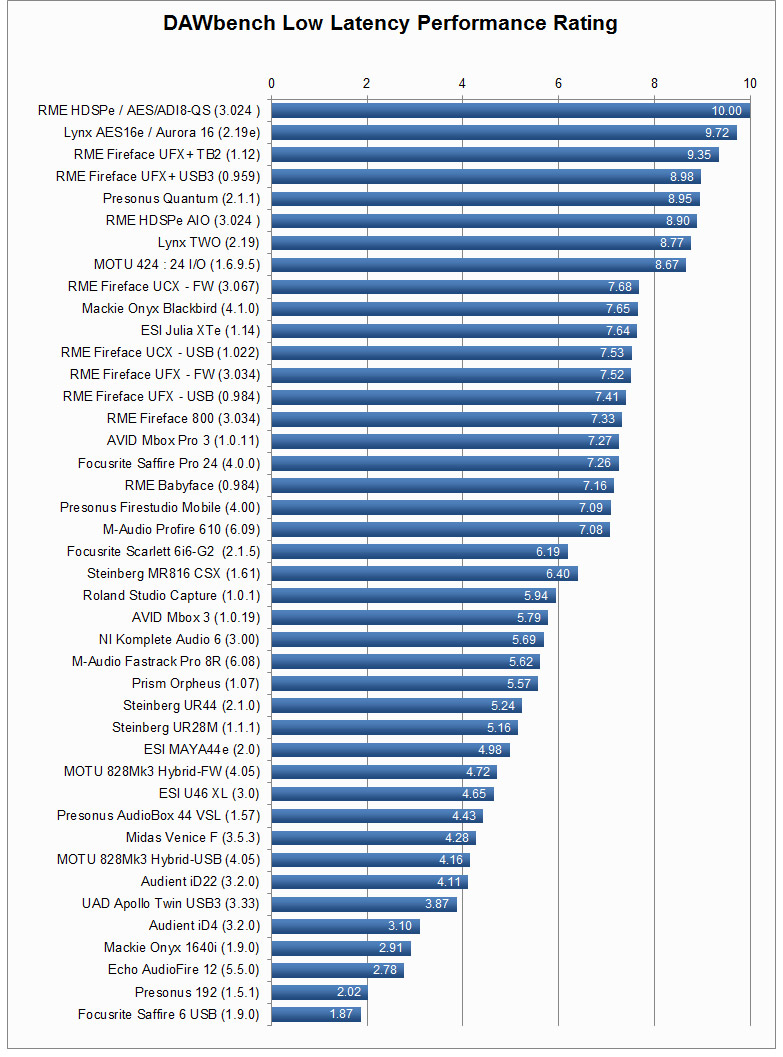What is the best (fastest, low latency) audio interface?
-
- KVRer
- Topic Starter
- 9 posts since 29 Mar, 2017
I've currently got an M-Audio ProFire 610 FireWire interface, which is starting to fail. This has been happening for a very long time and has caused me no end of problems, mainly just stopping production dead because it doesn't work. It struggles to load samples quick enough and I'm therefore getting choppy sound and, whilst using it with Cubase, it will often freeze and sometimes crash the project I'm working on.
I've seen in a few forums that this could be just as much the FireWire card as the interface itself, but it's too much of a hassle to buy a card online, get it, test it, find that it makes no difference, send it back and start again. I've had 3 cards so far.
So I've had enough, has anybody got any recommendations for an audio interface? All I really need at the moment is 2 x 1/4" outputs and a facility for headphones, anything else is a bonus (my MIDI keyboard plugs in via USB). I'm not particularly concerned if it's FireWire, USB, PCI or PCIe, it just needs to be able to keep up. I have East West's Symphonic Orchestra and Pianos VSTs, which can be quite demanding. Cost is whatever it is, if it's expensive I'll save up for it!
Any suggestions?
Edit: Forgotten that I'd done this, here's what I have to put up with!
https://www.youtube.com/watch?v=EWu8tEPEYB0
I've seen in a few forums that this could be just as much the FireWire card as the interface itself, but it's too much of a hassle to buy a card online, get it, test it, find that it makes no difference, send it back and start again. I've had 3 cards so far.
So I've had enough, has anybody got any recommendations for an audio interface? All I really need at the moment is 2 x 1/4" outputs and a facility for headphones, anything else is a bonus (my MIDI keyboard plugs in via USB). I'm not particularly concerned if it's FireWire, USB, PCI or PCIe, it just needs to be able to keep up. I have East West's Symphonic Orchestra and Pianos VSTs, which can be quite demanding. Cost is whatever it is, if it's expensive I'll save up for it!
Any suggestions?
Edit: Forgotten that I'd done this, here's what I have to put up with!
https://www.youtube.com/watch?v=EWu8tEPEYB0
-
- KVRian
- 906 posts since 2 May, 2005
i'm happy with my steinberg ur22 mk2. it sounds good, the drivers work excellent and the cpu load is low (plus the reviews confirm my observations)ataraxia89 wrote:I've currently got an M-Audio ProFire 610 FireWire interface, which is starting to fail. This has been happening for a very long time and has caused me no end of problems, mainly just stopping production dead because it doesn't work. It struggles to load samples quick enough and I'm therefore getting choppy sound and, whilst using it with Cubase, it will often freeze and sometimes crash the project I'm working on.
I've seen in a few forums that this could be just as much the FireWire card as the interface itself, but it's too much of a hassle to buy a card online, get it, test it, find that it makes no difference, send it back and start again. I've had 3 cards so far.
So I've had enough, has anybody got any recommendations for an audio interface? All I really need at the moment is 2 x 1/4" outputs and a facility for headphones, anything else is a bonus (my MIDI keyboard plugs in via USB). I'm not particularly concerned if it's FireWire, USB, PCI or PCIe, it just needs to be able to keep up. I have East West's Symphonic Orchestra and Pianos VSTs, which can be quite demanding. Cost is whatever it is, if it's expensive I'll save up for it!
Any suggestions?
cheers
-
thecontrolcentre thecontrolcentre https://www.kvraudio.com/forum/memberlist.php?mode=viewprofile&u=76240
- KVRAF
- 35189 posts since 27 Jul, 2005 from the wilds of wanny
-
- KVRer
- Topic Starter
- 9 posts since 29 Mar, 2017
Can't remember the first one, second one was cheap and nasty crap from eBay (admittedly, my fault)(the auction page for this one has expired), the third one is here >> Amazon linkthecontrolcentre wrote:Which 3 cards have you tried already?
-
thecontrolcentre thecontrolcentre https://www.kvraudio.com/forum/memberlist.php?mode=viewprofile&u=76240
- KVRAF
- 35189 posts since 27 Jul, 2005 from the wilds of wanny
Buy a good quality asio audio interface, rather than cheap soundcards and you'll be fine. Native Instruments, Steinberg, Mackie, etc ...
-
- KVRer
- Topic Starter
- 9 posts since 29 Mar, 2017
Is it the audio interface? Or the FireWire card that it's connected to? FW cards I have no idea what's good and what isn't, I only found out that it needs to have a Texas Instruments chipset, which mine does.thecontrolcentre wrote:Buy a good quality asio audio interface, rather than cheap soundcards and you'll be fine. Native Instruments, Steinberg, Mackie, etc ...
- KVRian
- 707 posts since 29 Dec, 2016 from India
ok
1.after seeing your video it seems like you cpu usage is clipping not the audio audio interface (may be i could be wrong just check that in cpu meter)
2.if you are able save money then get xite-1 (not the d model) from
http://scope.zone/index.php?id=1347&lg=en
they also provide some awesome instruments which do not use the cpu(routing of signal might be pain in the ass but its worth it)
or any uad interface (but they dont have any instruments only have effects)
3.why did you buy a m-audio interface in the first place ?? those are awaful as hell
1.after seeing your video it seems like you cpu usage is clipping not the audio audio interface (may be i could be wrong just check that in cpu meter)
2.if you are able save money then get xite-1 (not the d model) from
http://scope.zone/index.php?id=1347&lg=en
they also provide some awesome instruments which do not use the cpu(routing of signal might be pain in the ass but its worth it)
or any uad interface (but they dont have any instruments only have effects)
3.why did you buy a m-audio interface in the first place ?? those are awaful as hell
Win 10 x64 with specs enough to run DAW without bouncing any track
KZ IEM,32-bit 384Khz dac running at 32bit 48Khz
mainly use REAPER, MTotalbundle, Unfiltered Audio TRIAD and LION, NI classic collection,......... ETC
KZ IEM,32-bit 384Khz dac running at 32bit 48Khz
mainly use REAPER, MTotalbundle, Unfiltered Audio TRIAD and LION, NI classic collection,......... ETC
-
thecontrolcentre thecontrolcentre https://www.kvraudio.com/forum/memberlist.php?mode=viewprofile&u=76240
- KVRAF
- 35189 posts since 27 Jul, 2005 from the wilds of wanny
Sorry. I was talking about USB audio, not firewire. I've only ever tried one firewire interface, and it was awful. I replaced it with a NI Audio Kontrol 1 which I'm still using. Its outlived 2 laptops ...ataraxia89 wrote:Is it the audio interface? Or the FireWire card that it's connected to? FW cards I have no idea what's good and what isn't, I only found out that it needs to have a Texas Instruments chipset, which mine does.thecontrolcentre wrote:Buy a good quality asio audio interface, rather than cheap soundcards and you'll be fine. Native Instruments, Steinberg, Mackie, etc ...
Last edited by thecontrolcentre on Tue Dec 05, 2017 2:33 pm, edited 1 time in total.
-
- Banned
- 163 posts since 9 Jan, 2011
Does this mean the Saffire6 USB is the best or the worst?Zexila wrote:
-
- KVRer
- Topic Starter
- 9 posts since 29 Mar, 2017
Fairly certain it's not the CPU meter, I think that's the ASIO meter you're seeing which, yes, is failing badly. I have dual quad-core Xeon E5450 3GHz processors and 32GB RAM, everything running 64-Bit.Apratim wrote:ok
1.after seeing your video it seems like you cpu usage is clipping not the audio audio interface (may be i could be wrong just check that in cpu meter)
2.if you are able save money then get xite-1 (not the d model) from
http://scope.zone/index.php?id=1347&lg=en
they also provide some awesome instruments which do not use the cpu(routing of signal might be pain in the ass but its worth it)
or any uad interface (but they dont have any instruments only have effects)
3.why did you buy a m-audio interface in the first place ?? those are awaful as hell
I bought the M-Audio as it had good reviews! I'm still a beginner at this so I'm at the mercy of other's opinions and reviews.
I also seemingly have no concept of what is "cheap" or "expensive" in terms of interfaces
- KVRian
- 707 posts since 29 Dec, 2016 from India
just go and check the prize of all products i mentioned and see weather you can buy that or not thats allataraxia89 wrote:Fairly certain it's not the CPU meter, I think that's the ASIO meter you're seeing which, yes, is failing badly. I have dual quad-core Xeon E5450 3GHz processors and 32GB RAM, everything running 64-Bit.Apratim wrote:ok
1.after seeing your video it seems like you cpu usage is clipping not the audio audio interface (may be i could be wrong just check that in cpu meter)
2.if you are able save money then get xite-1 (not the d model) from
http://scope.zone/index.php?id=1347&lg=en
they also provide some awesome instruments which do not use the cpu(routing of signal might be pain in the ass but its worth it)
or any uad interface (but they dont have any instruments only have effects)
3.why did you buy a m-audio interface in the first place ?? those are awaful as hell
I bought the M-Audio as it had good reviews! I'm still a beginner at this so I'm at the mercy of other's opinions and reviews.
I also seemingly have no concept of what is "cheap" or "expensive" in terms of interfaces
and damm those cpu are powerful
Win 10 x64 with specs enough to run DAW without bouncing any track
KZ IEM,32-bit 384Khz dac running at 32bit 48Khz
mainly use REAPER, MTotalbundle, Unfiltered Audio TRIAD and LION, NI classic collection,......... ETC
KZ IEM,32-bit 384Khz dac running at 32bit 48Khz
mainly use REAPER, MTotalbundle, Unfiltered Audio TRIAD and LION, NI classic collection,......... ETC
-
- KVRAF
- 3186 posts since 18 Mar, 2008
Worst.Slaapstadseun wrote:Does this mean the Saffire6 USB is the best or the worst?
This entire forum is wading through predictions, opinions, barely formed thoughts, drama, and whining. If you don't enjoy that, why are you here?  ShawnG
ShawnG
- KVRAF
- 7137 posts since 8 Feb, 2003 from London, UK
It still seems really hard to find a good primarily MIDI audio interface (i.e. I need MIDI plus one audio out, with headphones, with low latency and low noise). Also, that list seems to have a lot of discontinued items.
- KVRAF
- 3897 posts since 28 Jan, 2011 from MEXICO
If you want stability and the best performance out of your system get an RME; yeah they are expensive but totally wirth it, specially if you are on windows.
In mac many brands get good latency, specially the ones using thunderbolt.
In mac many brands get good latency, specially the ones using thunderbolt.
dedication to flying