slip-editing sequenzes
- KVRAF
- 12741 posts since 24 Jun, 2008 from Europe
-
- KVRian
- Topic Starter
- 731 posts since 25 Oct, 2008 from Holland
Suppose one track with two sequenzes(unique copies)of random lengthmutools wrote:I'm sorry but i don't understand what you mean. Can you please elaborate.
Can you cover (partly)the two sequenzes with eachother by dragging?
-case 1 : dragging leftsequenze to the right to cover the right sequenze (partly)
-case 2: dragging rightsequenze to left to cover the left sequenze (partly)
it works out that always the right sequenze is on top of the left sequenze
I want also that the left sequenze is on top ?
So by left or richt dragging i want slipediting (cover a sequenze)
- KVRAF
- 12741 posts since 24 Jun, 2008 from Europe
Didn't know the word slip editing so looked it up, noticed a video explaining it in cubase. I don't see the relationship with overlaying parts. Besides this, what i saw on the video is not planned. (too many other wishes which are more important, but lets talk about that in a couple of weeks)
-
- KVRian
- Topic Starter
- 731 posts since 25 Oct, 2008 from Holland
You alrerady have one direction working so it must be not that difficult( i hope for you )to get it working to both sidesmutools wrote:Didn't know the word slip editing so looked it up, noticed a video explaining it in cubase. I don't see the relationship with overlaying parts. Besides this, what i saw on the video is not planned. (too many other wishes which are more important, but lets talk about that in a couple of weeks)
Ok , well right now it is in MUlab possible to overlap a sequenze
I only want to overlap from left to right and from right to left that's all
I hope i make my idea now clear ..
IT ONLY WORKS ONE WAY( DIRECTION )NOW IN MULAB .. I LIKE TO WORK TO BOTH SIDES
(1)One way to overlap a sequenze is via slip editing
(2)The other way of overlapping a sequenze ... position a sequenze over a sequenze by dragging the whole sequenz
-----------------------------------------------------------------
Dragging the front and/or back borders of a pattern inward is called slip-editing--this hides portions of the pattern and mutes the sound from the hidden portions. You can drag the borders back out to expose the hidden portions and hear them again. If you drag the borders outward past the original boundaries of the pattern instead of inward, Project5 starts creating new repetitions of the pattern ("rolling-out"). You can "roll out" as many repetitions of the pattern as you want. All the repetitions stay in one container, or "instance," that you can move around as one unit, or do further slip-editing on. When you move the cursor over the front or back border of a pattern in the Arrange pane, the cursor changes to slip-editing or slip-copying mode (same thing)
---------------------------------------------------------------------
-
- KVRAF
- 5067 posts since 30 May, 2006 from Hollow Earth
You mean you like to eliminate the dragging action of the whole part from right to left and then go back to the end (Rightmost) and "Unroll", as you call it, to eventually get it as long as needed to both side.....janamdo wrote:You alrerady have one direction working so it must be not that difficult( i hope for you )to get it working to both sidesmutools wrote:Didn't know the word slip editing so looked it up, noticed a video explaining it in cubase. I don't see the relationship with overlaying parts. Besides this, what i saw on the video is not planned. (too many other wishes which are more important, but lets talk about that in a couple of weeks)
Ok , well right now it is in MUlab possible to overlap a sequenze
I only want to overlap from left to right and from right to left that's all
I hope i make my idea now clear ..
IT ONLY WORKS ONE WAY( DIRECTION )NOW IN MULAB .. I LIKE TO WORK TO BOTH SIDES
(1)One way to overlap a sequenze is via slip editing
(2)The other way of overlapping a sequenze ... position a sequenze over a sequenze by dragging the whole sequenz
-----------------------------------------------------------------
Dragging the front and/or back borders of a pattern inward is called slip-editing--this hides portions of the pattern and mutes the sound from the hidden portions. You can drag the borders back out to expose the hidden portions and hear them again. If you drag the borders outward past the original boundaries of the pattern instead of inward, Project5 starts creating new repetitions of the pattern ("rolling-out"). You can "roll out" as many repetitions of the pattern as you want. All the repetitions stay in one container, or "instance," that you can move around as one unit, or do further slip-editing on. When you move the cursor over the front or back border of a pattern in the Arrange pane, the cursor changes to slip-editing or slip-copying mode (same thing)
---------------------------------------------------------------------
That must include the option to deal with the Part Start also which could interfere with the internal loop....
It gets a little tricky...
MuLab-Reaper of course 
-
- KVRian
- Topic Starter
- 731 posts since 25 Oct, 2008 from Holland
liquidsound wrote:You mean you like to eliminate the dragging action of the whole part from right to left and then go back to the end (Rightmost) and "Unroll", as you call it, to eventually get it as long as needed to both side.....janamdo wrote:You alrerady have one direction working so it must be not that difficult( i hope for you )to get it working to both sidesmutools wrote:Didn't know the word slip editing so looked it up, noticed a video explaining it in cubase. I don't see the relationship with overlaying parts. Besides this, what i saw on the video is not planned. (too many other wishes which are more important, but lets talk about that in a couple of weeks)
Ok , well right now it is in MUlab possible to overlap a sequenze
I only want to overlap from left to right and from right to left that's all
I hope i make my idea now clear ..
IT ONLY WORKS ONE WAY( DIRECTION )NOW IN MULAB .. I LIKE TO WORK TO BOTH SIDES
(1)One way to overlap a sequenze is via slip editing
(2)The other way of overlapping a sequenze ... position a sequenze over a sequenze by dragging the whole sequenz
-----------------------------------------------------------------
Dragging the front and/or back borders of a pattern inward is called slip-editing--this hides portions of the pattern and mutes the sound from the hidden portions. You can drag the borders back out to expose the hidden portions and hear them again. If you drag the borders outward past the original boundaries of the pattern instead of inward, Project5 starts creating new repetitions of the pattern ("rolling-out"). You can "roll out" as many repetitions of the pattern as you want. All the repetitions stay in one container, or "instance," that you can move around as one unit, or do further slip-editing on. When you move the cursor over the front or back border of a pattern in the Arrange pane, the cursor changes to slip-editing or slip-copying mode (same thing)
---------------------------------------------------------------------
That must include the option to deal with the Part Start also which could interfere with the internal loop....
It gets a little tricky...
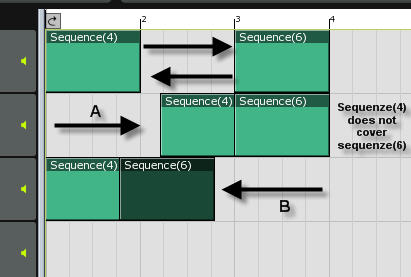
I know a picture is more informative than words in this case
You can pulling out a sequenze( slip editing) to cover a another sequenze(partly)
Or dragging the whole sequenze to cover a another sequenze(partly)
On this way you can rid off notes who you don't want to have for composing in the sequenze.
BUT it works in MUlab in only in one direction as you can see in the picture
Left and right covering of sequenzes must be possible !
- KVRAF
- 12741 posts since 24 Jun, 2008 from Europe
I'm sorry but i even don't understand the picture.janamdo wrote:I know a picture is more informative than words in this case
Why so? FYI: Overlapping parts are independent from eachother.On this way you can rid off notes who you don't want to have for composing in the sequenze.
-
- KVRian
- Topic Starter
- 731 posts since 25 Oct, 2008 from Holland
mutools wrote:I'm sorry but i even don't understand the picture.janamdo wrote:I know a picture is more informative than words in this case
See picture start with first track.
So if you make a track with two measures each ..try to overlap the two sequenzes from two directions ..what do you notice than ?
-
- KVRAF
- 5067 posts since 30 May, 2006 from Hollow Earth
I checked the calendar, I was thinking it's April 1 !!!janamdo wrote:mutools wrote:I'm sorry but i even don't understand the picture.janamdo wrote:I know a picture is more informative than words in this case
doesn't matter
See picture start with first track.
So if you make a track with two measures each ..try to overlap the two sequenzes from two directions ..what do you notice than ?
You must have a MU.LAB made by another Jo. Seriously .
The sequencers are independent from overlapping. In fact I'm creating some stuff based on overlapping parts on internal loops.
Maybe you could explain step by step from the very beginning....like sometime I do (Painfully to me and to others
MuLab-Reaper of course 
-
- KVRian
- Topic Starter
- 731 posts since 25 Oct, 2008 from Holland
I am sorry i can't explain this more that i did beforeliquidsound wrote:I checked the calendar, I was thinking it's April 1 !!!janamdo wrote:mutools wrote:I'm sorry but i even don't understand the picture.janamdo wrote:I know a picture is more informative than words in this case
doesn't matter
See picture start with first track.
So if you make a track with two measures each ..try to overlap the two sequenzes from two directions ..what do you notice than ?
You must have a MU.LAB made by another Jo. Seriously .
The sequencers are independent from overlapping. In fact I'm creating some stuff based on overlapping parts on internal loops.
Maybe you could explain step by step from the very beginning....like sometime I do (Painfully to me and to others)
There is a limit and overdone explaining things makes me not happy
- KVRAF
- 7137 posts since 8 Feb, 2003 from London, UK
Are you sure you've not set Composer's grid size to some large number?
-
- KVRAF
- 5067 posts since 30 May, 2006 from Hollow Earth
I should know better....janamdo wrote:I am sorry i can't explain this more that i did beforeliquidsound wrote:I checked the calendar, I was thinking it's April 1 !!!janamdo wrote:mutools wrote:I'm sorry but i even don't understand the picture.janamdo wrote:I know a picture is more informative than words in this case
doesn't matter
See picture start with first track.
So if you make a track with two measures each ..try to overlap the two sequenzes from two directions ..what do you notice than ?
You must have a MU.LAB made by another Jo. Seriously .
The sequencers are independent from overlapping. In fact I'm creating some stuff based on overlapping parts on internal loops.
Maybe you could explain step by step from the very beginning....like sometime I do (Painfully to me and to others)
There is a limit and overdone explaining things makes me not happy
MuLab-Reaper of course 
-
- KVRist
- 160 posts since 6 Aug, 2009 from UK
My understanding of this is:
If you drag a sequence to to left it goes over the top of the previous sequence
If you drag a sequence to the right it goes under the next sequence
I think janamdo wants it to always go on top.
But it will always play all the notes in any overlapping sequence anyway. Is slip editing were it will only play the notes on the top most sequence?
If you drag a sequence to to left it goes over the top of the previous sequence
If you drag a sequence to the right it goes under the next sequence
I think janamdo wants it to always go on top.
But it will always play all the notes in any overlapping sequence anyway. Is slip editing were it will only play the notes on the top most sequence?
-
- KVRAF
- 5067 posts since 30 May, 2006 from Hollow Earth
In MU.LAB we have the great option of overlapping parts and to short them in order to mute them.
If you restrict the overlapping to mute then we loose a great feature.
I am writing something that takes advantage of this but it is not going to be ready for few days, at my best, to show some wild loop stuff.
Also with some crossfading you really don't want to mute them on overlapping.
If you restrict the overlapping to mute then we loose a great feature.
I am writing something that takes advantage of this but it is not going to be ready for few days, at my best, to show some wild loop stuff.
Also with some crossfading you really don't want to mute them on overlapping.
MuLab-Reaper of course 













