first impressions of the DC12 entrys
- KVRAF
- 4760 posts since 26 Apr, 2002 from the bogely factory
- KVRAF
- 8406 posts since 2 Aug, 2005 from Guitar Land, USA
Maybe try it in savihost/vsthost, that's where I 1st tested it.
The only site for experimental amp sim freeware & MIDI FX: http://runbeerrun.blogspot.com
https://m.youtube.com/channel/UCprNcvVH6aPTehLv8J5xokA -Youtube jams
https://m.youtube.com/channel/UCprNcvVH6aPTehLv8J5xokA -Youtube jams
- KVRAF
- 4760 posts since 26 Apr, 2002 from the bogely factory
not working in vsthost,and savihost says 'try naming it the same as...'.
stumped.
stumped.
-
- KVRist
- 133 posts since 2 Aug, 2012
As promised, Trans Computer Maschine FAQ v1.0 just done...
http://www.freewebs.com/wallyaudio/T-C-M_FAQ.htm
Thank You All for your feedback and please let me know soon if a bug shows up.
Walter
http://www.freewebs.com/wallyaudio/T-C-M_FAQ.htm
Thank You All for your feedback and please let me know soon if a bug shows up.
Walter
Last edited by CMT on Thu Nov 22, 2012 7:43 am, edited 1 time in total.
- KVRAF
- 5405 posts since 20 Mar, 2012 from Babbleon
Hi Kevin. Does that mean it will be easier to use in Reaper. Looks like Spectrum Analyzer could really be useful in displaying multi-track sounds simultaneously as opposed to just one sound. The user manual you have seem to be only designed for Ableton Live and it's very hard or near impossible to get a demo version of Ableton Live, unlike Reaper.kevinkripper wrote:Hey, I've updated the Spectrum Analyzer S8, so Max 6 Runtime is no need it now!
- KVRAF
- 3321 posts since 2 Jul, 2007
These I'm going to test when I NEED them - can't give a good opinion in a bullshit test:
Thrill Seeker
Transient
Vintager Toy
But I think Maxwell Smart may be just what I need all the time.
Thrill Seeker
Transient
Vintager Toy
But I think Maxwell Smart may be just what I need all the time.
-
- KVRist
- 54 posts since 1 Oct, 2012 from Argentina
Harry, the S8 works the same with every DAW. The only thing you need to make it work with them are virtual cables such as Soundflower or Jack (both free) to route the audio. In the manual I use Soundflower, but you can do it with Jack too. If you have any trouble let me know and i explain to you how to do it. Cheers!harryupbabble wrote:Hi Kevin. Does that mean it will be easier to use in Reaper. Looks like Spectrum Analyzer could really be useful in displaying multi-track sounds simultaneously as opposed to just one sound. The user manual you have seem to be only designed for Ableton Live and it's very hard or near impossible to get a demo version of Ableton Live, unlike Reaper.kevinkripper wrote:Hey, I've updated the Spectrum Analyzer S8, so Max 6 Runtime is no need it now!
- KVRAF
- 5405 posts since 20 Mar, 2012 from Babbleon
Oooops, I just found out that there is a demo version of Ableton Live but it has a 30-day expiry. I might as well try SA8 there. Sorry, some of us, scrabble players and such, are still in the "what the !@#$ does this thing do?" phase and still learning the wonderful world of audio. Thanks for the reply and patience.kevinkripper wrote:In the manual I use Soundflower, but you can do it with Jack too. If you have any trouble let me know and i explain to you how to do it. Cheers!
-
- KVRist
- 54 posts since 1 Oct, 2012 from Argentina
Hey don't worry. If you are a windows user you will need Jack, if you are in mac use soundflower. Drop me a line if you have any trouble! I think I'll make a video tutorial explaining how to connect stuff with Jack. Good luck and thanks for trying it out!harryupbabble wrote:Oooops, I just found out that there is a demo version of Ableton Live but it has a 30-day expiry. I might as well try SA8 there. Sorry, some of us, scrabble players and such, are still in the "what the !@#$ does this thing do?" phase and still learning the wonderful world of audio. Thanks for the reply and patience.kevinkripper wrote:In the manual I use Soundflower, but you can do it with Jack too. If you have any trouble let me know and i explain to you how to do it. Cheers!
- KVRAF
- 5405 posts since 20 Mar, 2012 from Babbleon
Hi again Kevin. Just in case your video won't address this particular issue:kevinkripper wrote:If you are a windows user you will need Jack, I think I'll make a video tutorial explaining how to connect stuff with Jack. Good luck and thanks for trying it out!
I am using Windows 7 64-bit. I installed Ableton Live Demo. No problem. I installed Spectrum Analyzer and chose ASIOALL v2 as driver. Signal Test is working. I install Jack. I configure PortAudio Target this way:
"C:\Program Files (x86)\Jack\jackd.exe" -R -S -d portaudio -d "ASIO::ASIO4ALL v2".
I get this window of the same error message over and over.
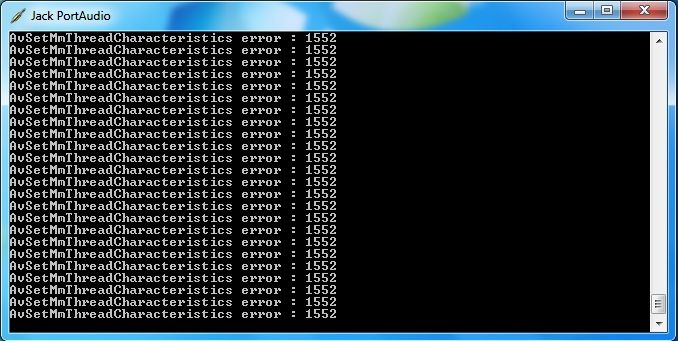
And this window I opened according to instructions from the Jack manual.
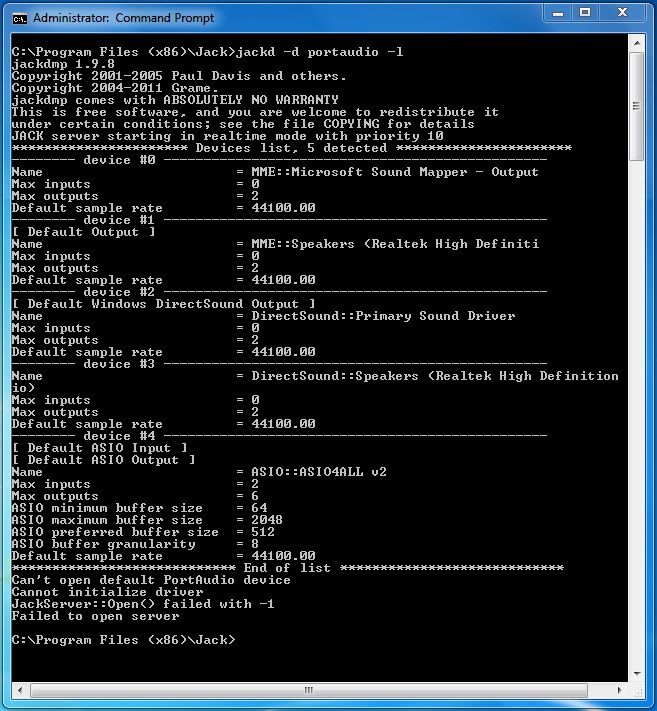
-
- KVRist
- 54 posts since 1 Oct, 2012 from Argentina
Harry, I dont know what those errors are. Make sure you have downloaded the correct version of Jack. I'm a Mac user but I manage to get a PC to guide you a little bit: You have to open your DAW and S8 and put Jack as the audio driver or as the I/O, then open "jack control". Once there, click the start button and then go to the connection section and do the routing. Here are two pictures, one is a routing between the S8 and Live with Jack (in Mac) and the other is the routing between S8 and the internal mic of the PC (sorry I dont have any DAW running on the PC). Good luck!

http://imageshack.us/photo/my-images/5/ ... at131.png/

http://imageshack.us/photo/my-images/696/jackys8.jpg/

http://imageshack.us/photo/my-images/5/ ... at131.png/

http://imageshack.us/photo/my-images/696/jackys8.jpg/
Last edited by kevinkripper on Sun Nov 18, 2012 12:47 am, edited 4 times in total.
-
- KVRist
- 54 posts since 1 Oct, 2012 from Argentina
I posted twice my last comment so I replace it with this one. Sorry about that. Does anybody know how to delete a post here? Thanks.
- KVRAF
- 5405 posts since 20 Mar, 2012 from Babbleon
Hi kevin. You are exactly correct. I had the Jack_v1.9.8_64_setup installer and that was the problem. Now, I got the Jack_v1.9.9_64_setup and it worked.kevinkripper wrote:Harry, I dont know what those errors are. Make sure you have downloaded the correct version of Jack.
I can't remember what site I got it from because my Firefox browsing history is automatically erased whenever I exit it.
I got one track to show up in the SA8 and I will try to setup the remaining 3 tracks (I have no idea how to increase the tracks to more than 4).
If I can remember the many procedures and repeat them then I can maybe make a video and show how it's done, if I have your permission that is.
Thanks again.




