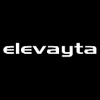Convo Boy bug - strange GUI when missing impulse file
-
- KVRist
- Topic Starter
- 261 posts since 3 Jun, 2003 from Near Chicago
Convo Boy's GUI becomes corrupt and freezes when it can't find the impulse file. I am using version [edit] 5.00 with Traction2.
Here's the setup:
1. Load Convo Boy into a filter slot.
2. Load an impulse.
3. Save the T2 project and quit.
4. Move the impulse or rename the directory via Windows explorer.
5. Open the T2 project.
6. Select the Convo Boy filter.
What should appear is a corrupt and non-responsive GUI.
I can't find any workarounds for it other than removing Convo Boy and loading a new instance. I regularly rearrange my impulse files by types and applications (i.e. impulses for drum transients, acoustic guitar, etc.) so this bug is really bothersome.
Can the next version of Convo Boy have a dialog box that asks to locate the missing file instead?
Thanks in advance!
[edit] This same scenario crashes energyXT 1.4.1 as well.
Here's the setup:
1. Load Convo Boy into a filter slot.
2. Load an impulse.
3. Save the T2 project and quit.
4. Move the impulse or rename the directory via Windows explorer.
5. Open the T2 project.
6. Select the Convo Boy filter.
What should appear is a corrupt and non-responsive GUI.
I can't find any workarounds for it other than removing Convo Boy and loading a new instance. I regularly rearrange my impulse files by types and applications (i.e. impulses for drum transients, acoustic guitar, etc.) so this bug is really bothersome.
Can the next version of Convo Boy have a dialog box that asks to locate the missing file instead?
Thanks in advance!
[edit] This same scenario crashes energyXT 1.4.1 as well.
-
- KVRian
- 951 posts since 11 Jan, 2004 from Netherlands
Thanks for the input. In the most recent version of Convo Boy (and I need to check again), I thought I re-engineered the IR file path storage so that it is stored in the .ini file instead of the registry. You can check where you last stored the IR this way and even change the path in the ini file.Bennett wrote:Paul: any news or info on the future of Convo Boy?
I have some plans for Convo Boy (I have a true stereo version in the oven) but with more than 8 products out now, I have to place it in the queue of things to do. The new UI was already a major effort.
I think a 1 year cycle time for updates is reasonable given that there are other things I wish to release.
Seasons Greetings
Paul
-
- KVRer
- 4 posts since 28 Jan, 2008
hello i have bough some of your product
how to see if i have the last version ?
and if not the last version how to download them ?
thanks
how to see if i have the last version ?
and if not the last version how to download them ?
thanks
-
- KVRian
- 951 posts since 11 Jan, 2004 from Netherlands
-
- KVRer
- 4 posts since 28 Jan, 2008
thanks