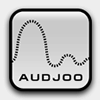(2013-08-06) New Helix Update (64bit, optimizations, more presets)
- Banned
- 771 posts since 22 Jan, 2011 from Ableton Suite 9 and Reaper
still not sure if i should buy the synth! thanks for the update! 
-
- KVRist
- 47 posts since 29 Dec, 2009
Great to see a 64 bit version  I had put of considering Helix, as I was under the impression that this wasn't going to happen, so now trying Helix out!! (and loving it sound!)
I had put of considering Helix, as I was under the impression that this wasn't going to happen, so now trying Helix out!! (and loving it sound!)
Suffered one slight glitch in Cubase 7 64 bit on Windows 7, where Helix kept playing, but the graphics in Cubase froze - so no transport bar working etc., but Helix still working fine!! Closed that project down OK, (Project window and Helix window appeared to shut down,) and left with blank Cubase window. Decided to try loading a previous project (without Helix in it) to check Cubase now working OK, but no sound and everything seemed to then freeze (couldn't shut Cubase down). Opened Task manager and it showed Cubase and Helix (still) running, killed the Helix process and Cubase shut down as well. All fine when re-booted and tried again. Hope it helps to pass the information on.
Closed that project down OK, (Project window and Helix window appeared to shut down,) and left with blank Cubase window. Decided to try loading a previous project (without Helix in it) to check Cubase now working OK, but no sound and everything seemed to then freeze (couldn't shut Cubase down). Opened Task manager and it showed Cubase and Helix (still) running, killed the Helix process and Cubase shut down as well. All fine when re-booted and tried again. Hope it helps to pass the information on. 
Suffered one slight glitch in Cubase 7 64 bit on Windows 7, where Helix kept playing, but the graphics in Cubase froze - so no transport bar working etc., but Helix still working fine!!
- KVRist
- 53 posts since 18 May, 2011 from Germany
-
- KVRist
- 73 posts since 10 Feb, 2007
audjoo_helix2013-08-08-MacInstaller fails Logic 9.1.8 32-bit AU validation and Helix doesn't show up at all in either the AU or VST folders for Live 9.0.5 64-bit.
Didn't try Logic 9.1.8 64-bit or Logic X since it failed 32-bit validation. I'm upgrading from a previous version of Helix. The license code is in the folder created by earlier version of Helix in the Component/VST folders.
Didn't try Logic 9.1.8 64-bit or Logic X since it failed 32-bit validation. I'm upgrading from a previous version of Helix. The license code is in the folder created by earlier version of Helix in the Component/VST folders.
-
- KVRian
- Topic Starter
- 707 posts since 16 Dec, 2005 from Novato, California, USA
This might be if you had an old version of helix installed. I would recommend the following steps: (sorry for not making this automatic btw.)zqxwcevr wrote:audjoo_helix2013-08-08-MacInstaller fails Logic 9.1.8 32-bit AU validation and Helix doesn't show up at all in either the AU or VST folders for Live 9.0.5 64-bit.
Didn't try Logic 9.1.8 64-bit or Logic X since it failed 32-bit validation. I'm upgrading from a previous version of Helix. The license code is in the folder created by earlier version of Helix in the Component/VST folders.
1. Remove old audjoo_helix (probably in "/Library/Audio/Plug-Ins/Components", "/Library/Audio/Plug-Ins/VST")
2. Install new version
3. Put back license file (if you have one)
-
- KVRer
- 3 posts since 6 Sep, 2011
I tried these steps too, re-downloaded the installer as well just to make sure.JonasNorberg wrote:This might be if you had an old version of helix installed. I would recommend the following steps
Helix shows up in the AU Plug-ins of my Live 9.0.5 64bit but not in the VST ones.
It shows up on both AU and VST on the 32-bit version of Live, still 9.0.5.
-
- KVRian
- Topic Starter
- 707 posts since 16 Dec, 2005 from Novato, California, USA
Just tried in 9.0.4 (64bit), and I see both the vst and AU version just fine.maido wrote:I tried these steps too, re-downloaded the installer as well just to make sure.JonasNorberg wrote:This might be if you had an old version of helix installed. I would recommend the following steps
Helix shows up in the AU Plug-ins of my Live 9.0.5 64bit but not in the VST ones.
It shows up on both AU and VST on the 32-bit version of Live, still 9.0.5.
It sounds to me like you are still able to use the AU version in 64 bit? (Ableton recommend the 32-bit version) My guess is that an "old" version of helix is lingering somewhere and being picked up by your host. Try using "spotlight" to find all versions (search for audjoo_helix.component or audjoo_helix.vst).
-
- KVRer
- 3 posts since 6 Sep, 2011
I did check I had nothing else with a "find" from the terminal, I deleted everything, installed from scratch, added back presets I made and the license file, and now it works fine, shrug, but hey it's all good, thanks for your helpJonasNorberg wrote:Just tried in 9.0.4 (64bit), and I see both the vst and AU version just fine.maido wrote:I tried these steps too, re-downloaded the installer as well just to make sure.JonasNorberg wrote:This might be if you had an old version of helix installed. I would recommend the following steps
Helix shows up in the AU Plug-ins of my Live 9.0.5 64bit but not in the VST ones.
It shows up on both AU and VST on the 32-bit version of Live, still 9.0.5.
It sounds to me like you are still able to use the AU version in 64 bit? (Ableton recommend the 32-bit version) My guess is that an "old" version of helix is lingering somewhere and being picked up by your host. Try using "spotlight" to find all versions (search for audjoo_helix.component or audjoo_helix.vst).
-
- KVRAF
- 5664 posts since 7 Feb, 2013
Really freat news! Too bad, I'm broke ATM 
Now there is one more good suggestion for anyone looking for 64bit Sylenth replacement.
Now there is one more good suggestion for anyone looking for 64bit Sylenth replacement.
-
- KVRer
- 28 posts since 19 May, 2013
Thank You! Amazing synth! Most used by me
Cheers!
Cheers!
-
- KVRAF
- 2903 posts since 26 Jul, 2005 from dun unda
Hi Jonas, nice to see you're still working on Helix and great update with the waveshaper.
Does this mean there may be a possibility to increasing the morph transition wavetable array to a higher resolution in the future, instead of 64?
Does this mean there may be a possibility to increasing the morph transition wavetable array to a higher resolution in the future, instead of 64?
-
- KVRer
- 1 posts since 26 Aug, 2014
Hello
I need a little help. Installed new version of Helix on my PC (win7, 32bits) and now I have two versions of Helix (probably because I have two dll on the folder, the old one and the 32 one). The problem is, the if I open the 32 bits version, it says its a trial version. If I open the old one, then I see the registration and my email (and the 2009 date). If I remove the old dll, I have only the new one, saying its a trial.
I've deleted the folder and copied the new ones instead (just saved the old dll just in case).
How to proceed?
Thanks,
{}Overtake
I need a little help. Installed new version of Helix on my PC (win7, 32bits) and now I have two versions of Helix (probably because I have two dll on the folder, the old one and the 32 one). The problem is, the if I open the 32 bits version, it says its a trial version. If I open the old one, then I see the registration and my email (and the 2009 date). If I remove the old dll, I have only the new one, saying its a trial.
I've deleted the folder and copied the new ones instead (just saved the old dll just in case).
How to proceed?
Thanks,
{}Overtake