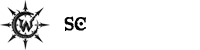That probably will not be an issue - other than the dodgy 3.5mm connection. Some of the Creative soundblaster series had impressive specs. What I might be concerned about here is that on this card, the 3.5mm is a 'shared' connection for:chaosWyrM wrote:ah...i didnt make this part clear...im not using on-board sound. i have a creative x-fi xtreme gamer fatal1ty pro sound card.... i know its an older card, and wasnt ever that good in the first place...but ive never really had any complaints about it. ive never had any problems with it sound wise or running lots of vstis and effects.
from the Creative site: Line In / Microphone In / Digital Out* / Digital I/O** (shared 3.5mm FlexiJack)
There is a different line in via a 4 pin Molex connector and a front panel drive-bay connection (probably RCA connectors) Do you have a front of the case drive-bay connection panel? If so, I would use that for your audio input. I used such on a Sounblaster LIVE! platinum edition for many years. The specs on the X-fi Fatal1ty look even better.