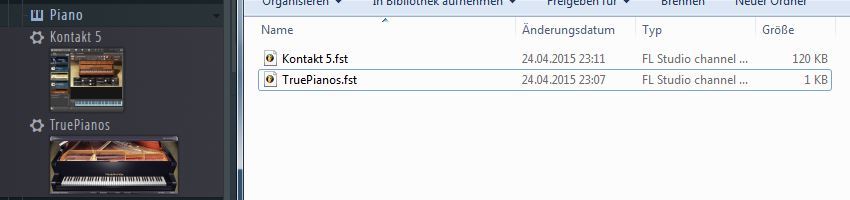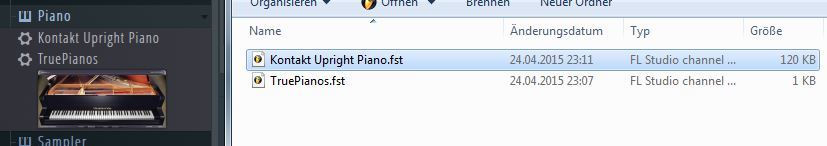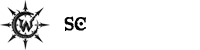No, no online DB. When VSTHost fast-scans it simply does some form of quick-check on the files to see whats a VST DLL, whats a non-VST DLL, whats an Instrument, and whats an Effect. (MIDI too.) The detected plugins are then saved into an .ini file (Plugins.ini) containing a header, the path to the plugin and an identifier. (0=Inst, 1=FX, 2=MIDI.) The plugins are then displayed in the menu, which reflects the structure of the plugins dir. How exactly VSTHost is doing this i cant tell you, but im sure Hermann would be glad to give you the details in case youd like to hear more about it. (Ive dealt with him, hes a very nice and helpful person.)tony tony chopper wrote:you mean it's able to tell a generator from an effect, without opening it? I can't imagine any way to do that, except by using a self-updating and well maintained online database. Does it?
Yes.tony tony chopper wrote:It's listing twice the same plugins while you only have 1 copy of the DLLs?
(It began after starting and canceling a deep scan, if i remember correctly.)