I am back from the dev cave and I am happy to share a sneak preview and a beta with you
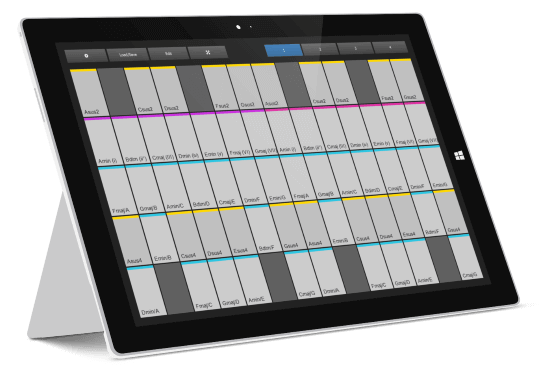
XotoPad 2 turns your Windows 8 or 10 tablet into a full-featured multi-touch MIDI instrument/controller with chords, scales, faders, and more.
XotoPad is a software-based grid controller with a flexible amount of rows and columns. Each pad can either work as a note, chord, fader, slider, CC button, or x/y controller.
Compared to version 1 we got a bunch of new features included. The most important addition: XotoPad contains several specialized setup wizards now. Each of them helps you to create scale keyboards, chord pages, sliders, faders, CC grids, etc.
Personally I use the new scale + chords features the most
Other new features: undo/redo, two colour schemes for the user interface, copy/paste of pads and pages, load/save pages and page bundles separately, support for high-dpi displays, built-in audio engine if you just want to play around without your DAW, page actions like "transpose all notes one octave up" etc.
Watch this short video to see everything in action:
https://www.youtube.com/watch?v=czBnpogj3a4
You can find the FAQ/manual here:
http://feelyoursound.com/faq-xotopad-2/
XotoPad 2 is a free upgrade for all existing users. Your XotoPad 1 serial will work in XotoPad 2 as well.
If you want to buy a license now, you can use the voucher code "betabonus" to get 15% off during the beta period. The final price will be announced soon, but it will probably be higher than the current price.
Download the beta here:
http://feelyoursound.com/beta-xotopad/
Please let me know if you find a bug or have some feedback
Cheers,
Hauke
(Surface Pro 3 device graphic by Paco Soria under a Creative Common's Attribution license 4.0)




