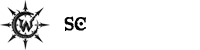Should I do clean ups & disk frag's
-
- KVRian
- Topic Starter
- 610 posts since 28 Nov, 2006
Hi,
If my PC isn't connected to the internet should I still do clean ups & disk frag's ?
Thenx,
RM
If my PC isn't connected to the internet should I still do clean ups & disk frag's ?
Thenx,
RM
- Banned
- 10196 posts since 12 Mar, 2012 from the Bavarian Alps to my feet and the globe around my head
What does fragmentation have to do with the internet? 
-
- KVRAF
- 3071 posts since 29 Sep, 2005
Are you kidding me?ranger3 wrote:Hi,
If my PC isn't connected to the internet should I still do clean ups & disk frag's ?
Thenx,
RM
Short answer?
YES
A clean computer is a happy computer. A happy computer is a music makin' machine.
Happy Musiking!
dsan
My DAW System:
W7, i5, x64, 8Gb Ram, Edirol FA-101
W7, i5, x64, 8Gb Ram, Edirol FA-101
- KVRAF
- 25852 posts since 20 Jan, 2008 from a star near where you are
Yesranger3 wrote:Hi,
If my PC isn't connected to the internet should I still do clean ups & disk frag's ?
Thenx,
RM
When using the computer's hard drive in installing, storing, deleting etc files, means files will be spread out over harddrive "space". Fragmentation optimises the use of the harddrive to make the computer operate smoother.
The computer will manage to do this fine also when offline.
- KVRAF
- 8406 posts since 2 Aug, 2005 from Guitar Land, USA
I would defragment occasionally, I like Iobit Smart Defrag.
I used to use a ton of cleaners, didn't affect much, software uninstallations is the only thing that is at fault. I use portable versions of everything, the computer works great for as long as the physical parts hold up.
I used to use a ton of cleaners, didn't affect much, software uninstallations is the only thing that is at fault. I use portable versions of everything, the computer works great for as long as the physical parts hold up.
The only site for experimental amp sim freeware & MIDI FX: http://runbeerrun.blogspot.com
https://m.youtube.com/channel/UCprNcvVH6aPTehLv8J5xokA -Youtube jams
https://m.youtube.com/channel/UCprNcvVH6aPTehLv8J5xokA -Youtube jams
-
- KVRist
- 452 posts since 8 Jul, 2004
...unless using a ssd that is. Cleaning is good no matter what type of drive you have.
-
- KVRAF
- 2357 posts since 24 Nov, 2012
I use the piriform utilities
defraggler and ccleaner
http://www.piriform.com/
doesn't seem as needed in win 8.1
defraggler and ccleaner
http://www.piriform.com/
doesn't seem as needed in win 8.1
- KVRAF
- 25852 posts since 20 Jan, 2008 from a star near where you are
In win 8 the term is changed to optimizing, but I guess its more or less the same thing:woggle wrote:I use the piriform utilities
defraggler and ccleaner
http://www.piriform.com/
doesn't seem as needed in win 8.1
http://windows.microsoft.com/en-us/wind ... hard-drive
-
- KVRAF
- 2357 posts since 24 Nov, 2012
yeah - that inbuilt system seems to work really well. I rarely use the piriform stuff nowNumanoid wrote:In win 8 the term is changed to optimizing, but I guess its more or less the same thing:woggle wrote:I use the piriform utilities
defraggler and ccleaner
http://www.piriform.com/
doesn't seem as needed in win 8.1
http://windows.microsoft.com/en-us/wind ... hard-drive
-
- KVRAF
- 4007 posts since 8 Jan, 2005 from Hamilton, New Zealand
Vista, Win7, Win8 all do defragging when idle now, so for basic defragging, no.
But every six months (or less if you see a lot of file turnover) it's good to do a monthly pass with MyDefrag.
But every six months (or less if you see a lot of file turnover) it's good to do a monthly pass with MyDefrag.
I make music: progressive-acoustic | electronica/game-soundtrack work | progressive alt-metal
Win 10/11 Simplifier | Also, Specialized C++ containers
Win 10/11 Simplifier | Also, Specialized C++ containers
- KVRAF
- 25852 posts since 20 Jan, 2008 from a star near where you are
I used a Defrag prog to make my HDD mean and lean again 
I now got performance at 99,29% according to the prog, up from 70% (so about time I got round to doing it)
In addition to doing defragmentation, I was also able to optimize free space, and also defrag the pagefile. The latter which I think was a major contribution to the sharp rise in measured performance.
I now got performance at 99,29% according to the prog, up from 70% (so about time I got round to doing it)
In addition to doing defragmentation, I was also able to optimize free space, and also defrag the pagefile. The latter which I think was a major contribution to the sharp rise in measured performance.
- KVRAF
- 1986 posts since 29 Apr, 2010 from NYC
-
- KVRAF
- 35436 posts since 11 Apr, 2010 from Germany
Apart from that a 2 year old thread got necro'd  , i was under the impression that on modern OS's (Windows 7 plus), it wouldn't be necessary to do defrag anymore, because the OS does it itself. But even when i did defrag manually, i never really found that the system reacts any faster. IMO, it's much more important to keep your system slim, so that only the necessary background tasks are running. Although even that probably won't make much of a difference on a modern, powerful system. I try to keep my system clean anyway though.
, i was under the impression that on modern OS's (Windows 7 plus), it wouldn't be necessary to do defrag anymore, because the OS does it itself. But even when i did defrag manually, i never really found that the system reacts any faster. IMO, it's much more important to keep your system slim, so that only the necessary background tasks are running. Although even that probably won't make much of a difference on a modern, powerful system. I try to keep my system clean anyway though.