Isn't there any other new software for this?? I have both PC and Mac
THANKS!!
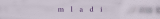
Numanoid wrote:I have managed to open AKAI CD's I have converted to ISO's in Kontakt
Didn't need bin or cue, just put the Kontakt browser towards the ISO file to bring out the goodness.
mladi wrote:You need a program like PowerISO to open BIN / CUE files:
http://www.poweriso.com/index.htm
tutorial for extracting of BIN / CUE files:
http://www.poweriso.com/tutorials/open-bin-cue-file.htm
Did you make the ISO yourself from the CD ?--SYNTH-- wrote:My kontakt is not reading the file.... :/
Kontakt should be able to open the device and not the file. Do you have show foreign formats enabled in the VIEW menu?--SYNTH-- wrote:My kontakt is not reading the file.... :/
© KVR Audio, Inc. 2000-2024
Submit: News, Plugins, Hosts & Apps | Advertise @ KVR | Developer Account | About KVR / Contact Us | Privacy Statement