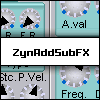From what I understand, the macro tab should look like this http://zynaddsubfx.sourceforge.net/doc/ ... o_view.png (http://zynaddsubfx.sourceforge.net/doc/automations/macro_view.png), but for me it looks like this https://imgur.com/a/4k3n7 (https://imgur.com/a/4k3n7). When I click learn (which I think is supposed to send things to the automation page), it just flicks on and off once, and then when I click on the thing I want to automate it doesn't get sent there. Is this a bug, or do am I just doing things wrong. If it is my fault, can someone give me a step by step guide to getting it working? Thank you!
(P.S. I've been trying 3.0.2 and 3.0.2 patch 4 downloaded from http://zynaddsubfx.sourceforge.net/demo.html (http://zynaddsubfx.sourceforge.net/demo.html), on win 10 with ableton live 9. I've tried following http://zynaddsubfx.sourceforge.net/doc/ ... ation.html (http://zynaddsubfx.sourceforge.net/doc/automations/parameter-automation-documentation.html), but I'm not sure what it means by Normal Learn and Macro Learn, I can't figure out how to get there.)