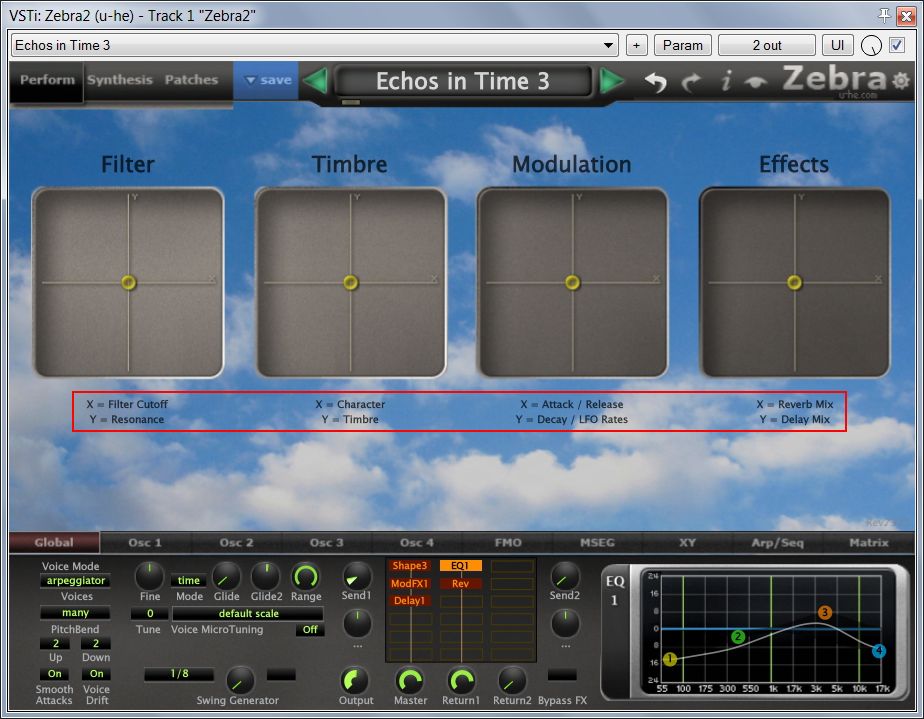For those playing along at home, I found the header for the Patches screen, which was a little tricky!!! But where oh where is that FX Lanes grid file!?!?
Thanks!
PS - all this is strictly for my personal enjoyment, i.e., not for a commercial venture of any kind.