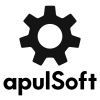Congratulations on a fantastic range of unique plugins. I hope your work gains greater appreciation.
There are times I'd like to slightly increase or decrease only the second or third harmonic while using the Tube and Saturation modes. This becomes increasing important while trying to match, or emulate other saturation profiles.
Any ideas how I can achieve this without loading another apShaper just for the Harmonic modes?