it is weird, sometimes i have it, sometimes is not thereseangm wrote: ↑Wed Nov 29, 2023 8:09 pmThe browser dropdown in my Tal Sampler doesn't have the "Convert wav samples to talwav" option in the menu. I think I have the latest version of Tal Sampler. Is there somewhere you need to turn that option on? I have every other menu option you have except that one and "Copy samples to Preset directory". Are those new options just added? Not sure why it's not showing in my dropdown menu.EmptyVessel wrote: ↑Wed Nov 29, 2023 7:57 pmCheck the drop down menu:
Screenshot 2023-11-30 at 08.54.17.png
You will still have to save the preset after you've converted the samples.
TAL Sampler 4, new look - free update!
- KVRAF
- 2033 posts since 23 Jan, 2022
aliasing plugin owner

- KVRist
- Topic Starter
- 197 posts since 6 Sep, 2016 from Otago, New Zealand
I'm running v4.5.4 which is current according to the website, that option has been there since the beginning although Patrick has mentioned he's considering getting rid of it because it seems like nobody uses it.seangm wrote: ↑Wed Nov 29, 2023 8:09 pmThe browser dropdown in my Tal Sampler doesn't have the "Convert wav samples to talwav" option in the menu. I think I have the latest version of Tal Sampler. Is there somewhere you need to turn that option on? I have every other menu option you have except that one and "Copy samples to Preset directory". Are those new options just added? Not sure why it's not showing in my dropdown menu.EmptyVessel wrote: ↑Wed Nov 29, 2023 7:57 pmCheck the drop down menu:
Screenshot 2023-11-30 at 08.54.17.png
You will still have to save the preset after you've converted the samples.
Wherever the wav files are that you used in the preset that option will create talwav files in that location. It would be nicer if there was just a "save preset as talwav" option I think.
emptyvessel
Professional sound design for manufacturers and composers
Sound Designer @ Novation.TAL.Arturia.UnfilteredAudio.Kilohearts.PaulHaslinger(composer).Tritik.Xils.AEModular.
https://store.emptyvessel.co.nz/
Professional sound design for manufacturers and composers
Sound Designer @ Novation.TAL.Arturia.UnfilteredAudio.Kilohearts.PaulHaslinger(composer).Tritik.Xils.AEModular.
https://store.emptyvessel.co.nz/
- KVRAF
- 2033 posts since 23 Jan, 2022
is there any benefit saving in talwav format or i can just save the preset with the wav file?
one more question, is it true that if you save embedded preset it will become slow when you have a lot, so more efficient way is to save preset with sample?
one more question, is it true that if you save embedded preset it will become slow when you have a lot, so more efficient way is to save preset with sample?
aliasing plugin owner

- KVRist
- Topic Starter
- 197 posts since 6 Sep, 2016 from Otago, New Zealand
No, there's no benefit, which is why Patrick is considering removing the option. It was put there so that people making sample packs did not have to give normal WAV files as part of the pack, as a sort of protection. I've always been keen to include the original WAVs so that anyone buying my packs can use the samples in other samplers if they wish.
I find the easiest way to do it is have one folder for all of the samples and then save the presets in the folder above that but organise things the way it works for you. afaik it's not possible to embed the samples into the preset any more, it made the preset files quite large and slow to load.
emptyvessel
Professional sound design for manufacturers and composers
Sound Designer @ Novation.TAL.Arturia.UnfilteredAudio.Kilohearts.PaulHaslinger(composer).Tritik.Xils.AEModular.
https://store.emptyvessel.co.nz/
Professional sound design for manufacturers and composers
Sound Designer @ Novation.TAL.Arturia.UnfilteredAudio.Kilohearts.PaulHaslinger(composer).Tritik.Xils.AEModular.
https://store.emptyvessel.co.nz/
- KVRAF
- 2033 posts since 23 Jan, 2022
Thank you EmptyVessel, i save my presets with the wav files in the same user folder, it is a bit weird to have different file formats in the same folder but who cares, it works just fine. 
aliasing plugin owner

-
- KVRian
- 973 posts since 7 Dec, 2017
Ok thanks. Sounds like it might be an intermittent issue. It's not a showstopper or anything because like you said I can use the wav file.EmptyVessel wrote: ↑Wed Nov 29, 2023 8:21 pmI'm running v4.5.4 which is current according to the website, that option has been there since the beginning although Patrick has mentioned he's considering getting rid of it because it seems like nobody uses it.seangm wrote: ↑Wed Nov 29, 2023 8:09 pmThe browser dropdown in my Tal Sampler doesn't have the "Convert wav samples to talwav" option in the menu. I think I have the latest version of Tal Sampler. Is there somewhere you need to turn that option on? I have every other menu option you have except that one and "Copy samples to Preset directory". Are those new options just added? Not sure why it's not showing in my dropdown menu.EmptyVessel wrote: ↑Wed Nov 29, 2023 7:57 pmCheck the drop down menu:
Screenshot 2023-11-30 at 08.54.17.png
You will still have to save the preset after you've converted the samples.
Wherever the wav files are that you used in the preset that option will create talwav files in that location. It would be nicer if there was just a "save preset as talwav" option I think.
- KVRAF
- 15043 posts since 26 Jun, 2006 from San Francisco Bay Area
Does anyone know where the factory sample folder is? I can't find it at all.
Zerocrossing Media
4th Law of Robotics: When turning evil, display a red indicator light. ~[ ●_● ]~
4th Law of Robotics: When turning evil, display a red indicator light. ~[ ●_● ]~
- KVRist
- Topic Starter
- 197 posts since 6 Sep, 2016 from Otago, New Zealand
Sorry for the slow response, summer holiday time down here in NZ.zerocrossing wrote: ↑Fri Dec 29, 2023 2:00 am Does anyone know where the factory sample folder is? I can't find it at all.
Because the factory presets have always been a separate download there is no default location, there used to be a menu option to set default preset location but this was removed now we have the Browser in the plugin.
I really had a feeling there used to be a default early on so if you made a preset and hit save it put it somewhere specific but Patrick tells me it's not the case.
emptyvessel
Professional sound design for manufacturers and composers
Sound Designer @ Novation.TAL.Arturia.UnfilteredAudio.Kilohearts.PaulHaslinger(composer).Tritik.Xils.AEModular.
https://store.emptyvessel.co.nz/
Professional sound design for manufacturers and composers
Sound Designer @ Novation.TAL.Arturia.UnfilteredAudio.Kilohearts.PaulHaslinger(composer).Tritik.Xils.AEModular.
https://store.emptyvessel.co.nz/
- KVRAF
- 15043 posts since 26 Jun, 2006 from San Francisco Bay Area
Oh… so maybe I never downloaded any presets… hm. I’ll look again. Thanks. Weird choice.EmptyVessel wrote: ↑Sat Jan 13, 2024 2:44 amSorry for the slow response, summer holiday time down here in NZ.zerocrossing wrote: ↑Fri Dec 29, 2023 2:00 am Does anyone know where the factory sample folder is? I can't find it at all.
Because the factory presets have always been a separate download there is no default location, there used to be a menu option to set default preset location but this was removed now we have the Browser in the plugin.
I really had a feeling there used to be a default early on so if you made a preset and hit save it put it somewhere specific but Patrick tells me it's not the case.
Zerocrossing Media
4th Law of Robotics: When turning evil, display a red indicator light. ~[ ●_● ]~
4th Law of Robotics: When turning evil, display a red indicator light. ~[ ●_● ]~
-
- KVRAF
- 4856 posts since 17 Aug, 2004
Quoting myself from the previous year, while I think my bragging about adding exponential curves to TAL Sampler surely isn't a day or two job and won't happen at any time, for sure I would again want to ask if is there a chance to add longer release times. That shouldn't be a hard task or break any compatibility.kmonkey wrote: ↑Tue Aug 22, 2023 9:10 am This is what I meant when I said "exponential" curves. Note: images are not mine they are from the internet (quick Google), but they explain far better than I can tell with my silly English.
Ableton Sampler - try to save the .GIF on your computer to see the animation - I am unsure why is it not working.
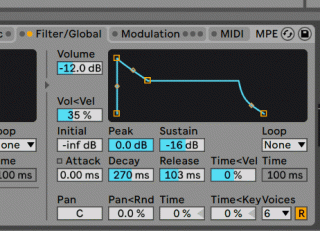
I can not imagine any other addition to the sampler myself, but I really miss those long AKAI release (and attack) times.
You do not have the required permissions to view the files attached to this post.


