I'm observing quite excessive bursts in the high frequency range, too. The range of the bursts correlates with DAW sample rate and engine resolution. Playing a C-2 at 192khz using the default preset/waveform with a resolution of 2khz results in explosive clicks of up to 40db above 25khz:
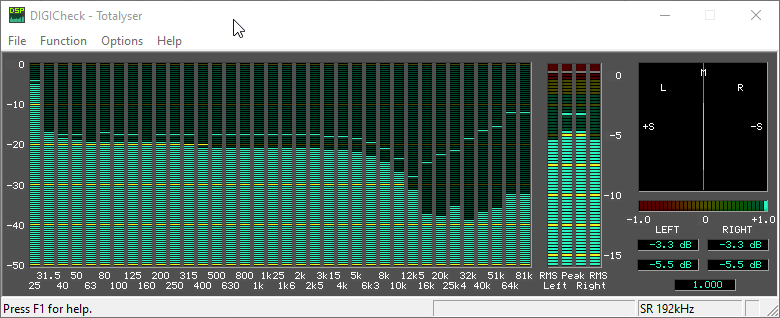
48khz for comparison:
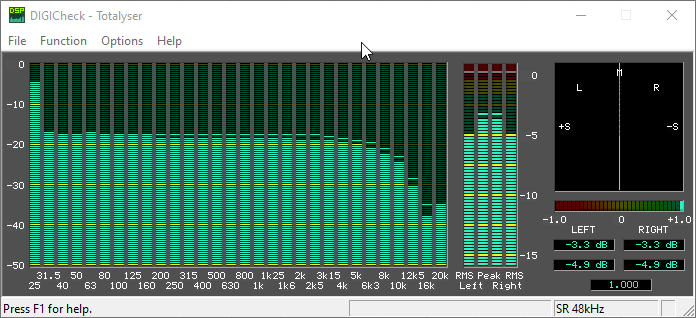
Observed in Bitwig 4.10
Windows 10 22H2 64bit
i9 9900k, 64gb RAM
Nvidia RTX 4080, driver 551.31
RME UFX III, 512 samples (just to be sure)



