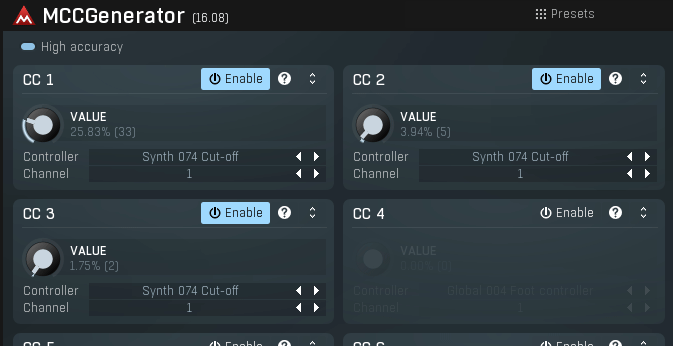You can select the button that says "Assignable parameter ranges" in the lower right corner of the modulator window. It makes the modulation values of the first eight parameters available in the parameter list of other modulators.Digitt wrote: ↑Tue Apr 23, 2024 11:17 amSo I have tried for ages now to get things working and I am just so confused and don't know what to do. I have watched the video the other guy posted above, and while it shows how to modulate other parameters in other modulators, it didn't work when modulating the value parameter so that didn't resolve my problem.
To keep things simple, would you please be so kind as to tell me step by step what to do in order to achieve this:
- I have a filter cutoff on my 3rd party synth that I wish to modulate.
- In MCCGenerator, I would like to put an envelope, pitch modulator and note (keytracking) modulation all on the cutoff.
if can guide me step by step, maybe this can help my confusion. Cos I've tried the midi panel and just find it so confusing. so sorry to ask for your time like this, but im really stumped and been trying alot myself.
MCCGenerator - multiple modulators on one CC?
-
- KVRer
- 18 posts since 29 Jun, 2023
-
- KVRist
- Topic Starter
- 85 posts since 19 May, 2016
I have done that already, but what do I do after that?
-
- KVRer
- 18 posts since 29 Jun, 2023
-
- KVRist
- Topic Starter
- 85 posts since 19 May, 2016
I had tried that already, and I just did it again now to be sure, and it does not work on reaper properly. Yes, all the knobs move independantly as your gif shows, but the audio stutters and my first LFO did not. Did you try this on reaper? It might be a reaper limitation?
This is what I tried https://imgur.com/a/Q42itfZ . I use LFO's to keep it simple and audible. I put the 2nd LFO with a depth of 10% so that it slightly wobbles. The first LFO is going all the way from 0 to 100%
As you can hear, with only the first LFO active, it sweeps the cutoff from 0 to 20khz as intended. When I enable the 2nd LFO, it is meant to continue sweeping but slightly wobble as well - instead, only the 2nd lfo takes over and there is some slight stuttering going on with the cutoff at times. https://samply.app/p/PQLmKsOHPUhsT1TwoNhP
Now onto your comment:
I was not upset at all in my previous message. I simply said that I had used cutoff etc as an easy example and that my use case is different. In my other post, you commented getting upset with me, I apologized there and explained myself. I have autism, maybe I don't pick up on subtle social cues, and I apologize if I offended, but I really wasn't saying anything with an upset tone and was simply asking for some help. I have tried alot, for days. I tried for an hour to get what you said working to no avail. I don't ask for help unless I have tried first. You said yourself melda doesn't do well at making things clear. I was asking for a simple, clean example step by step in order to avoid confusion and in order to make it work once so that I can then no longer be a burden on your time, which I greatly appreciate.
Last edited by Digitt on Tue Apr 23, 2024 7:25 pm, edited 1 time in total.
-
- KVRist
- Topic Starter
- 85 posts since 19 May, 2016
thanks. yeah i've done that and it doesn't give stuttering like the other method did, but it still isn't summing the values properly. when i add a 2nd lfo, the first LFO doesnt go all the way to 100% at times etc. It's late now but can try get hold of some video recording software and record it tomorrow if need be. I was hoping the controllers page that the other guy suggested would work but I'm stumped there and he is not happy now and doesn't want to help further. I don't want to use up more of your time so I guess I'll have to contact melda again and see if they can get back to me. Thanks alot though
-
- KVRer
- 18 posts since 29 Jun, 2023
It's okay, but I'm sorry I can't make a video for you.
I will describe an example using three lfo to sum. Firstly turn on assignable parameter ranges of the three modulators. In order to clearly represent the value changes, use the same sine waveform and 0.25hz frequency, and synchronize to group 1 to synchronize the period. Also don't use interval mode, which only adjusts boundaries, not values. Use mode up/down only, up and down or full range (if the summed range exceeds the maximum value of the target, you can only use this). Right-click the mode to view the help to understand the usage. Here I use up only mode. I want to start with a minimum value of 10% and add three modulators with modulation depths of 10, 20, and 30. Then set it up via the following steps.
(1)mod1 modulates the target. Set Value to starting value 10% and Range to depth 10%.
(2)mod2 modulates the parameter 1 value of mod1. Set Value to starting value 10% and Range to depth 20%.
(3) mod3 modulates the parameter 1 value of mod2. Set Value to starting value 10% and Range to depth 30%.
After doing this, you can see the target value smoothly increase from 10% to 70% and then decrease from 70% to 10% because the cycles are synchronized.
I will describe an example using three lfo to sum. Firstly turn on assignable parameter ranges of the three modulators. In order to clearly represent the value changes, use the same sine waveform and 0.25hz frequency, and synchronize to group 1 to synchronize the period. Also don't use interval mode, which only adjusts boundaries, not values. Use mode up/down only, up and down or full range (if the summed range exceeds the maximum value of the target, you can only use this). Right-click the mode to view the help to understand the usage. Here I use up only mode. I want to start with a minimum value of 10% and add three modulators with modulation depths of 10, 20, and 30. Then set it up via the following steps.
(1)mod1 modulates the target. Set Value to starting value 10% and Range to depth 10%.
(2)mod2 modulates the parameter 1 value of mod1. Set Value to starting value 10% and Range to depth 20%.
(3) mod3 modulates the parameter 1 value of mod2. Set Value to starting value 10% and Range to depth 30%.
After doing this, you can see the target value smoothly increase from 10% to 70% and then decrease from 70% to 10% because the cycles are synchronized.
-
- KVRer
- 18 posts since 29 Jun, 2023
I think I can make a preset for you. This one is the example I said:
This one modulates an envelope(triggered by midi input) modulator with pitch of side chain signal and the pitch modulator modulated by keytrack. You can check if this meets your needs.  You can click the Map button in the upper left corner of modulator to see the mapping relationship.
You can click the Map button in the upper left corner of modulator to see the mapping relationship.
Code: Select all
$eNrVkzFv1DAUx1+7soDYmCLdSpX4DiExRb6QO1VcrlFzqrK6yVMS1bEPOwGuEnyPMiB1KSuM7CyViqiEkGBBfAI+A3ISouOGgrogPMTW83v2+--8DwTjOA48b4oCFauk0lhVhcg00AGQLTo4YLxGAikAfD15-cWlA88bgp5yeci45TjECmRac1YVUlhPc0QOXdGoKfp++fxHUzT6Q9EBKl1IAffgxk2gwe7D3VDJTLHSy5nI0BfskCMQoL+FPVZhJlVxjMrs+WlRSRUVxwiaOKPh3fvOA6CeFJWSnKPS7TGpyQ3Ys9lkb8xlctQUEKu5dZGr2igPeZ0VAvQ6HIhnkz3dfB2gE4WPaxTJqhEKAJcuDXOmMVqJZKpkvTTnBDJF0HOpSsaBRkWKXs4KYbb6ZrZiXzxBLpcIdhwVmTCpVGuz6lRHCz8M9-3IXwAxSSuRAJ2hyKocyLYdh0yxEitUQPvlnJUI2vMsYu1YzZsAbaf0w8XF7fmrzy7dNxQhfXlixjuXTmrO2xjZbpPHLDmql5C+v-NtdvrmrWvbRj-5b-R3VpNKWzvGdw2NPsciG2QA4Ky89dE1-uhCLZzzDVjnV8H6xbOFNbwerL7J5o517-4jcsMryfUe6jCNmvHp7zDZ8VxWuPanwkbAWVd93U5bvo9wBbb94iflGqUdCode: Select all
$eNqtVDFrFEEUfrESbSwE24U0Ioa9jSGgzTpZ7+JpNjlvj7Clk52X3TFzM+fMbEhOsLIWkShoLyiCvWBrq-gDFLQQS3+Ahcze7d0lBLVwit3he2-f+-Z73wzEK2kaR9EqStTUKm3QWi5zA2Qegjkyv0lFiQGwKw8PPrQffw-JJmrDlYQlOH0GSNy+1u5olWvajwoqc2xKuiUQAiCH4IhazJXmQ9Qu1mTcKp3wIYIJGpcWLy43LgNZVxYjJa1WQqA2o1LM0TgOBRLTvbXWxopQ2U5VKvAqPr1Cl+6jjihzLsHM-h6ka60NUz0bQFoa75Yos31gUK2fIYkVQzCujteUuyjUAIH0NJWGo7SjaFMWVGbIgEw5ppPslLDdcZhYS7MdYPfOvln9OnwQkm6crKHMbVFjByHpIN25rgSbgXq6xAoK5uoWCWcYFZRLCOZ8P3UEp-zqPsWv2+fPfXwdki4KpAaBPTLvn55afheSdr+PjFOLdSgAMuq69OkW--zlZUiS0ljXYCwGACGZ5UpuSDCJpdp6hstc4ATf3nYBNajxtKexr4RKCupYJb1mp9NtJs0eBOD7KSkZVzOiFhpN4ShUckNNusf7OJ4ClSUVlZXuYGYhgDRGi9osunIJz6WLEmPcbmy7w03TZF9mQMaaByf8tEM17bsiQCbbddpHMFHkBd6CVzkeyOg19X2rFKLrrAzBiVFwhWY75WCqlu87WwV-slWH26wAMjvLYy3kp+PMmO5NqnUxqwuevEoSS7e44EPqJjHjsGSAyOq8H+GMyuz5M7fehv9fulixUlTXh7fgxYpVQk5yvOCIqK96F57cePHt30T10yP3AhwBGrPH8K-MFo9nNprPTdwH37--G94IqSA=-
- KVRist
- Topic Starter
- 85 posts since 19 May, 2016
thank you sooo much for taking time for this, really appreciate it.rannyc wrote: ↑Wed Apr 24, 2024 2:22 am It's okay, but I'm sorry I can't make a video for you.
I will describe an example using three lfo to sum. Firstly turn on assignable parameter ranges of the three modulators. In order to clearly represent the value changes, use the same sine waveform and 0.25hz frequency, and synchronize to group 1 to synchronize the period. Also don't use interval mode, which only adjusts boundaries, not values. Use mode up/down only, up and down or full range (if the summed range exceeds the maximum value of the target, you can only use this). Right-click the mode to view the help to understand the usage. Here I use up only mode. I want to start with a minimum value of 10% and add three modulators with modulation depths of 10, 20, and 30. Then set it up via the following steps.
(1)mod1 modulates the target. Set Value to starting value 10% and Range to depth 10%.
(2)mod2 modulates the parameter 1 value of mod1. Set Value to starting value 10% and Range to depth 20%.
(3) mod3 modulates the parameter 1 value of mod2. Set Value to starting value 10% and Range to depth 30%.
After doing this, you can see the target value smoothly increase from 10% to 70% and then decrease from 70% to 10% because the cycles are synchronized.
I followed what you did and it kind of worked. It was going to 70% but seemed a tiny bit stuttery, but was hard to notice the stuttering since they were all oscillating at the same rate. when i changed the rates of some of them, they were stuttering badly
in order to simplify things, I made an example using only 2 LFOS, and have compared them to minimal audio current's built-in LFOs
here you can hear example one being minimal audio current with 2 LFOs on the cutoff. one of them is moving slow, the other fast. It sounds nice and smooth.
then example 2 is using MCCgenerator. Same thing: 2 sine shaped LFOs on the cutoff, one moving slow, the other (modulator 2) moving fast. as you can hear, it is not as smooth as current's and is jumping around
Melda finally replied to me, they didn't really give much info, but at least are not in contact with me, I will try and see what they say.
thank you for your time
-
- KVRist
- Topic Starter
- 85 posts since 19 May, 2016
thank you soooo much! how do i use this long string of code you sent me to get the preset?rannyc wrote: ↑Wed Apr 24, 2024 7:29 am I think I can make a preset for you. This one is the example I said:This one modulates an envelope(triggered by midi input) modulator with pitch of side chain signal and the pitch modulator modulated by keytrack. You can check if this meets your needs.Code: Select all
$eNrVkzFv1DAUx1+7soDYmCLdSpX4DiExRb6QO1VcrlFzqrK6yVMS1bEPOwGuEnyPMiB1KSuM7CyViqiEkGBBfAI+A3ISouOGgrogPMTW83v2+--8DwTjOA48b4oCFauk0lhVhcg00AGQLTo4YLxGAikAfD15-cWlA88bgp5yeci45TjECmRac1YVUlhPc0QOXdGoKfp++fxHUzT6Q9EBKl1IAffgxk2gwe7D3VDJTLHSy5nI0BfskCMQoL+FPVZhJlVxjMrs+WlRSRUVxwiaOKPh3fvOA6CeFJWSnKPS7TGpyQ3Ys9lkb8xlctQUEKu5dZGr2igPeZ0VAvQ6HIhnkz3dfB2gE4WPaxTJqhEKAJcuDXOmMVqJZKpkvTTnBDJF0HOpSsaBRkWKXs4KYbb6ZrZiXzxBLpcIdhwVmTCpVGuz6lRHCz8M9-3IXwAxSSuRAJ2hyKocyLYdh0yxEitUQPvlnJUI2vMsYu1YzZsAbaf0w8XF7fmrzy7dNxQhfXlixjuXTmrO2xjZbpPHLDmql5C+v-NtdvrmrWvbRj-5b-R3VpNKWzvGdw2NPsciG2QA4Ky89dE1-uhCLZzzDVjnV8H6xbOFNbwerL7J5o517-4jcsMryfUe6jCNmvHp7zDZ8VxWuPanwkbAWVd93U5bvo9wBbb94iflGqUd You can click the Map button in the upper left corner of modulator to see the mapping relationship.
You can click the Map button in the upper left corner of modulator to see the mapping relationship.Code: Select all
$eNqtVDFrFEEUfrESbSwE24U0Ioa9jSGgzTpZ7+JpNjlvj7Clk52X3TFzM+fMbEhOsLIWkShoLyiCvWBrq-gDFLQQS3+Ahcze7d0lBLVwit3he2-f+-Z73wzEK2kaR9EqStTUKm3QWi5zA2Qegjkyv0lFiQGwKw8PPrQffw-JJmrDlYQlOH0GSNy+1u5olWvajwoqc2xKuiUQAiCH4IhazJXmQ9Qu1mTcKp3wIYIJGpcWLy43LgNZVxYjJa1WQqA2o1LM0TgOBRLTvbXWxopQ2U5VKvAqPr1Cl+6jjihzLsHM-h6ka60NUz0bQFoa75Yos31gUK2fIYkVQzCujteUuyjUAIH0NJWGo7SjaFMWVGbIgEw5ppPslLDdcZhYS7MdYPfOvln9OnwQkm6crKHMbVFjByHpIN25rgSbgXq6xAoK5uoWCWcYFZRLCOZ8P3UEp-zqPsWv2+fPfXwdki4KpAaBPTLvn55afheSdr+PjFOLdSgAMuq69OkW--zlZUiS0ljXYCwGACGZ5UpuSDCJpdp6hstc4ATf3nYBNajxtKexr4RKCupYJb1mp9NtJs0eBOD7KSkZVzOiFhpN4ShUckNNusf7OJ4ClSUVlZXuYGYhgDRGi9osunIJz6WLEmPcbmy7w03TZF9mQMaaByf8tEM17bsiQCbbddpHMFHkBd6CVzkeyOg19X2rFKLrrAzBiVFwhWY75WCqlu87WwV-slWH26wAMjvLYy3kp+PMmO5NqnUxqwuevEoSS7e44EPqJjHjsGSAyOq8H+GMyuz5M7fehv9fulixUlTXh7fgxYpVQk5yvOCIqK96F57cePHt30T10yP3AhwBGrPH8K-MFo9nNprPTdwH37--G94IqSA=
-
- KVRer
- 18 posts since 29 Jun, 2023
-
- KVRer
- 18 posts since 29 Jun, 2023
I think the jumping is caused by the poor midi cc accuracy. Usually the built-in modulator will have higher modulation accuracy, while midi cc has only 128 discrete values for the range of parameter. So it needs extra efforts to smooth the midi cc value.
-
- KVRer
- 18 posts since 29 Jun, 2023
I found that mccgenerator supports high resolution midi cc, and it is turned on by default. But unfortunately not all midi aware VSTs support high resolution midi.