
Latest News: u-he releases Sugar and Spice for Hive 2
MONA - New GUI for Diva
-
- KVRer
- 9 posts since 11 Oct, 2023
I just bought this theme... both the manual with the theme and the manual for the Diva plug-in mentions how to install them... but unless I missed it, not how to activate them?
Am I blind? I can't see where to select the installed theme?
Am I blind? I can't see where to select the installed theme?
You do not have the required permissions to view the files attached to this post.
-
- KVRAF
- 4518 posts since 25 Mar, 2016 from Seattle
Did you try right clicking on the GUI and selecting it from there?eobet wrote: ↑Tue Dec 19, 2023 11:05 pm I just bought this theme... both the manual with the theme and the manual for the Diva plug-in mentions how to install them... but unless I missed it, not how to activate them?
Am I blind? I can't see where to select the installed theme?
Screenshot 2023-12-20 000447.jpg
- KVRist
- Topic Starter
- 344 posts since 3 Mar, 2015 from Japan
Thank you for purchasing MONA!
Just the other day, I provided support for the same issue. If everything goes right, there's a menu item "default skin" on the preference panel:
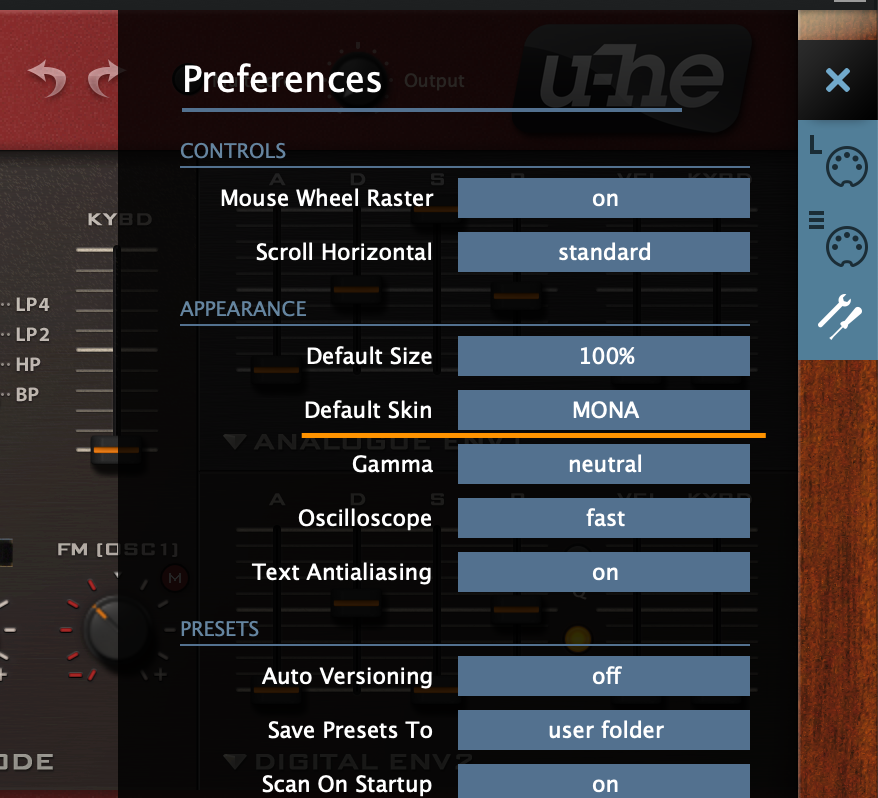
The behavior of the "default skin" item not appearing in the settings panel occurs when Diva does not detect any custom skins. In other words, there is a high likelihood that the file placement structure is incorrect. For instance, placing the parent folder containing MONA in the theme folder, or (on Mac) confusing the user library with the system library, could be potential reasons for this issue.
After unzipping the package you get the folder named "MONA v1.0.3 Install Package", but what you have to install is the folder exactly named "MONA" put under the folder "1. Install Themes".
Following is the correct folder structure on Mac:
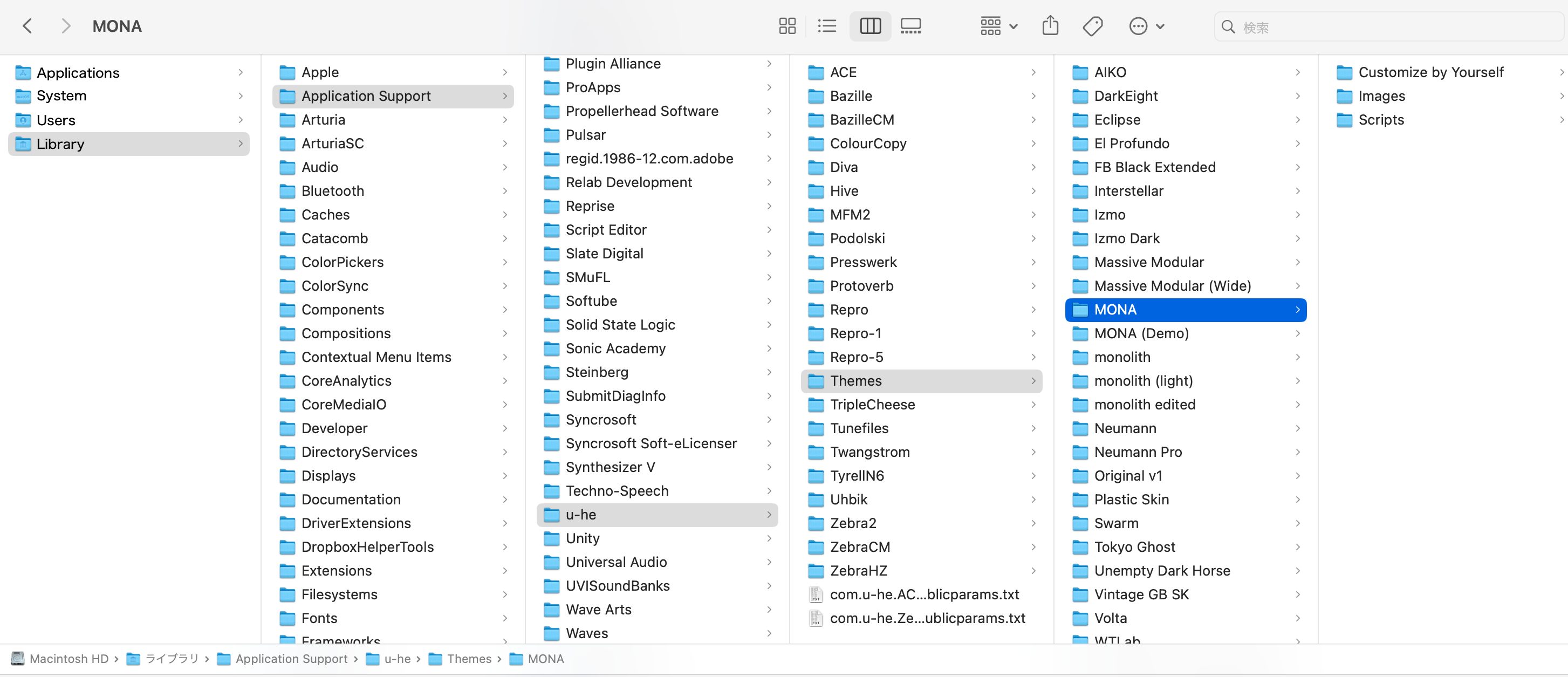
On Windows, it would be something like:
C:VSTPlugins:u-he:Diva.data:Support:Themes:MONA
If the folder structure is correct, the option "default skin" should appear.
Also, as simmo75 suggested, MONA should appear in the right click menu if correctly installed.

Although selecting from this menu does not allow you to set it as the default skin, this menu serves as one means to verify whether at least a skin is being detected.
-
- KVRer
- 9 posts since 11 Oct, 2023
I just remembered that I had tried a theme before, and that doesn't show up anymore either.
So, do the current CLAP MPE betas which are listed on this very forum not support themes? I just downloaded the latest update posted here a few days ago, and still nothing.
So, do the current CLAP MPE betas which are listed on this very forum not support themes? I just downloaded the latest update posted here a few days ago, and still nothing.
You do not have the required permissions to view the files attached to this post.
- KVRist
- Topic Starter
- 344 posts since 3 Mar, 2015 from Japan
I'm not a Windows man but IIRC the folder "Theme" must be placed under "Support" folder.eobet wrote: ↑Wed Dec 20, 2023 9:53 pm I just remembered that I had tried a theme before, and that doesn't show up anymore either.
So, do the current CLAP MPE betas which are listed on this very forum not support themes? I just downloaded the latest update posted here a few days ago, and still nothing.
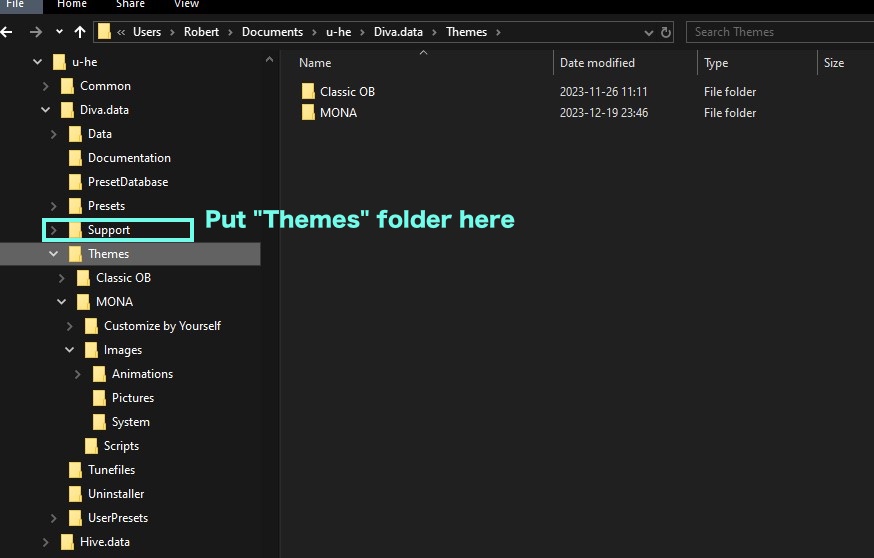
- KVRist
- 69 posts since 24 Jul, 2014 from London, UK
purchased MONA today. It's absolutely gorgeous. Very well done. Just missing the MPE toggle but imagine it will get updated shortly after DIVA MPE is out of beta 
- KVRist
- Topic Starter
- 344 posts since 3 Mar, 2015 from Japan
yes, the skin is in principle aimed at the stable release. If beta lasts too long, however, I'll add one for beta as well.


