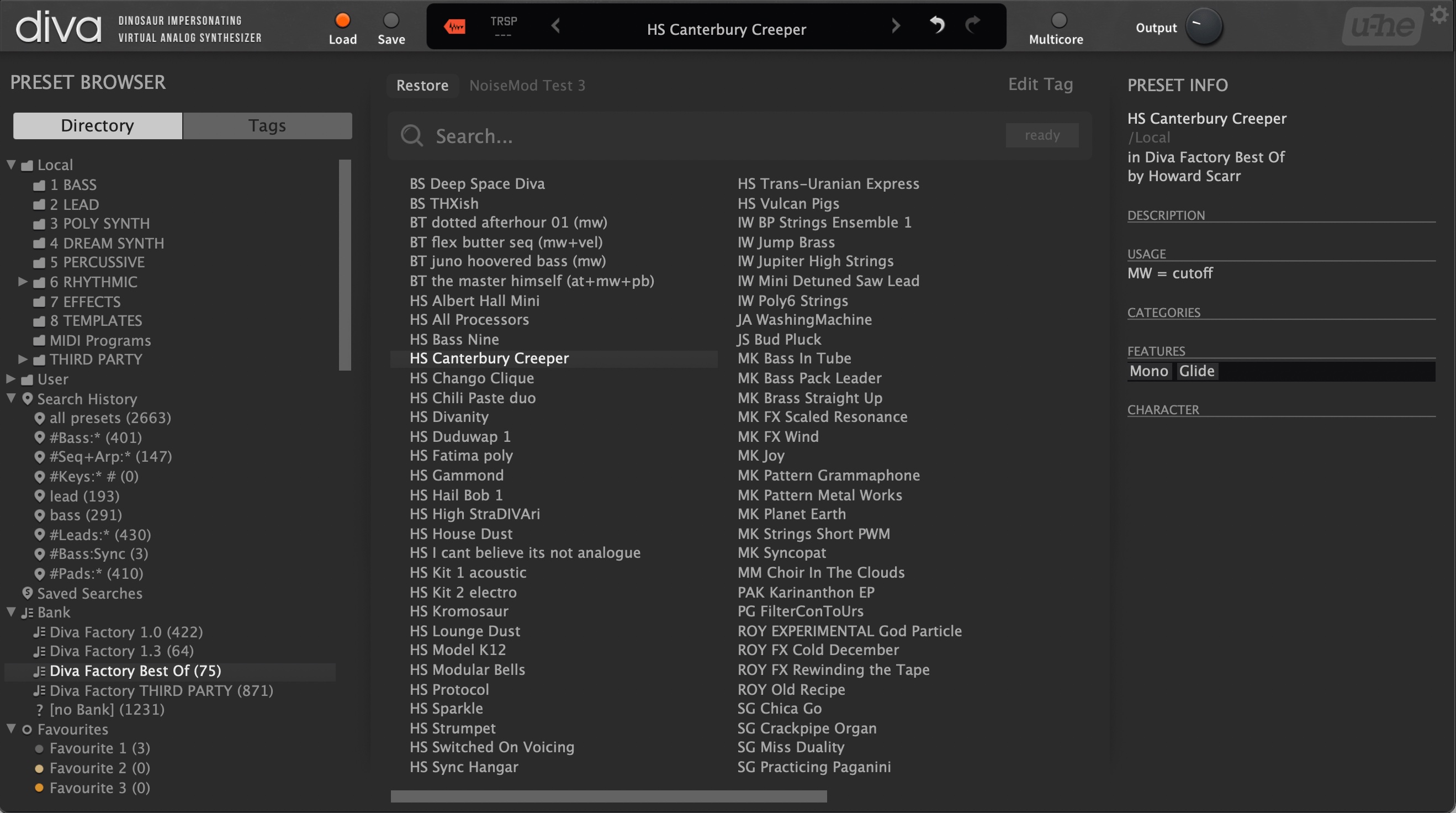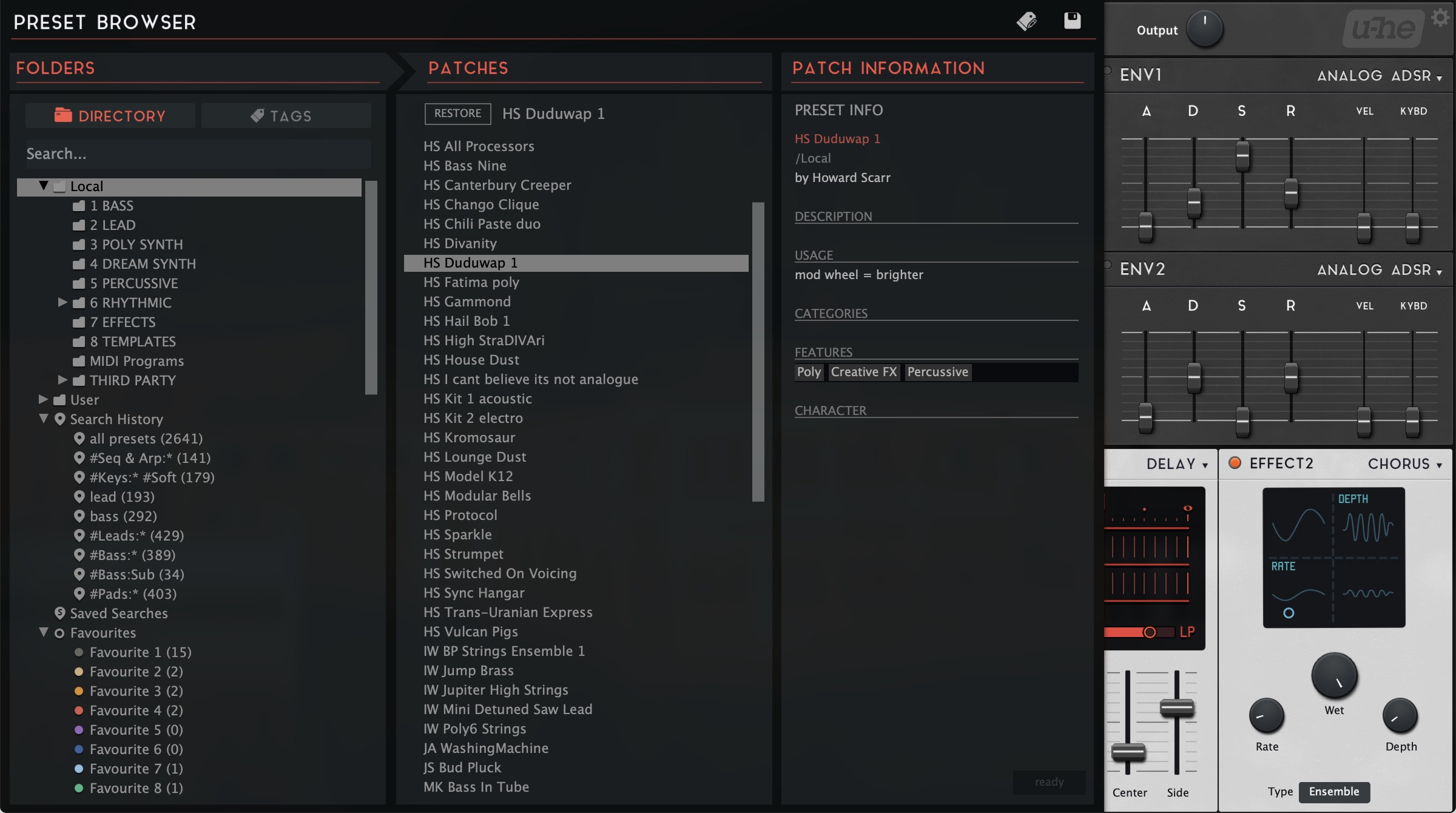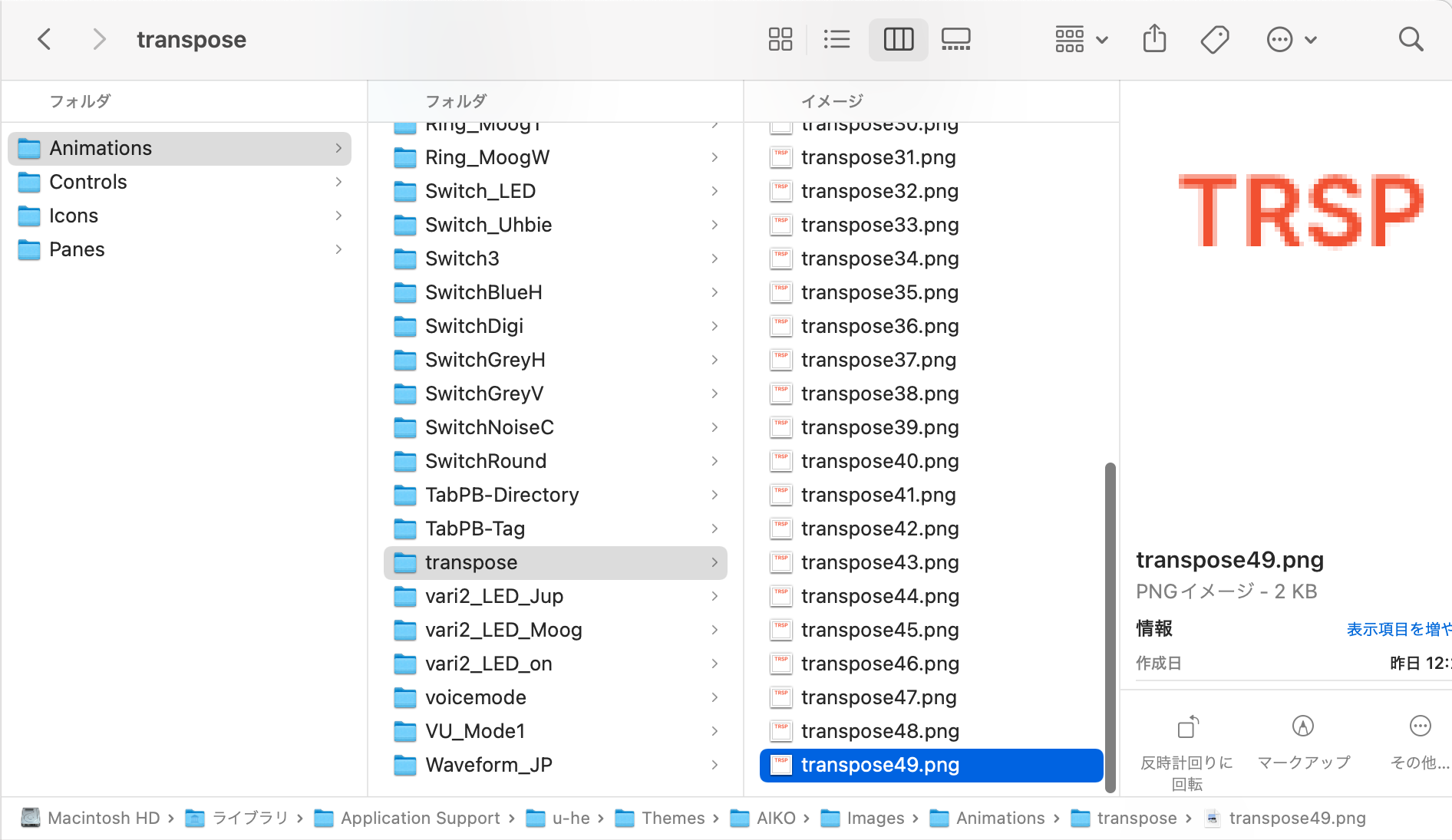1)Color variations are not available in Demo. Just 1 color (the default color).Vortifex wrote: ↑Mon Feb 13, 2023 3:20 pm1) I know there's three versions. I'm saying I can't see how to access them. Is that image from the right click menu? This is what I get:
aikodemo.png
2) It does support full size browser, as shown on their website:
Maybe these features are disabled on the demo?
2)Oh that one is the image from an old version I forgot to delete
In current version the browser is like this: