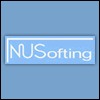New thread, Modelonia 2.0 beta 32 64-bit Windows And Mac! (beta closed)
- KVRian
- 649 posts since 20 Jul, 2009
Hi
It works ok so far except two things:
- I had to move the content of the Modelonia sub-folder in the zip archive to the main folder, otherwise Live would not load the plugin saying it couldn't find the skin.xml file
- when I close Live I get this error:
It works ok so far except two things:
- I had to move the content of the Modelonia sub-folder in the zip archive to the main folder, otherwise Live would not load the plugin saying it couldn't find the skin.xml file
- when I close Live I get this error:
You do not have the required permissions to view the files attached to this post.
-
- KVRAF
- 1565 posts since 13 Jan, 2014
Hi KTLIN,
have the same message when leaving in Mulab but think it is maybe no error but just control message saying evrything is fine ?
Luigi, works fine for me to in Mulab, just one very little thing: when I click exactly ON the downarrow for a new preset it dont work, just starts working a little bit left from the arrow.
Maybe just imagination or by chance but I have the impression that the "deviate 23 %" now brings better results for me.
Really looking forward for final version with all the great presets )).
)).
Richard
have the same message when leaving in Mulab but think it is maybe no error but just control message saying evrything is fine ?
Luigi, works fine for me to in Mulab, just one very little thing: when I click exactly ON the downarrow for a new preset it dont work, just starts working a little bit left from the arrow.
Maybe just imagination or by chance but I have the impression that the "deviate 23 %" now brings better results for me.
Really looking forward for final version with all the great presets
Richard
-
- DASH Guy
- Topic Starter
- 7954 posts since 20 Sep, 2001
yes sorry I forgot to put the DLLs inside the "Modelonia" folder where the skins and Presests are, now I fixed the uploaded zip.KTlin wrote:Hi
It works ok so far except two things:
- I had to move the content of the Modelonia sub-folder in the zip archive to the main folder, otherwise Live would not load the plugin saying it couldn't find the skin.xml file
- when I close Live I get this error:
The message on close is good, it's a temporary check that I added since I had some crashes closing Modelonia, so if you see that it means i's all good.
-
- DASH Guy
- Topic Starter
- 7954 posts since 20 Sep, 2001
Thanks Richard, yes you got the message right, about the menu I usually click in the middle of the display, so I didn't noticed that the arrow was outside the mouseable zone, ok I will fix that.tatanka wrote:Hi KTLIN,
have the same message when leaving in Mulab but think it is maybe no error but just control message saying evrything is fine ?
Luigi, works fine for me to in Mulab, just one very little thing: when I click exactly ON the downarrow for a new preset it dont work, just starts working a little bit left from the arrow.
Maybe just imagination or by chance but I have the impression that the "deviate 23 %" now brings better results for me.
Really looking forward for final version with all the great presets)).
Richard
Have a good time.
-
- DASH Guy
- Topic Starter
- 7954 posts since 20 Sep, 2001
New build
http://nusofting.liqihsynth.com/modelon ... beta__.zip
Changes in this Beta 1.987:
- new crossplatform code to save/load presets files, please check everything works as expected
- about 25 presets updated,
http://nusofting.liqihsynth.com/modelon ... beta__.zip
Changes in this Beta 1.987:
- new crossplatform code to save/load presets files, please check everything works as expected
- about 25 presets updated,
-
- DASH Guy
- Topic Starter
- 7954 posts since 20 Sep, 2001
ok here is the new complete Modelonia manual,
http://nusofting.liqihsynth.com/modelon ... manual.pdf
Please feel free to comment about it.
http://nusofting.liqihsynth.com/modelon ... manual.pdf
Please feel free to comment about it.
-
- DASH Guy
- Topic Starter
- 7954 posts since 20 Sep, 2001
Hey guys, here are the news:
After eight months of hard work I'm proud to release
Modelonia 2.0 Beta (version 1.988),
it's a public beta (close to the release candidate),
free to download and use for any PC or Mac user.
AU and VST, 32-bit and 64-bit are included.
Modelonia 2.0 is a major update, with many new features, new sounds
and a complete, full–blown new manual of 50 pages!
You should really read that to get the best out of Modelonia 2.0.
Before using the plugin please read the "Must_Read_This_Before_Using_The_Synth.rtf" file
included in the zip, which you can download at
http://www.nusofting.liqihsynth.com/modelonia.html
There is also a contest attached to this release.
We set five full licenses of Modelonia 2.0 as prize
for the best demo tracks or best presets we will receive.
Rules are simple. You can send me MP3 or OGG files,
links or attachments, to the addresses provided
in the "Must_Read_This_Before_Using_The_Synth.rtf".
After eight months of hard work I'm proud to release
Modelonia 2.0 Beta (version 1.988),
it's a public beta (close to the release candidate),
free to download and use for any PC or Mac user.
AU and VST, 32-bit and 64-bit are included.
Modelonia 2.0 is a major update, with many new features, new sounds
and a complete, full–blown new manual of 50 pages!
You should really read that to get the best out of Modelonia 2.0.
Before using the plugin please read the "Must_Read_This_Before_Using_The_Synth.rtf" file
included in the zip, which you can download at
http://www.nusofting.liqihsynth.com/modelonia.html
There is also a contest attached to this release.
We set five full licenses of Modelonia 2.0 as prize
for the best demo tracks or best presets we will receive.
Rules are simple. You can send me MP3 or OGG files,
links or attachments, to the addresses provided
in the "Must_Read_This_Before_Using_The_Synth.rtf".
-
- DASH Guy
- Topic Starter
- 7954 posts since 20 Sep, 2001
little improvements in the sound engine and the new Sub Osc in the Noise module = more great sounds,
bug fixes in the GUI too but there are more to fix on Mac
bug fixes in the GUI too but there are more to fix on Mac
-
- DASH Guy
- Topic Starter
- 7954 posts since 20 Sep, 2001
was planned for 29 of this month, but it prolly gets delayed due to the Mac bugs
-
- KVRist
- 185 posts since 12 Nov, 2009
Hello,
New betatester here. I've posted a crash report on MUTOOLS subforum, and got suggestion to post it here as well. Not to repeat the report - I'm posting a link to a problem description instead http://www.kvraudio.com/forum/viewtopic ... 9&t=443998
OS: Win 8.1 64bit
DAW: ML 6.5.33 32bit
Modelonia: Old player version and the beta (downloaded yesterday)
New betatester here. I've posted a crash report on MUTOOLS subforum, and got suggestion to post it here as well. Not to repeat the report - I'm posting a link to a problem description instead http://www.kvraudio.com/forum/viewtopic ... 9&t=443998
OS: Win 8.1 64bit
DAW: ML 6.5.33 32bit
Modelonia: Old player version and the beta (downloaded yesterday)
Sapling Studio Contact me at kontakt@saplingstudio.eu
-
- DASH Guy
- Topic Starter
- 7954 posts since 20 Sep, 2001
Hi dwsel,dwsel wrote:Hello,
New betatester here. I've posted a crash report on MUTOOLS subforum, and got suggestion to post it here as well. Not to repeat the report - I'm posting a link to a problem description instead http://www.kvraudio.com/forum/viewtopic ... 9&t=443998
OS: Win 8.1 64bit
DAW: ML 6.5.33 32bit
Modelonia: Old player version and the beta (downloaded yesterday)
thanks for the report and welcome to our forum,
so I downloaded the MuLab (32 bit) and MUX (32 bit),
I loaded MUX in MuLab as VST synth, I created a rack and inserted
Modelonia 2.0 beta, then I added another instance of Modelonia into MUX, then I tried various exchanges, moving the plugin in and out the rack, in and out of MUX, from rack to MUX and back. but I got no crash at all. Can you reproduce the crash you had and tell me more info about it? And if you can send me a PM with your e-mail addres I will send ou the Modelonia DLL I'm using now to try and see if that's different.
The images you posted are in a language I don't understand, sorry, maybe the MuLab author could translate them for me?
Cheers.
-
- KVRist
- 185 posts since 12 Nov, 2009
I can't say it's fully reproducible in a certain situation (or I haven't caught the exact moment yet), but it's enough to say that during 'torturing procedure' I've managed to crash it 4 times in a 1 hour timespan.liqih wrote: but I got no crash at all. Can you reproduce the crash you had and tell me more info about it?
PM-edliqih wrote:And if you can send me a PM with your e-mail addres I will send ou the Modelonia DLL I'm using now to try and see if that's different.
It's a generic 'application has stopped working window'. I'm posting a crash log entry below:liqih wrote:The images you posted are in a language I don't understand, sorry, maybe the MuLab author could translate them for me?
Code: Select all
- System
- Provider
[ Name] Application Error
- EventID 1000
[ Qualifiers] 0
Level 2
Task 100
Keywords 0x80000000000000
- TimeCreated
[ SystemTime] 2015-08-08T21:23:45.000000000Z
EventRecordID 41914
Channel Application
Security
- EventData
MuLab.exe
0.0.0.0
55ae0c91
modelonia_2.0_user_beta.dll
0.0.0.0
55c0db0b
c0000005
0006138a
1838
01d0d21c43eac79e
D:\Programy\_MUZYCZNE\MULAB6\MuLab (32 bit)\MuLab.exe
D:\Programy\_MUZYCZNE\_VST2\Modelonia\modelonia_2.0_user_beta.dll
bfade5a3-3e13-11e5-8424-e03f499f8020 Code: Select all
- System
- Provider
[ Name] Application Error
- EventID 1000
[ Qualifiers] 0
Level 2
Task 100
Keywords 0x80000000000000
- TimeCreated
[ SystemTime] 2015-08-08T20:30:22.000000000Z
EventRecordID 41901
Channel Application
Security
- EventData
MuLab.exe
0.0.0.0
55ae0c91
modelonia_2.0_user_beta.dll
0.0.0.0
55c0db0b
c000041d
0006133e
1548
01d0d217dc676f32
D:\Programy\_MUZYCZNE\MULAB6\MuLab (32 bit)\MuLab.exe
D:\Programy\_MUZYCZNE\_VST2\Modelonia\modelonia_2.0_user_beta.dll
4aac2150-3e0c-11e5-8424-e03f499f8020
Sapling Studio Contact me at kontakt@saplingstudio.eu
-
- DASH Guy
- Topic Starter
- 7954 posts since 20 Sep, 2001
ok I sent you a new DLL (32-bit ok?) with the beta popup message
disabled, let's see how it goes...
the crash log is not very helpful, it doesn't say much.
disabled, let's see how it goes...
the crash log is not very helpful, it doesn't say much.