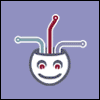Please keep in mind that I am already successfully using both midi devices with Ableton.
Steps I have taken:
After opening Ableton and inserting an audio file, I then drag the effect to an audio the track as an effect and it seems to work fine.
I click midi learn.
I move a slider or turn a knob. Nothing happens.
Please advise. Thank you.