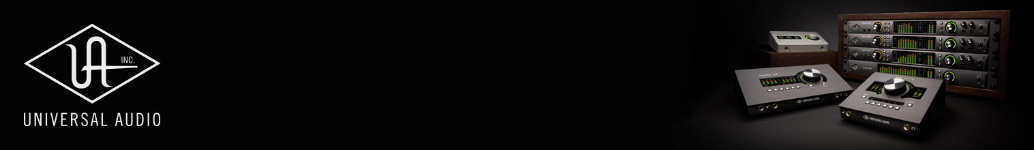I've been working on a blofed editor built in MaxMsp on and off for about a week.
I still need to do a little work on the arpeggiator section, but everything else seems to be working fine. Below are links to both the editor file and some pics of the current revision, as well as a link to the Max 5 runtime which you will need to run the app. It only runs as a standalone as max5 has no ability to make plugins at the moment
Editor:
http://www.recordlabelrecords.org/Waldo ... ld_Editor/ (http://www.recordlabelrecords.org/Waldorf_Blofeld_Editor/)
Pics:
http://imgur.com/3aNrK.png (http://imgur.com/3aNrK.png)
http://imgur.com/6J9s9.png (http://imgur.com/6J9s9.png)
Max 5 runtime:
http://cycling74.com/downloads/ (http://cycling74.com/downloads/)
*features include*
- get sound from synth, updates virtual editor with current sound buffer data
- Full control over all parameters including FX, Modifier, Modulation (Arp to be completed)
- onscreen feedback when parameters are changed on hardware
*To do*
- Finish Arp section and controls
- Devise a send patch with text input or possible librarian section
- implement some sort of monome arpeggiator controls
- implement Multi editing
*Setup*
- Under Global on the Blofeld, set ctrl send type as sysex/cc, ctrl receive to on, local control on
- In the Editor select the midi I/O and set input and output to appropriate blofeld channels.
- In the Editor hit get sound (bottom center), editor will update settings and away you go!
Let me know if you guys have any problems with this and I would be happy to help to the best of my abilities.
enjoy,
Carson