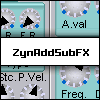Integrating ZynAddSubFX with Fruity Loops Studio.
-
- KVRer
- Topic Starter
- 2 posts since 1 Jul, 2011
My current project with Fruity Loops has been going well, however the Synths in it just aren't to my liking. Zyn has been a favorite of mine since I first tried it on Ubuntu and I would very much like to utilize it with Fl Studios on Windows. I know this can be done, but how? I hope someone could shed some light on this matter for me, but be prepared for any newbiness on my part.
My thanks in advance,
-Gildiron
My thanks in advance,
-Gildiron
- KVRian
- 1045 posts since 3 Jul, 2006
haven't tried it in FL, but if you're on a 32-bit windows platform, than the current VST should work fine. Follow the install.txt in the package.
Basically you need to create a folder C:\ZynAddSubFX
Put your patches [banks folder] there.
Put the dll where you have you usual vst dlls.
First time it'll complain there's no cfg file and create it.
After that it should work fine.
If you're on 64-bit windows, it will likely crash when unloading... until I find out why
Basically you need to create a folder C:\ZynAddSubFX
Put your patches [banks folder] there.
Put the dll where you have you usual vst dlls.
First time it'll complain there's no cfg file and create it.
After that it should work fine.
If you're on 64-bit windows, it will likely crash when unloading... until I find out why
-
- KVRer
- 22 posts since 10 Oct, 2010
I use zynaddsubfx with FL. I use it for its PADsynth module mainly.
I haven't tried the latest VSTi version yet, but for older ones it was often handy to use it in "bridged mode." Might be useful to know if you have some issues.
I get your point about the bundled synths, but sytrus is quite cool actually. In any case, you'll have to learn one of the bundled ones to use fl-only features like slides and note properties.
jackoo, if you want to test zyn in FL, the demo version is barely restricted at all, and it's a small download. Thanks for your efforts.
Thanks for your efforts.
I haven't tried the latest VSTi version yet, but for older ones it was often handy to use it in "bridged mode." Might be useful to know if you have some issues.
I get your point about the bundled synths, but sytrus is quite cool actually. In any case, you'll have to learn one of the bundled ones to use fl-only features like slides and note properties.
jackoo, if you want to test zyn in FL, the demo version is barely restricted at all, and it's a small download.
-
- KVRer
- Topic Starter
- 2 posts since 1 Jul, 2011
I downloaded the current VST version of Zyn, but I have a hard time following the INSTALL.txt I'm currently stumped at the 3rd process:
INSTALLATION:
1. Make this folder manually:
C:\ZynAddSubFX --- Easy Enough
2. Please manually copy the banks folder to C:\ZynAddSubFX --- Easy Enough
3. When first starting Zyn, the cfg file will be created with default values.
It will complain at first run that it found no cfg. --- I don't know how to start Zyn with as little as I've copied thus far (i.e. just the banks folder) how can I start that which has barely been installed? ...
And throughout the INSTALL.txt it talks of "Unloading Zyn," does that mean I should extract the rest of the files of the .zip to C:\ZynAddSubFX, or is it saying to do something entirely different?
This is where my inexperience (newbiness) is coming into play. This sort of install process is very new to me.
laba170, of the bundled synths I have taken a liking to sytrus.
INSTALLATION:
1. Make this folder manually:
C:\ZynAddSubFX --- Easy Enough
2. Please manually copy the banks folder to C:\ZynAddSubFX --- Easy Enough
3. When first starting Zyn, the cfg file will be created with default values.
It will complain at first run that it found no cfg. --- I don't know how to start Zyn with as little as I've copied thus far (i.e. just the banks folder) how can I start that which has barely been installed? ...
And throughout the INSTALL.txt it talks of "Unloading Zyn," does that mean I should extract the rest of the files of the .zip to C:\ZynAddSubFX, or is it saying to do something entirely different?
This is where my inexperience (newbiness) is coming into play. This sort of install process is very new to me.
laba170, of the bundled synths I have taken a liking to sytrus.
- KVRian
- 1045 posts since 3 Jul, 2006
mmm.. okay...
There should be a folder where FL stores its virtual instruments (dll files which represent the actual synthesizers themselves). Try to find in which folder you can find the dll files that come bundled with FL. It may be something like 'VSTPlugins'...
Then, after you've made step 2 in the install.txt, just copy the ZynAddSubFX.dll (the only dll in the package) to that folder linked to FL. You should be able now to see ZynAddSubFX among the synths that came bundled with it...
Step 3 means FL loads the dll, the dll complains it does not find a cfg file, which it will write on the spot, in C:\ZynAddSubFX, then you must close FL, and reopen, and reload ZynAddSubFX, just like you did the first time, and then everything should work.
LE: maybe this also helps:
http://www.futureproducers.com/forums/h ... ops-20145/
If you still have trouble watch this:
http://www.youtube.com/watch?v=X2GVdKLr5bM

There should be a folder where FL stores its virtual instruments (dll files which represent the actual synthesizers themselves). Try to find in which folder you can find the dll files that come bundled with FL. It may be something like 'VSTPlugins'...
Then, after you've made step 2 in the install.txt, just copy the ZynAddSubFX.dll (the only dll in the package) to that folder linked to FL. You should be able now to see ZynAddSubFX among the synths that came bundled with it...
Step 3 means FL loads the dll, the dll complains it does not find a cfg file, which it will write on the spot, in C:\ZynAddSubFX, then you must close FL, and reopen, and reload ZynAddSubFX, just like you did the first time, and then everything should work.
LE: maybe this also helps:
http://www.futureproducers.com/forums/h ... ops-20145/
If you still have trouble watch this:
http://www.youtube.com/watch?v=X2GVdKLr5bM
-
- KVRer
- 22 posts since 10 Oct, 2010
1: create folder c:\zynaddsubfx
2: move banks to that folder
3: copy zynaddsubfx.dll to c:\program Files(x86)\VstPlugins
(if there's no such folder there, check Fl File settings to find its location)
4: start Fl
5: in FL: Channels -> add -> more
6: refresh
7: check zynaddsubfx, exit the list
8: channels -> add -> zynaddsubfx
# Now we must make sure we wont be surprised by loud noise bursts. (threading issue it seems)
9: go to the "dummy window" (gray and red)
10: go to the wrapper settings window. (gear button in top left corner)
11: processing -> uncheck "allow threaded processing"
(try checking bridged mode if you still get loud bursts)
# Now we must make pitch bending work. (The scaling is wrong initially)
12: In the zynaddsubfx window -> controllers button
13: Change PWheelB.Rng(cents) to 1200
# now we have made a default preset that should work nicely.
14 Save the preset, and always use it as the starting point.
# To make sure you actually always use the preset
15: in the plugin menu (triangle top left) click add to plugin database
16: channels -> add -> more
17: uncheck zynaddsubfx
Finished. Load zynaddsubfx from plugin picker or the browser.
2: move banks to that folder
3: copy zynaddsubfx.dll to c:\program Files(x86)\VstPlugins
(if there's no such folder there, check Fl File settings to find its location)
4: start Fl
5: in FL: Channels -> add -> more
6: refresh
7: check zynaddsubfx, exit the list
8: channels -> add -> zynaddsubfx
# Now we must make sure we wont be surprised by loud noise bursts. (threading issue it seems)
9: go to the "dummy window" (gray and red)
10: go to the wrapper settings window. (gear button in top left corner)
11: processing -> uncheck "allow threaded processing"
(try checking bridged mode if you still get loud bursts)
# Now we must make pitch bending work. (The scaling is wrong initially)
12: In the zynaddsubfx window -> controllers button
13: Change PWheelB.Rng(cents) to 1200
# now we have made a default preset that should work nicely.
14 Save the preset, and always use it as the starting point.
# To make sure you actually always use the preset
15: in the plugin menu (triangle top left) click add to plugin database
16: channels -> add -> more
17: uncheck zynaddsubfx
Finished. Load zynaddsubfx from plugin picker or the browser.
- KVRian
- 1304 posts since 26 May, 2003 from im müscha...
cool info - i had the same problaba170 wrote: 11: processing -> uncheck "allow threaded processing"
(try checking bridged mode if you still get loud bursts)
<2°TRo²³
-
- KVRer
- 1 posts since 31 Aug, 2023
Hello. I have this problem, in FL studio, of losing the sound quality that ZynAddSubFX has in lmms.
I did: 11: processing -> uncheck "allow threaded processing".
but I can't find the "bridged mode" (try checking bridged mode if you still get loud bursts) and I still have a bad sound (on guitars with distortion) and the randoms no longer seem to exist
I did: 11: processing -> uncheck "allow threaded processing".
but I can't find the "bridged mode" (try checking bridged mode if you still get loud bursts) and I still have a bad sound (on guitars with distortion) and the randoms no longer seem to exist
- KVRian
- 1045 posts since 3 Jul, 2006
would help to hear what 'bad sound' sounds like (perhaps a comparison to what do you expect and what you're actually hearing).
Also, it would help to know what version and OS you're using.
Also, it would help to know what version and OS you're using.