
Latest News: u-he Announces Sugar and Spice for Hive 2
Tyrell-N6 v2 80s skin (update)
-
- KVRist
- 48 posts since 25 Sep, 2013
Any word on this?? I just discovered this "Juno" Tyrell skin and really REALLY prefer to use it. Can't for the life of me find any way to install it for v3. Can't find any reference to installing "themes" either. Was this never implemented? Any docs or guidance??
Thanks!
Thanks!
Some of my music over the last 20+ years...
https://soundcloud.com/vankloot
https://soundcloud.com/vankloot
- KVRian
- 1421 posts since 14 Apr, 2016 from Germany
Seems it's not ready atm or is the info shared anywhere?Urs wrote:Skins have to be installed as Themes now. There'll be some information on how to do that, once we're ready with the update.Tp3 wrote:Tyrell-N6 v2 80s skin no longer works with newer builds of tyrell ?...
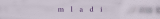
Intel® Core™ i9-9900K•Cubase 11•Presonus Eris E8 XT•Focusrite Scarlett 18i20 & Octopre•NI Kontrol S61 MK2•Steinberg CC121•Synthesizers: Arturia Casio Korg Roland Yamaha
-
- Banned
- 3889 posts since 3 Feb, 2010
how to get it ? at amazona.de i only see FREEWARE SYNTH TYRELL N6 – V3.0 REV: 389Chris-S wrote:The newest Tyrell (v3.03) is able to load themes.
Dunno how many skins already have been updated.
- KVRAF
- 3072 posts since 10 Nov, 2013 from Germany
Yes, this should be the newest version.
https://www.amazona.de/freeware-synth-tyrell-n6-v3-03/
https://www.amazona.de/freeware-synth-tyrell-n6-v3-03/
-
- KVRist
- 48 posts since 25 Sep, 2013
That's what I'm already using. HOW do you change the skin? I can't figure it out.
Some of my music over the last 20+ years...
https://soundcloud.com/vankloot
https://soundcloud.com/vankloot
- KVRAF
- 3072 posts since 10 Nov, 2013 from Germany
-
- KVRist
- 48 posts since 25 Sep, 2013
Holy crap... it turned out to be SO much easier than that! For future reference, here is all anyone needs to do:
1. See the post below this one by Rob for the proper official solution.
(in case for some reason it were to disappear, here is what it says:
Copy the entire Data/ folder that contains the Data/Scripts/ and Data/Images/ to here:
/Library/Application Support/u-he/Themes/Data/
Then rename the Data folder to whatever the skin is called.)
Presto, you now have an awesome looking new skin on Tyrell!
OMG this is so much better... I feel like I've got a Juno in my Live set now!!
1. See the post below this one by Rob for the proper official solution.
(in case for some reason it were to disappear, here is what it says:
Copy the entire Data/ folder that contains the Data/Scripts/ and Data/Images/ to here:
/Library/Application Support/u-he/Themes/Data/
Then rename the Data folder to whatever the skin is called.)
Presto, you now have an awesome looking new skin on Tyrell!
OMG this is so much better... I feel like I've got a Juno in my Live set now!!
Last edited by vanKloot on Wed Feb 15, 2017 2:47 pm, edited 1 time in total.
Some of my music over the last 20+ years...
https://soundcloud.com/vankloot
https://soundcloud.com/vankloot
- KVRian
- 573 posts since 20 Aug, 2013
...or just do it the right way. 
Copy the entire Data/ folder that contains the Data/Scripts/ and Data/Images/ to here:
/Library/Application Support/u-he/Themes/Data/
Then rename the Data folder to whatever the skin is called.
All installed u-he plugins will figure out automatically that this is a Tyrell skin.
And you don't mess with/up the original Tyrell resource files.
Copy the entire Data/ folder that contains the Data/Scripts/ and Data/Images/ to here:
/Library/Application Support/u-he/Themes/Data/
Then rename the Data folder to whatever the skin is called.
All installed u-he plugins will figure out automatically that this is a Tyrell skin.
And you don't mess with/up the original Tyrell resource files.
-
- KVRist
- 48 posts since 25 Sep, 2013
Oh damn there's a right way?? Well crap... that's much better then!
Thanks for jumping in and finally giving an official answer to how to do this. =)
Thanks for jumping in and finally giving an official answer to how to do this. =)
Some of my music over the last 20+ years...
https://soundcloud.com/vankloot
https://soundcloud.com/vankloot
-
- KVRer
- 15 posts since 11 Jan, 2021
Thanks all for this! I'm an older chap obsessed with vintage who really really loved his N6 with the 80s skin but since recently upgrading couldn't use it anymore so was a bit chaffed.#rob wrote: ↑Wed Feb 15, 2017 9:35 am ...or just do it the right way.
Copy the entire Data/ folder that contains the Data/Scripts/ and Data/Images/ to here:
/Library/Application Support/u-he/Themes/Data/
Then rename the Data folder to whatever the skin is called.
All installed u-he plugins will figure out automatically that this is a Tyrell skin.
And you don't mess with/up the original Tyrell resource files.
This thread was the only place I could find a fix but not exactly as described above. What worked for me (I'm on macOS Catalina) was to copy the Images and Scripts folders within the 80s skin Data folder over those in the Library/Application Support/u-he/TyrellN6 folder.
- Banned
- 7624 posts since 13 Nov, 2015 from Norway
One of my favorite skins for TyrellN6 
EnergyXT3 - LMMS - FL Studio | Roland SH201 - Waldorf Rocket | SoundCloud - Bandcamp
- KVRAF
- 18584 posts since 16 Sep, 2001 from Las Vegas,USA
Does this skin still work on the latest version of Tyrell after nearly nine years ? nBeat made a lot of great skins back in the day. His Pentagon 1 skins were awesome.
None are so hopelessly enslaved as those who falsely believe they are free. Johann Wolfgang von Goethe
-
- KVRian
- 794 posts since 24 Apr, 2008 from USA
I tried both methods, the new skin still doesn't appear.
Update: had to copy and replace the "scripts" and "images" folders here: /Library/Application Support/u-he/TyrellN6/
Update: had to copy and replace the "scripts" and "images" folders here: /Library/Application Support/u-he/TyrellN6/
Macbook M1 Max 32GB Ram Cubase 12
-
Scrubbing Monkeys Scrubbing Monkeys https://www.kvraudio.com/forum/memberlist.php?mode=viewprofile&u=397259
- KVRAF
- 1602 posts since 21 Apr, 2017 from Bahia, Brazil
Download link on page 7 is quite old and doesnt work. Is there a new location for this skin?
We jumped the fence because it was a fence not be cause the grass was greener.
https://scrubbingmonkeys.bandcamp.com/
https://sites.google.com/view/scrubbing-monkeys
https://scrubbingmonkeys.bandcamp.com/
https://sites.google.com/view/scrubbing-monkeys

