Two sources on one sound soundcard (is this possible)
-
- KVRAF
- Topic Starter
- 2267 posts since 9 Mar, 2009 from Copenhagen, Denmark
I some times like to jam along with stuff played on various internet radio stations (don't ask LOL) - anyway, as I have a direct monitoring option on my E-MU Tracker Pre sound card, it's easy to do when to using my hardware synths as they work "outside the box", so to speak.
But want if i want to do the same thing but with virtual instruments? My daw is FL and it's either sounds from that alone (meaning instruments alone) or radio alone. Is there a way to separate thing so i can jam to a internet sound source while using instruments through the DAW. Can I set things up so the internet radio runs through my laptop internal soundcard and the DAW through the E-Mu simultaneously?
I run a Dell laptop with Vista 32bit and that's the only option at this time.
But want if i want to do the same thing but with virtual instruments? My daw is FL and it's either sounds from that alone (meaning instruments alone) or radio alone. Is there a way to separate thing so i can jam to a internet sound source while using instruments through the DAW. Can I set things up so the internet radio runs through my laptop internal soundcard and the DAW through the E-Mu simultaneously?
I run a Dell laptop with Vista 32bit and that's the only option at this time.
-
- KVRAF
- 6427 posts since 22 Jan, 2005 from Sweden
Is the Windows Sounds settings use the same as your daw and daw or streaming software is not requesting exclusive use of that device, it's possible.
You streaming software might give ability to select device as well.
Usually when using daws you are recommended to turn off anything Windows regarding sound.
The daws I have used have a setting whether their use of audio is exclusive or not.
You streaming software might give ability to select device as well.
Usually when using daws you are recommended to turn off anything Windows regarding sound.
The daws I have used have a setting whether their use of audio is exclusive or not.
- KVRAF
- 5805 posts since 8 May, 2008 from ssssskipping ......... I left you there
You need a multi-client asio driver. If your soundcard doesn't provide it try this free one coded by Charlie Steinberg:
ftp://ftp.steinberg.net/Download/Hardwa ... nt_driver/
ftp://ftp.steinberg.net/Download/Hardwa ... nt_driver/
-
- KVRAF
- 6427 posts since 22 Jan, 2005 from Sweden
I wonder if a streaming software would run ASIO at all. It might if you tell it to, but that is not necessary since latency is no issue for playback.standalone wrote:You need a multi-client asio driver. If your soundcard doesn't provide it try this free one coded by Charlie Steinberg:
ftp://ftp.steinberg.net/Download/Hardwa ... nt_driver/
It's mostly recording software that need low roundtrip latency that run ASIO at amybe 128 samples or lower. For playback it might 1000 samples with no penalty.
But it helps if both sources run the same sample frequency I guess.
-
- KVRAF
- Topic Starter
- 2267 posts since 9 Mar, 2009 from Copenhagen, Denmark
I just stream through VLC or Windows Media player so nothing fancy involved there. I was thinking if I could run the stream through the on board Sigmatel "card" and the DAW/vst's through ASIO / the other card.?
- KVRian
- 1474 posts since 7 Jan, 2004
You can do this (and more) whith Virtual Audio Stream by DDMF. It's even possible to insert vst effects between the source (like radio stations) and the soundcard.
The more I hang around at KVR the less music I make.
-
- KVRAF
- Topic Starter
- 2267 posts since 9 Mar, 2009 from Copenhagen, Denmark
Looks interesting. And there's a demo! I should try this out and see if it does what I want it to. I can't see them talking about using two different sound sources simultaneously.
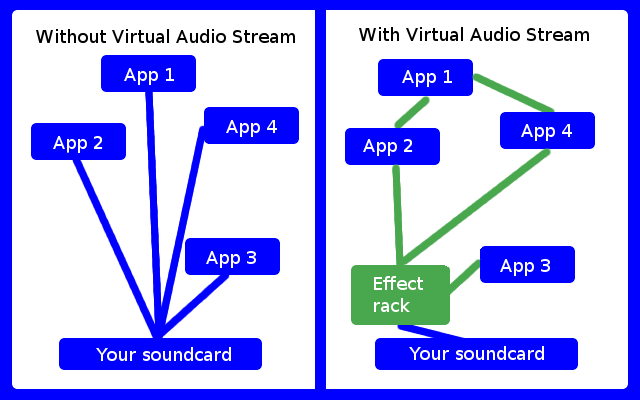
There no mixer involved here. Or maybe I'm getting things wrong
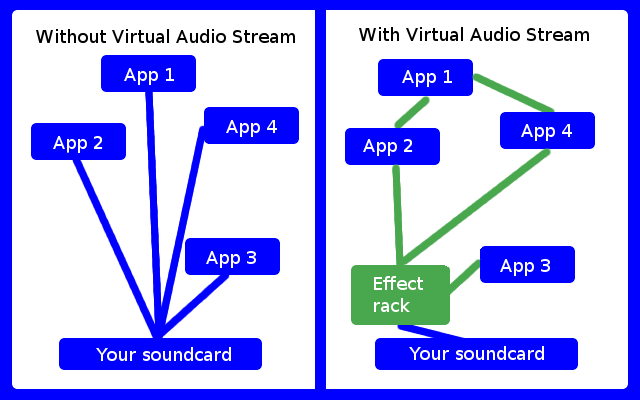
There no mixer involved here. Or maybe I'm getting things wrong
-
- KVRAF
- Topic Starter
- 2267 posts since 9 Mar, 2009 from Copenhagen, Denmark
I finally solved this problem, but not in the way i intended to. I bought a Venom which just happen to be a sound card as well, so I have two.
In FL I activated them both and that pretty much took care of the problem. Don't ask me how, but it works and that's what matters
In FL I activated them both and that pretty much took care of the problem. Don't ask me how, but it works and that's what matters
-
- KVRian
- 548 posts since 5 Feb, 2004
I'm confused (as usual). Can the multi-client ASIO driver from Steinberg take the place of ASIO4ALL, and give you the capability of running multiple ASIO devices at the same time on a single soundcard? I didn't think this was possible.
- KVRAF
- 5805 posts since 8 May, 2008 from ssssskipping ......... I left you there
Yes, several souncards' drivers can do that too. Native Instruments ones, for example.rcat wrote:I'm confused (as usual). Can the multi-client ASIO driver from Steinberg take the place of ASIO4ALL, and give you the capability of running multiple ASIO devices at the same time on a single soundcard?
- KVRAF
- 5805 posts since 8 May, 2008 from ssssskipping ......... I left you there
By the way, after reading this thread I purchased DDMF's Virtual Audio Stream because I wanted to listen to Spotify with headphones using also a plugin like Isone, Red Line Monitor or Flux HEar. Great buy so far, I'm very satisfied.
-
- KVRAF
- Topic Starter
- 2267 posts since 9 Mar, 2009 from Copenhagen, Denmark
I'm glad to hear there are more ways around this problem besides having two sound cards like I am.standalone wrote:By the way, after reading this thread I purchased DDMF's Virtual Audio Stream because I wanted to listen to Spotify with headphones using also a plugin like Isone, Red Line Monitor or Flux HEar. Great buy so far, I'm very satisfied.
-
- KVRer
- 21 posts since 30 Aug, 2005 from Finland, Tuusula
I was googling this issue and stumbled to my favorite pluging site and here's my storie. I had been using for years creative platinum eX soundcard I had in windows xp. It didn't come with company ASIO, but there is amateur ASIO driver called KX Asio and they worked as asio should. On defalt after installing kx drivers I could make music (FL Studio 6) listen music with any player. Windows media player, vlc, winamp etc... Also play video from internet and paly dvd or video or both from computer so anything was possible. Also it was possible by default to record computer audio meaning like playing dvd or video from web and record it to cool edit.
Now I have windows 7 and the soundcard didn't work in it anymore so I had to buy new one. Now I have Focusrite scarlett 2i2 and I had this same issue that I couldn't run more than 1 application at a time "list above". I solved this problem this week, but there is no indication to this "multi" app thingie on the manuals or how to enable the soundcard to do this. It also don't mention anything that you can run only 1 app at a time. Practically don't say anything about this problem.
So how I solved it ?
I went to my DAW which is Fl studio 6 and put the Sample rate from the audio settings to 96 000 Hz. Now I can play multiple apps again like the soundcard should done in the first place! I should also mention that in windows 7 when this is done it also change the sample rate from windows mixer settings. Before I did this I runned fl on 48 000 Hz and when I was trying to listen music on windows media player I couldn't or if I was listening music and then started Fl I got pop up that said that the sample rate is wrong, but never anything that indicate that I should do what I did in order to run multiple audio apps.
To me it's really redicilous that I buy expensive soundcard that can't process multiple audios! When I had creative that had amateurs asio and did it by default. I'm glad that it works now, but I don't know why to be honest. If anybody knows why changing sample rate enables mutliple apps running same time feel free to enlight us !
I could mention also that I have fl studio 10 and did same as the version 6, but changing sample rate fixed it as well. The last thing which is a bit side point is that in windows 7 cool edit didn't work anymore so I had to buy new audio software that had separate app that can record streaming audio so that is fixed now too. Audio software and the "record computer audio" (stream audio) are both from same company and are:
- WavePad Audio Editing Software
- SoundTap Streaming Audio Recorder
Hope this helps somebody that's why I wanted to share my info about this issue
Now I have windows 7 and the soundcard didn't work in it anymore so I had to buy new one. Now I have Focusrite scarlett 2i2 and I had this same issue that I couldn't run more than 1 application at a time "list above". I solved this problem this week, but there is no indication to this "multi" app thingie on the manuals or how to enable the soundcard to do this. It also don't mention anything that you can run only 1 app at a time. Practically don't say anything about this problem.
So how I solved it ?
I went to my DAW which is Fl studio 6 and put the Sample rate from the audio settings to 96 000 Hz. Now I can play multiple apps again like the soundcard should done in the first place! I should also mention that in windows 7 when this is done it also change the sample rate from windows mixer settings. Before I did this I runned fl on 48 000 Hz and when I was trying to listen music on windows media player I couldn't or if I was listening music and then started Fl I got pop up that said that the sample rate is wrong, but never anything that indicate that I should do what I did in order to run multiple audio apps.
To me it's really redicilous that I buy expensive soundcard that can't process multiple audios! When I had creative that had amateurs asio and did it by default. I'm glad that it works now, but I don't know why to be honest. If anybody knows why changing sample rate enables mutliple apps running same time feel free to enlight us !
I could mention also that I have fl studio 10 and did same as the version 6, but changing sample rate fixed it as well. The last thing which is a bit side point is that in windows 7 cool edit didn't work anymore so I had to buy new audio software that had separate app that can record streaming audio so that is fixed now too. Audio software and the "record computer audio" (stream audio) are both from same company and are:
- WavePad Audio Editing Software
- SoundTap Streaming Audio Recorder
Hope this helps somebody that's why I wanted to share my info about this issue
-
- KVRian
- 581 posts since 30 Nov, 2008 from Denver CO USA
uh, because you r sound card can only run 1 sample rate at a time
A minor scale is a major scale starting 3 half steps down from the major and visa versa. Any Chord has as many versions as it has notes.



