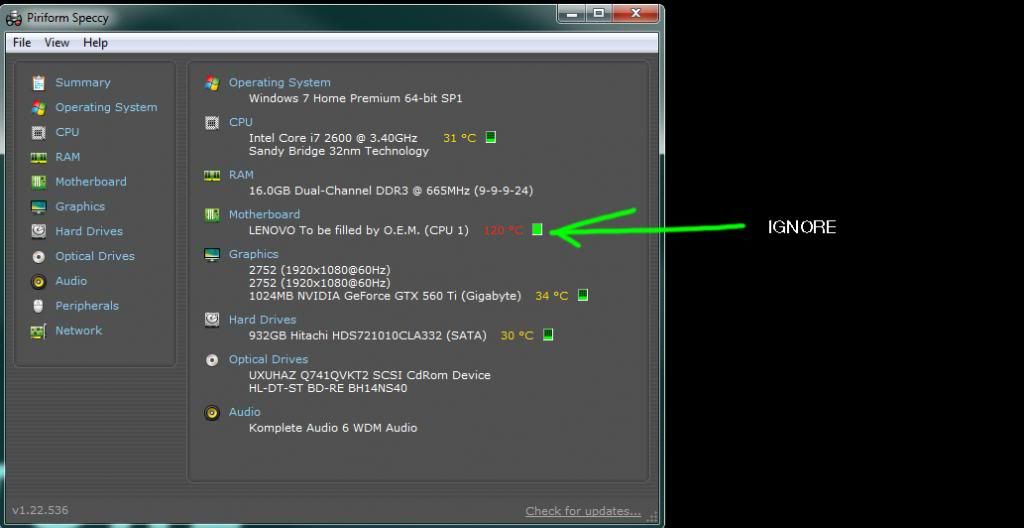Yes...except my computer stands on thick carpet and sinks into it...so what would the fan be doing reall if there is thick carpet butt-in up next to the bottom of my computer?mkdr wrote:
Dude.. Yours is upside down. The right way to put it is to make it suck air from underneath the case. A picture from the manufacturer clearly shows a grill at the bottom of the case in where the PSU is located.
Is this not your case? Or is there some older 330 without that feature?
I knew what I was doing when I built my computer.