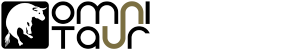Great idea!Urs wrote:Btw. yesterday we had the glorious idea to add a function to our link button (usually the logo in a GUI) which could generate a plug-in.log file on the desktop, if it isn't there already. Will do that in January or so.
The Diva manual isn't overly clear about the log file:
I read it as;Diva User Guide p.38 wrote:You could also help us improve Diva by sending a log file.
To set this up, create a new text file and save it immediately as Diva to your desktop.
Rename the file to Diva.log. Once the problem occurs, quit your host app and send
a copy of Diva.log to support@u-he.com together with a short explanation
* Create a text file named Diva (Diva.txt)
* Rename the file to Diva.log (Diva.log.txt)
Strange thing to rename a file (2 steps instead of 1 ) but...
I thought nothing of it given your naming convention elsewhere
(eg. com.u-he.Diva.user.txt in the Support folder).